Updates
Huawei Watch GT 2 Pro 11.0.8.26 firmware update is expanding globally

Earlier this week, Huawei started the rollout of the May 2022 firmware update for a premium smartwatch, Watch GT 2 Pro which comes with version 11.0.8.26. However, the company has made it available for global Watch GT 2 Pro users via OTA medium.
With the latest Huawei Watch GT 2 Pro 11.0.8.26 update, Huawei added very handy features including Petal Maps and low-heart rate reminders. Further, it also brings optimization for system stability. Now, the latest update expands for more consumers in the overseas market.
Know more: Huawei Watch GT 2 Pro getting Petal Maps and optimizations via May 2022 update
The new information reveals that the newest smartwatch update is rolling out with a tiny update size of 93.24 Megabytes. Yes! the size is quite small but the changes it contains are very useful and helpful.
If you own the Global variant of the Huawei Watch GT 2 Pro, we advise you to install it as soon as possible. Because it adds Petal Maps to the watch, which makes the mapping and navigation service available on your wrist.
On the other hand, the Chinese tech maker is going to host a flagship product launch conference in a global market where it will launch the latest Watch GT 3 Pro along with Mate Xs 2 foldable smartphone.
Editor’s pick: Breaking: Huawei is hosting new global launch conference on May 18

What’s New:
- Adds Petal Maps as a preinstalled map app (not supported when connected to an iOS phone).
- Adds support for low heart rate reminders while sleeping and regular measurements reminders (ECG models only).
- Optimizes sleep monitoring.
- Optimizes system stability in certain situations.
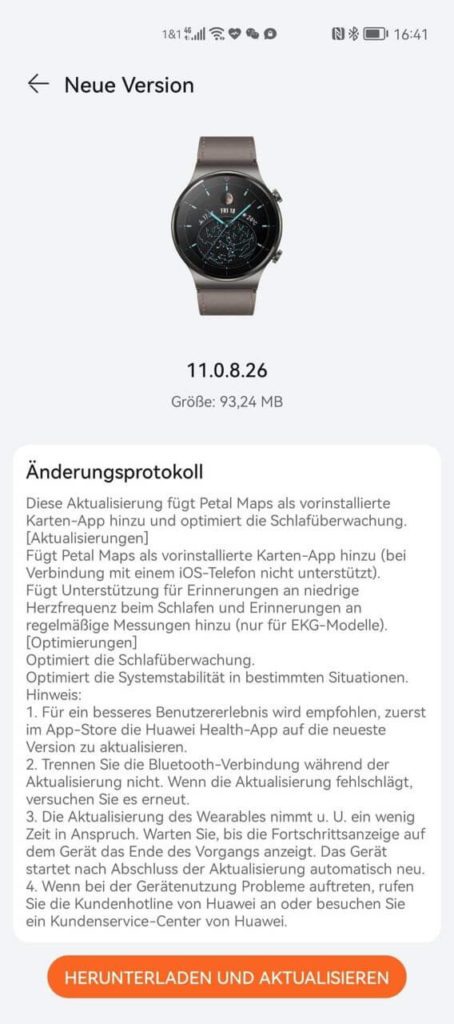
Expanding in batches:
As always, the latest update is expanding in batches. Therefore, the update is taking time to reach all users. Hardly, the update takes two-three weeks to expand completely.
To update your smartwatch, go to Huawei Health and visit the connected devices section. From here, tap on your smartwatch and check for updates. If you found a new update, then download and install it.
Ahead of this, we recommended you update the Huawei Health app to the latest version for a better updating experience. Make sure that the Bluetooth connection won’t be lost and wait for the process to complete.
(Source: Huaweiblog)






