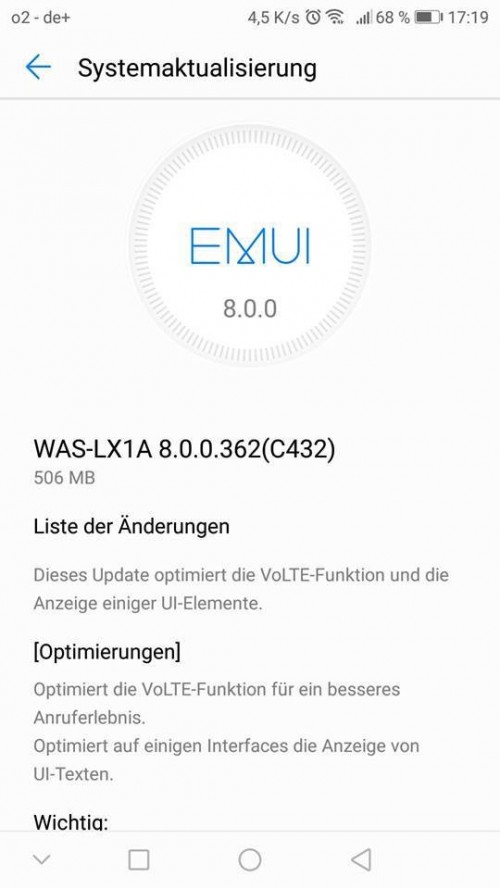Updates
Huawei P10 Lite and Mate 10 Lite getting EMUI 8.0 (Android 8.0) update in Europe

Huawei Mate 10 Lite and the Huawei P10 Lite are both receiving an update as EMUI 8.0 (Android 8.0 Oreo). After the beta test for both devices, it is time for these to taste the Oreo update.
According to HuaweiBlog.de, The OTA update weighs about 2.5GB and just 500MB if you are updating from the beta version. The build number for the P10 Lite is WAS-LX1A 8.0.0.362 (C432) and RNE-L01 8.0.0.330 (C432) for the Mate 10 Lite.
Changelong
- EMUI 8.0 doesn’t just include Android 8.0, but it also includes many great features and enhancements that make your device more intuitive, faster, and safer. We recommend updating now.
- Smart Features: With quick access, you can initiate common operations from any screen. New additions to the home screen provide quick access to the most commonly used app features. Simply hold down on an app’s icon to display its shortcut menu.
- Faster: AI-based optimizations provide greater stability, speed, and fluidity. The system also starts faster and is smoother to use.
- Safer: Benefit from the improved system, privacy, and data protection thanks to system security updates and PrivateSpace.
“Smart Tips” recommends faster and smarter ways to operate your phone. - You can now sync the career details of your LinkedIn contacts to your address book.
The settings menu has been redesigned to be even clearer and more intuitive. - A recycle bin has been added to the gallery where deleted photos are stored for up to 30 days. Unintentionally deleted photos can be easily restored.
- Phone Manager has been simplified and managing your device is now even easier. Cleansing takes less time and thorough cleansing is now even more thorough.
- Your device can now connect to two Bluetooth devices at once (for example, headphones and car).