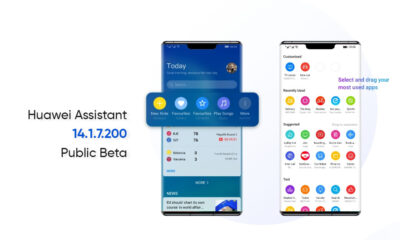Updates
Huawei P Smart Z receives new apps and security update

Along with June 2021 security improvements, Huawei is also sending May 2021 patches for its eligible devices. According to the latest info, the Huawei P Smart Z is now receiving May 2021 security update along with new applications.
The newest firmware for the P Smart Z can be identified with EMUI 10.0 version 10.0.253 (C431E112R1P2) and comes with an update size of 337MB. In addition to the security improvements, there is a shortcut added for downloading Huawei apps.
Moreover, the update also brings several new applications such as Petal Search, Books, Petal Maps, GameCenter Member Center, and Link Now. All these apps can be directly downloaded by tapping on their shortcuts.
Apart from these aforementioned changes, this update does not add other features to the P Smart Z. Check the instructions to download the update below.
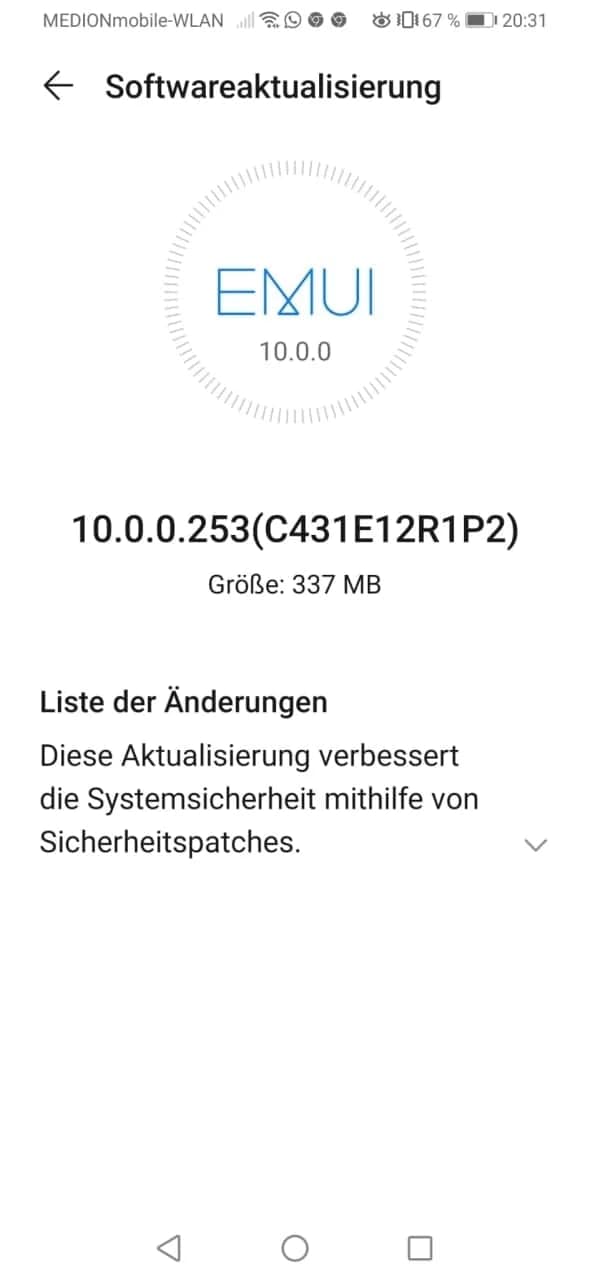
Things to keep in mind:
- Take a backup of your important data beforehand to avoid any kind of data loss.
- It is a staged rollout and may take time to reach your device.
- Maintain enough battery and storage before installing.
HarmonyOS 2.0 for Huawei P Smart Z
Huawei is currently aiming for Chinese users for HarmonyOS 2.0 upgrade. The company has been releasing beta and stable updates for several eligible devices. Moreover, the P Smart Z phones are also eligible for this new software. However, the announcement for their beta program is yet to be made by the company.
Talking about the global users, they have been waiting for a long time to test this new software. While Huawei is soon expected to announce its plan of HM OS rollout outside China. Check more about HarmonyOS here.
What’s New:
Security
- Integrates security patches released in May 2021 for improved system security.
Apps
- Adds quick download shortcuts for the following apps: Petal Search, Books, Petal Maps, GameCenter Member Center, and Link Now. The apps can be downloaded by tapping the shortcuts.

How to check for updates:
Download update via Settings
Open Settings >> System & Updates >> Software updates, then tap on Check for updates option. If found any update, click Download and install. After installing reboot the device.
Download update via Support app
Open Support app >> navigate to Service tab >> click Update. Tap on Check for update option >> if found, click Download and install. After installing reboot the device.
(Via)