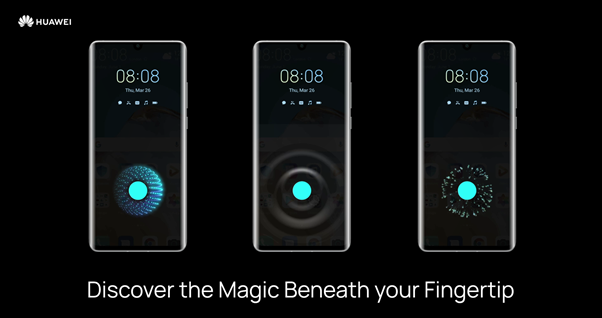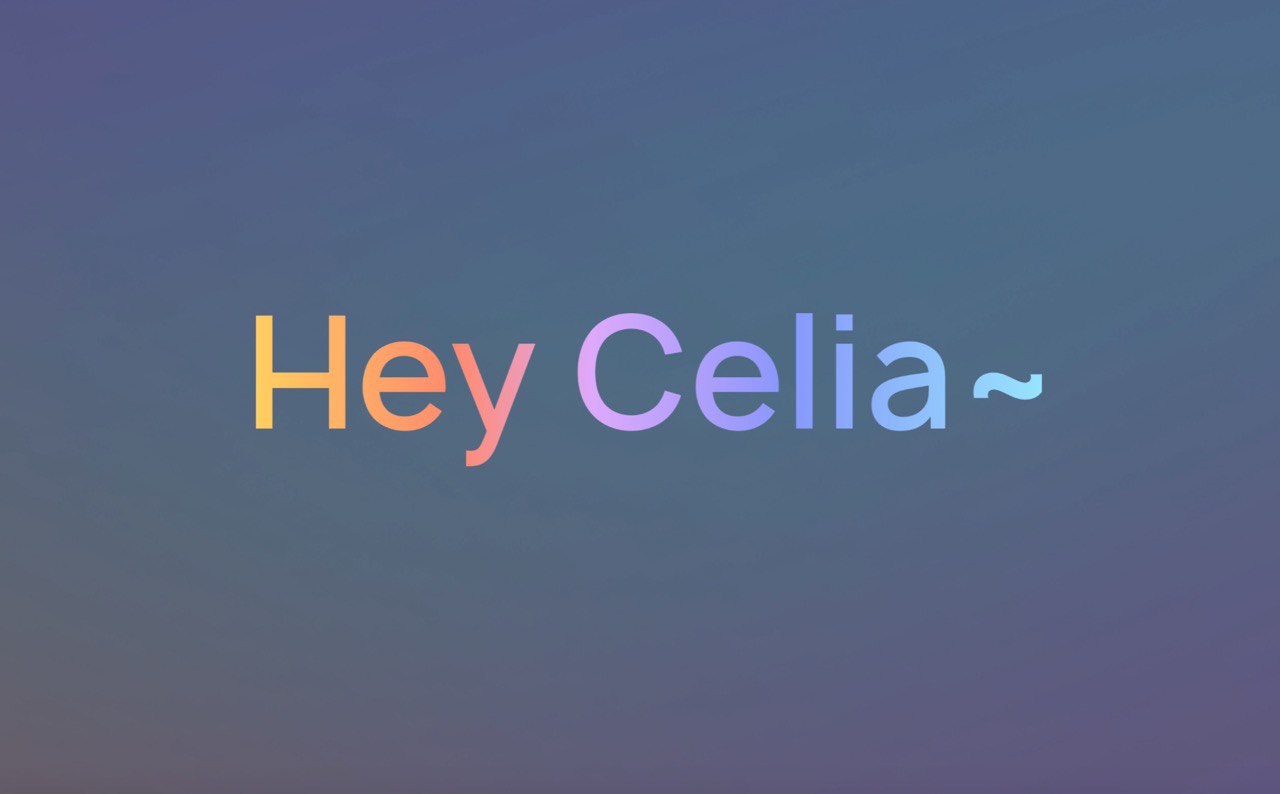EMUI
Huawei officially confirmed these global devices for EMUI 10.1/Magic UI 3.1 [List]

Huawei today officially announced the global release schedule of EMUI 10.1. This new EMUI version is built on Huawei’s distributed technology model, allowing users a seamless all-scenario experience across different devices.
Below you can check global Huawei and Honor devices that will receive EMUI 10.1 and Magic UI 3.1 upgrade. Huawei may later add more devices to this list.
EMUI 10.1 Huawei Devices:
- Huawei P30
- Huawei P30 Pro
- Huawei Mate 20
- Huawei Mate 20 Pro
- Porsche Design Huawei Mate 20 RS
- Huawei Mate 20 X (4G)
- Huawei Mate 20 X (5G)
- Huawei nova 5T
- Huawei Mate Xs
- Huawei P40 lite
- Huawei nova 7i
- Huawei Mate 30
- Huawei Mate 30 Pro
- Huawei Mate 30 Pro 5G
- Huawei MatePad Pro
- Huawei MediaPad M6 10.8-inch
Magic UI 3.1 Honor Devices:
- Honor View30 PRO/V30 Pro
- Honor 20
- Honor 20 PRO
- Honor View20/V20
Note: The rollout for these devices will start gradually from this month and expand until July. For more details, check the EMUI 10.1 schedule for Europe here with a timeline.
EMUI 10.1/Magic UI 3.1 brings new functions such as Huawei MeeTime and Multi-Window, along with enhancing the capabilities of the already existing Multi-Screen Collaboration and more.
Users will also notice significant changes in the fundamental user experience design while seeing improvements in performance and security.
What’s new in UI:
With EMUI10, Huawei launched Always-on Display (AOD) with vibrant colors that reflected the changing hues of the sky. Now EMUI 10.1 presents 3D Rendered Always-on Display that separates digital figures from the background in a multi-layer construct, offering a captivating three-dimensional experience to the user. This feature will be rolled out to more devices in this update.
With the Multi-Window feature, users can work on two apps at the same time – drag and drop images, text, and files from one to the other on the very same window. Besides, floating notifications make it easy to respond to messages without having to exit from the current app.
The Friction Slide ensures smooth scrolling animation, which is based on the laws of Physics. As a result, the scrolling action functions with optimum acceleration even at varying refresh rates, allowing users to enjoy a super smooth experience while reading an article or browsing a website.
Huawei MeeTime:
HUAWEI MeeTime is a powerful all-scenario video calling application. Among its many capabilities is full HD video calling up to 1080p between Huawei devices in all scenarios: while Huawei’s Facial Recognition technology ensures subject clarity in low light conditions, the Super Resolution algorithm compensates for low-image quality even when the signal reception is poor.
With this application, users can also share their screens with one another and mark-up areas should the need arise during a discussion.
Huawei MeeTime is built on the distributed ecosystem, allowing it to connect with third-party devices such as the DRIFT action camera in such a way that the external camera becomes an extended camera of the smartphone itself. Users will find great benefit in this cross-device connectivity when they wish to share a live sport or stream a live concert during the call.
Huawei Share:
Huawei Share originally introduced to enable high-speed data transmissions between smartphones and PCs, this feature can now facilitate transfers between 1+8 devices including smartphones, PC, smart speakers, tablets, and more.
Multi-Screen Collaboration:
Multi-Screen Collaboration facilitates interconnectivity between Huawei smartphones and laptops such that both devices can be used on a single screen. EMUI 10.1 brings enhanced capabilities to this application such as picking up audio or video calls on PC, using PC applications to open files and hyperlinks on the smartphone, or even using the phone’s cellular internet connectivity on the PC with a single tap.
Cross-Device Photo Gallery:
This new distribution platform allows users to access images across platforms through the Cross-Device Photo Gallery. For instance, if a user has a few images on their smartphone and a few others on their laptop.
This cross-device connectivity will help them browse and search through all the files on one screen, provided they are connected to the same Wi-Fi AP network and logged into the same Huawei ID. Cross-Device Photo Gallery is now available in the EU region and will soon be supported in more countries.
Celia:
EMUI 10.1 marks the global debut of Huawei’s voice assistant Celia. Hold down the power button for one second or say “Hey Celia.” Celia accesses the device hardware and uses AI capabilities to recognize objects, control media playback, send text messages, or even facilitate face-to-face translation. Initially, Celia will support three languages – English, French, and Spanish.