EMUI
Huawei Nova Y70 June 2022 EMUI update optimizes the camera

Huawei Nova Y70 family is finally getting the June 2022 software update based on EMUI. This update deals with the most essential part of the phone that is, it optimizes the camera performance and improves the overall security of the smartphone.
Last month, the phone witnessed the first EMUI firmware update with the build number 12.00.144. This update improved the camera performance and incorporated the May 2022 security patches for enhanced security.
June 2022 update:
The Nova Y70 phone was running on the May 2022 security patch. But ultimately, the users are getting a chance to grab and download the upgraded version.
According to the changelog, Huawei has launched the June 2022 EMUI update for the Nova Y70 smartphone with the EMUI 12 version 12.0.0.174 (C432E4R3P1). It update weighs a total of 766 MB for download.
The firmware update is coming to improve the camera quality and stabilize the device’s other functions and applications. This firmware also incorporates the June 2022 security patches to boost the security of the device in all aspects.
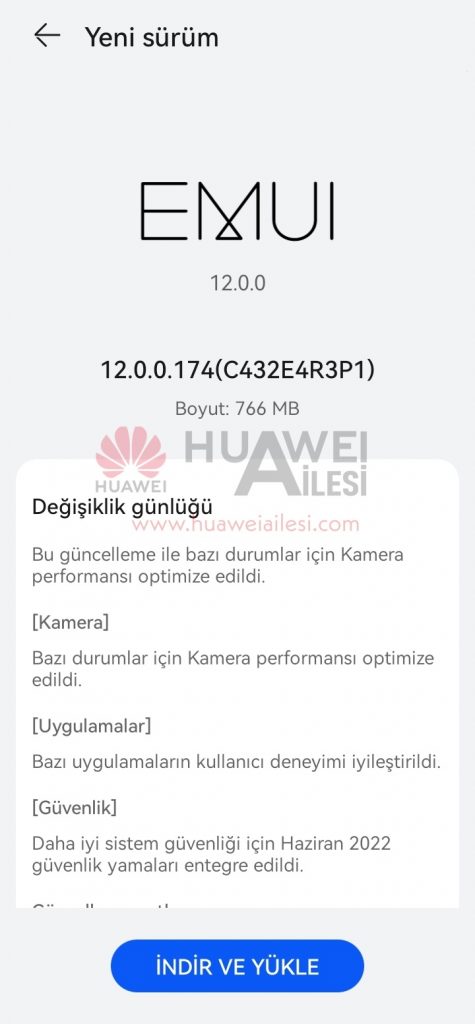
Here you can check the complete changelog:
[Camera]: Optimizes the camera performance for some situations.
[Apps]: Improves the user experience of some apps.
[Security]: Incorporates the June 2022 security patches for better system security.
You can get this upgraded version via the Update section under the Settings menu> from here select System & updates > tap on Software updates > tap on CHECK FOR UPDATES. Then click on Download and install option to get onboard with the upgraded version.
Wait while the update installs completely on your Nova Y70 phone. This firmware is currently wondering in the European markets but the company will soon expand it to more users.
Update reminder:
You need to keep sufficient storage and battery percentage to download the package on your phone. Although, the update will not delete your data. Yet, we recommend you back up the important data for safety.
If not going with the OTA process then, use a stable connection for downloading the update.






