HarmonyOS
Huawei Mate 20 series gets September 2022 system stability optimization update

Huawei Mate 20 series smartphones are receiving the new optimization update that comes with the HarmonyOS version 2.0.0.270 in China. The users require the previous HarmonyOS version 2.0.0.268 to get the upgraded version.
Initially, the Mate 20 series was based on EMUI 9.0 and gradually upgraded to the other EMUI versions. A few months ago, Huawei sent the stable EMUI 12 software for the global users of this series.
As of now, the lineup is eligible for the upgraded version of HarmonyOS 2.0 software in the home country.
Alongside, the users of this series complained about some issues and bugs for a long time. Such as the Bluetooth connectivity issue, more consumption of power, and many more. However, we suggest you update your smartphone from time to time to experience the bug-free software.
Adapting models:
- Huawei Mate 20 (HMA-AL00)
- Huawei Mate 20 (HMA-TL00)
- Huawei Mate 20 Pro (LYA-AL00/LYA-AL10)
- Huawei Mate 20 Pro (LYA-TL00)
- Huawei Mate 20 RS Porsche Design (LYA-AL00P)
- Huawei Mat2 20 X 4G (EVR-AL00)
- Huawei Mate 20 X 4G (EVR- TL00)
So, the user of these flagships can download and install the update as soon as it appeared on their respective phones for an improved experience.
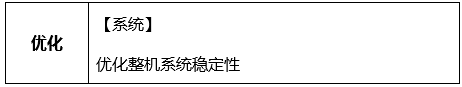
As the changelog suggests, this update in the Huawei Mate 20 series brings new optimization in the stability to enhance the performance of the smartphones.
Keep in your mind:
- This update is rolling out in batches, so it may take a little time to reach you.
- Before updating make sure that your phone has a 30% or above charge.
- This update will not erase your data but backing up your important things before updating might be useful in case anything happens.
- To avoid extra data charges download the update through a Wi-Fi connection.
- Wait patiently until the update is installed successfully.

How to Update?
Through the Settings:
- Open the Settings menu on your smartphone
- Then, click on the Software Update option under the Software & updates
- Tap on CHECK FOR UPDATES
- Then, tap on Download and install option
- After installation, reboot your smartphone






