HarmonyOS
Huawei Nova 9 series getting June 2022 system optimization update

Huawei is sending June 2022 HarmonyOS optimization update for the Huawei Nova 9 and 9 Pro smartphones. As the name reflects, the update wholly works in optimizing the overall system and increasing the solidity of the device.
Nova 9 series is one of the eye-catching smartphone of Huawei. The elegant features and the iconic camera hood easily grab the users’ attention over it. At the moment, the dynamic device is collecting an optimization patch that increases internal stability.
According to the information, Huawei Nova 9 and 9 Pro are receiving the new system optimization update on the HarmonyOS platform. The update highlights the build number as 2.0.1.239 which is upgraded from 2.0.1.235.
The update comes into the effect through the OTA medium. However, the corresponding device owners can also manually check and install it by the steps added at the end of the post.

Adapting Models:
- Nova 9 (NAM-AL00)
- Nova P Pro (RTE-AL00)
Software Info:
- Latest Version: 2.0.1.239 upgraded from 2.0.1.235
- Optimizations: Optimizes the system stability in some scenarios
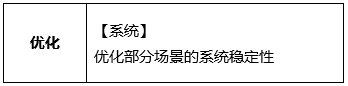
Before heading to the update section, users must pen down the following words:
The device must have a better battery level to install this update, which is a minimum of 50 percent. Further, check the storage availability to download the latest system optimization update. Besides, users must opt for a stable Wi-Fi network connection for a buffer-free download of the package.
Most importantly, the system will perform self-optimization and adaptation. Hence, users might experience overheating, fast power consumption, freeze, or slow charging. Don’t panic, the device will turn back to normal mode in a few days.
Update Instructions:
To update the device manually, follow the below-given steps:
- Go to the Settings app
- Tap on System & Updates
- Select the Software Updates
- Choose the Check for Updates option
- Let the device search for the new optimization patch
- Hit the Download & Install tab
Read More: How to update Huawei smartphone via My Huawei app [Video]
If you want to send us Tips, Update Screenshots, or a Message? connect with us here:
- [email protected]
- [email protected]
- Message us on Twitter
(Source)






