Phones
Huawei Nova 5T receiving Ringtone issue fix patch

Huawei has started rolling out the system patch for Huawei Nova 5T smartphone users that fixes the issue of Ringtone for incoming calls. Over the past months, several Huawei smartphone users have reported the same problem.
Recently, Huawei acknowledges the Ringtone issue in Nova 5T and released system the system patch to resolve it. Aside from software and feature updates, the company also dispatches system patches and bug fixes to provide an enhanced user experience.
According to the information, this is a regular system patch that’s why it doesn’t contain any EMUI version number. But, it has a changelog that describes that the update fixes an issue where ringtone settings for incoming calls are not applied in certain situations.
However, the system patch is in the initial stage of the rollout and may take some to cover the Nova 5T users in the global market. Likewise, the company will release fixes for more devices soon.
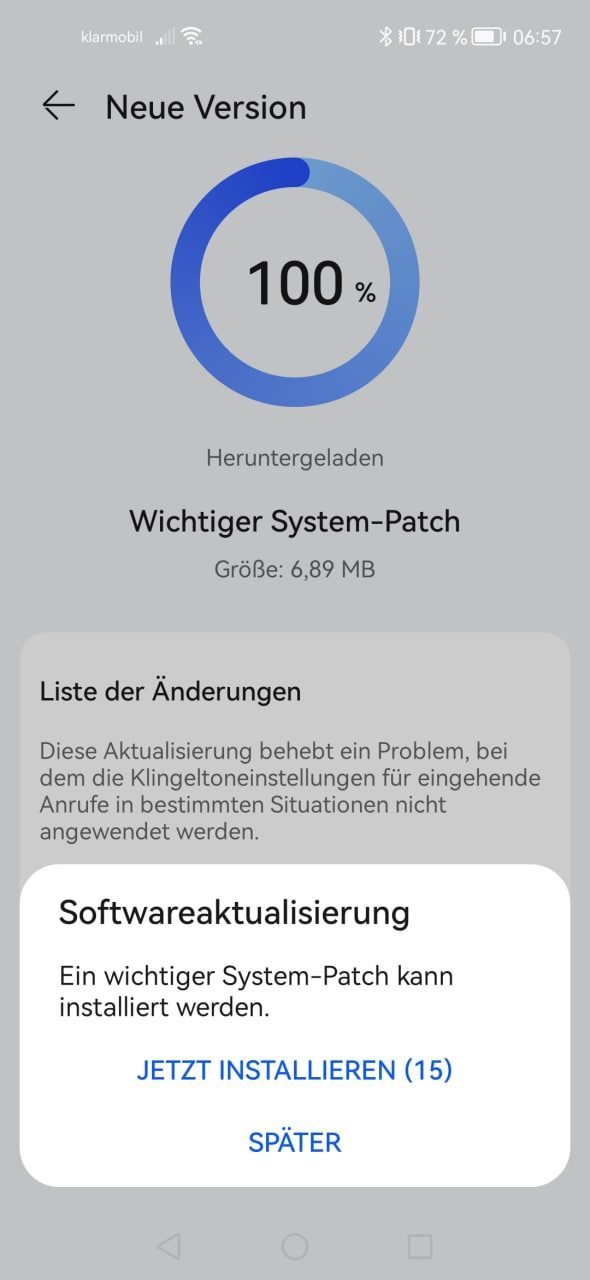
EMUI 12 status:
Last month, Huawei has released the EMUI 12 major update for Huawei Nova 5T smartphone that comes with easy to use user interface, separate control panel and notification panel, Huawei Share, and more to provide a next-level user experience.
Editor’s pick: Huawei Nova 5T EMUI 12 update is rolling out in Europe
How to Install:
To update your smartphone, you need to open the settings menu, tap on system & updates, and tap on software updates followed by CHECK FOR UPDATES. Please wait, while the phone is fetching the latest update for you. Once the update appears on your screen, tap on download and install. Don’t be in hurry, the update process may take some time to complete.
Important Points:
- This update will not erase your personal data, but we recommend that you back up any important data before updating.
- If you encounter any issues during the update procedure then it’s recommended for you that the Huawei customer services or visit the nearest Huawei service center.
- The update package will be deleted automatically once the update installs on your Huawei Nova 5T smartphone.
If you want to send us Tips, Update Screenshots, or a Message? connect with us here:
- [email protected]
- [email protected]
- Message us on Twitter
(Via)






