HarmonyOS
Huawei Nova 3 smartphone receiving 2.0.0.125 software update

Huawei is sending a new HarmonyOS 2.0.0.125 software update to Nova 3 smartphone users in China. However, this is the second HM OS 2 firmware released by the company for this device in a single month.
The latest Huawei Nova 3 2.0.0.125 update comes with a bunch of improvements made to the system. According to the changelog, it brings optimizations for display interface, system stability, and fixes alarm vibration issues.
Furthermore, it also installs the HarmonyOS security patch released in October 2021, which has different levels of CVE’s in the kernel, application, third-party libraries, and more. To know more about the changes in detail, visit the changelog mentioned below.
Last update info: Huawei Nova 3 getting HarmonyOS 2.0.0.121 firmware update

If you want to send us Tips, Update Screenshots, or a Message? connect with us here:
- [email protected]
- [email protected]
- Message us on Twitter
New Software update details:
New Version:
- Huawei Nova 3 users grabbing HarmonyOS version 2.0.0.125 upgraded from 2.0.0.121.
Changelog:
- Information: Optimized the experience of using information.
- System: Optimized the stability of the device and deleted the original preset feedback assistant application.
- Display: Fixed the problem of abnormal display of the dial interface in some scenarios.
- Alarm: Fix the alarm vibration setting that does not take effect.
- Security: Integrates the security patch in October 2021 to enhance the security of the mobile phone system
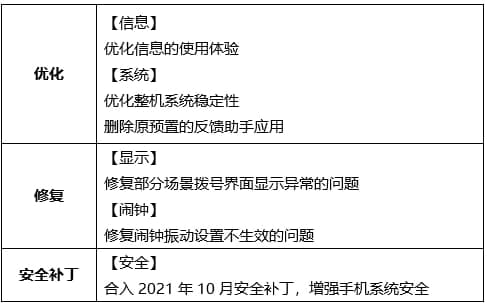
Things to know:
- The device must have a better battery backup to install this update that is a minimum of 50%.
- It’s compulsory to check your storage availability(Internal/External SDcard) to download the latest update as per the size required
- A strong WiFi/mobile data connection is required for a buffer-free download of the package.
HOW TO CHECK FOR UPDATE:
To download this update manually, go to Settings then System & updates, then open Software update, from here select Check for updates. If an update is available it’ll pop up on your phone and an option of Download and install will appear. Press the option and start to download.
You can also request software updates through the My Huawei app. To do this, open the My Huawei app, tap on the update, then select Check for updates, and then follow on-screen instructions.






