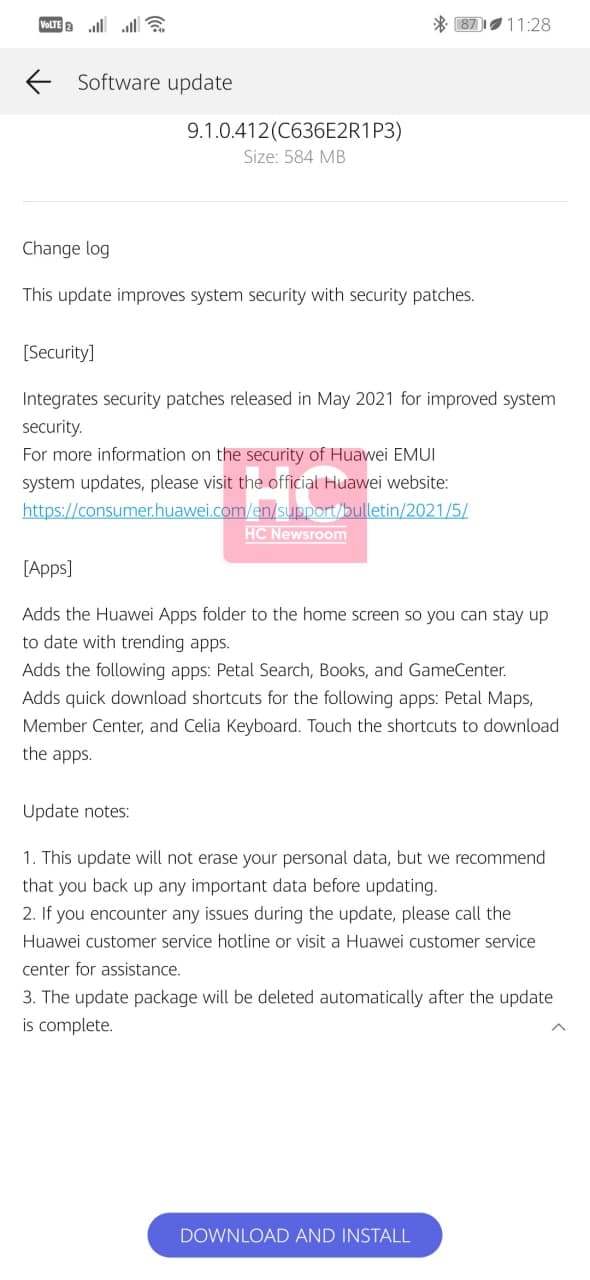EMUI
Huawei Nova 3 gets new update with Petal Search, other apps, May 2021 security

After a long time, Huawei is rolling out a new software update for Nova 3 devices in the global market. The latest Huawei Nova 3 update comes with a number of new apps that will enhance the overall user experience. Furthermore, there’s an addition of a security patch to improve system security.
Huawei Nova 3 runs EMUI 9.1 software and the latest update comes with new EMUI 9.1 version 9.1.0.412 upgrading from the 9.1.0.402 software version. However, the software version may vary depending on the region and model.
The Huawei Nova 3 update has new mobile applications including Petal Search, Books, and GameCenter. On the other hand, the update adds new quick download shortcuts or the following apps:
- Petal Maps
- Member Center
- Celia Keyboard
Furthermore, this updated package consists of May 2021 security patch for improved system security and to safe-keep your data against the latest software threats.
For your information, the update has just begun to rollout and it’ll expand in the coming weeks. So, we recommend you to wait and keep checking the updates section via the instructions given below.
*Thanks to the tipster – Hazam
HarmonyOS 2.0:
HarmonyOS 2.0 is the discussion that Nova 3 is interested in. To be mentioned, the Nova 3 is eligible to receive HarmonyOS 2 upgrade but the official time of the testing is drawn for next year. Still, the HarmonyOS testing remains enclosed in China and we’ve yet to know when it’ll come out for the global users.
Even after this confusion, the fans also have a chance to receive a new EMUI upgrade but we’ll wait for more confirmation on this matter.
Before you update
- The device must have a better battery backup to install this update that is a minimum of 50%.
- It’s compulsory to check your storage availability(Internal/External SDcard) to download the latest update as per the size required
- A strong WiFi/mobile data connection is required for a buffer-free download of the package.
How to update Huawei Nova 3:
Via Settings:
- Settings
- System
- Software update
- CHECK FOR UPDATES
- Download and install
Via Support:
- Support app
- Services Tab
- Update
- CHECK FOR UPDATES
- Download and install