EMUI
Huawei MatePad T8 (EMUI 10.1) receiving December 2021 security update

Huawei MatePad T8 tablet users started receiving a new EMUI software update that mainly installs the security patch released in December 2021. The latest security improvements defend the smartphone against threats.
According to the information, the latest December 2021 update for Huawei MatePad T8 arrives with EMUI 10.1 version 10.1.0.195 (C432E3R1P3). However, it cones with a software update package size of 112MB.
To be mentioned, this tablet was initially launched with EMUI 10 software version and currently running on EMUI 10.1 in the global market. To further improve the performance, Huawei delivers monthly software updates to this tablet.
If you want to send us Tips, Update Screenshots, or a Message? connect with us here:
- [email protected]
- [email protected]
- Message us on Twitter

New software update details:
- New Version: Huawei MatePad 11 users getting EMUI 10.1 version 10.1.0.195
- Changelog: Installs the security patch released in December 2021 for improved system security.
December 2021 EMUI security patch details:
The latest December 2021 security patch brings fixes to 2 critical, 15 high, and 38 medium levels of CVEs found in the system. In addition to this, it also resolves 7 high levels and 22 medium levels in the third-party libraries.
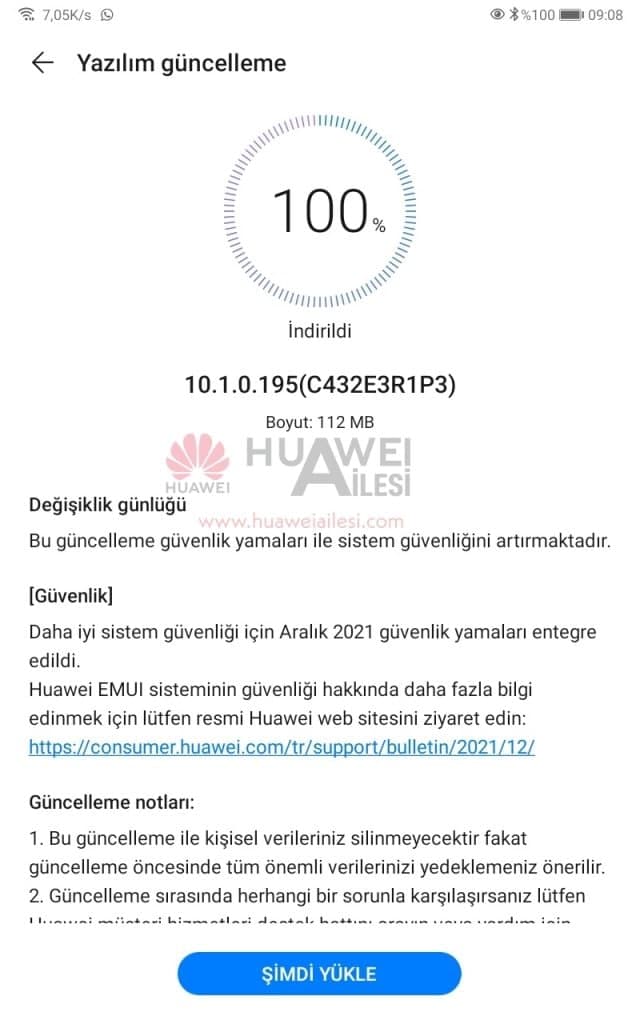
EMUI 12:
On the other hand, Huawei has launched the EMUI 12 as the next major software update for global Huawei devices. However, the EMUI 12 features and UI is inspired by Huawei’s HarmonyOS system. Now, every global Huawei consumer is eye on EMUI 12, which beta testing is already started for flagship models.
HOW TO INSTALL:
To download this update manually, go to Settings then System & updates, then open Software update, from here select Check for updates. If an update is available it’ll pop up on your phone and an option of Download and install will appear. Press the option and start to download.
Alternatively, you can also request software updates through the My Huawei app. To do this, open the My Huawei app, tap on the update, then select Check for updates, and then download and install.
Update Note:
Before updating, keep some points in mind that use a stable connection to download the update package, do not forcefully turn off the phone, once the installation is started. Also, we recommend you take a backup of your important data.
(Source: Huaweiailesi)






