Updates
Huawei MatePad T10s users grabbing October 2021 security update

Just after 2 weeks of getting the September 2021 security update, Huawei MatePad T10s users starts grabbing security released notes for October even before the flagship tablets. The users are quite happy to be the first to grab the latest update, however the changelog the simple this time.
Unlike the previous update, the latest one hasn’t added any new feature or optimization in the system. Instead, it installs the security fixes to ensure a safer user experience. Although the update size is small, it’s important to download it within time.
According to HuaweiBlog, the EMUI October 2021 security update for Huawei MatePad T10s users installing the latest security improvements. The users can match with the EMUI 10.1.0.196 (C432E2R1P1) version, which is rolling out for AGS3-W09 models in batches.
Furthermore, it has an installation size of 210 MB, suitable to download over mobile data. However, users are still required to check the internet connection, battery level, and device storage before proceeding with the update.
In addition, an advanced backup of important data is suggested to prevent any loss during the entire process by misfortune. Also, don’t disturb the update in between and restart the device once the process is complete.
Below you can check the update’s screenshot-
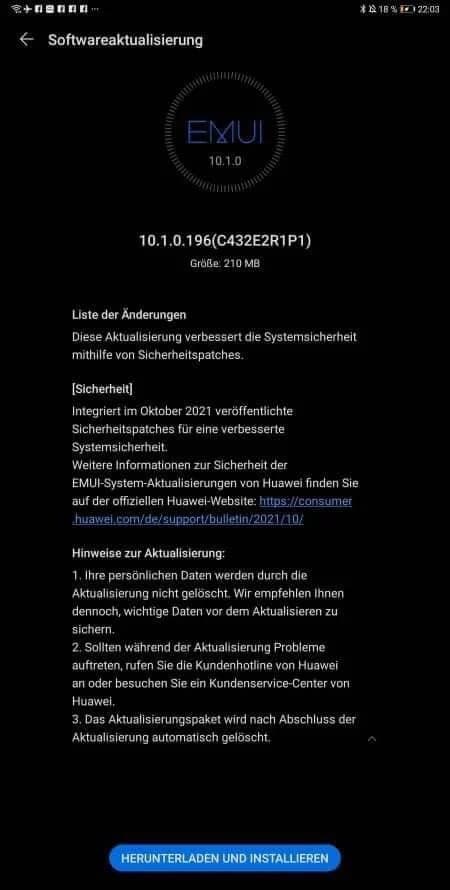
(Image from HuaweiBlog)
How to Download the update:
The Huawei MatePad T10s users can download the latest October 2021 security update in two ways- via settings and via My Huawei/Support App. You can follow any method that seems more convenient for you.
Through Settings:
- Open your device’s Settings
- Now select System & Updates and then Software update
- If the update is available, it’ll appear on your device
- From here click on the Download and install, wait for the process to complete
Through My Huawei App:
- Open the application on your tablet and head to the service tab
- Here you have to click on Update and then check for the latest update
- If it reaches your device, it’ll appear, then you can hit the Download button
- Now you have to wait for the update to complete
Huawei MatePad T10s:
The tablet is designed with a 10.1-inch IPS LCD display screen that is available in the budget segment. It features an octa-core Kirin 710A processor, Mali G51 GPU, 5MP rear lens, 2MP front-facing camera, and two memory options of 2GB/3GB RAM, and 32GB/64GB ROM.
Besides, this budget tablet is also installed with a 5100mAh battery with 10W charging support, Bluetooth connectivity, WiFi support, OTG support, and a USB Type-C input port.






