HarmonyOS
Huawei MatePad Pro 10.8 receives August 2022 HarmonyOS update
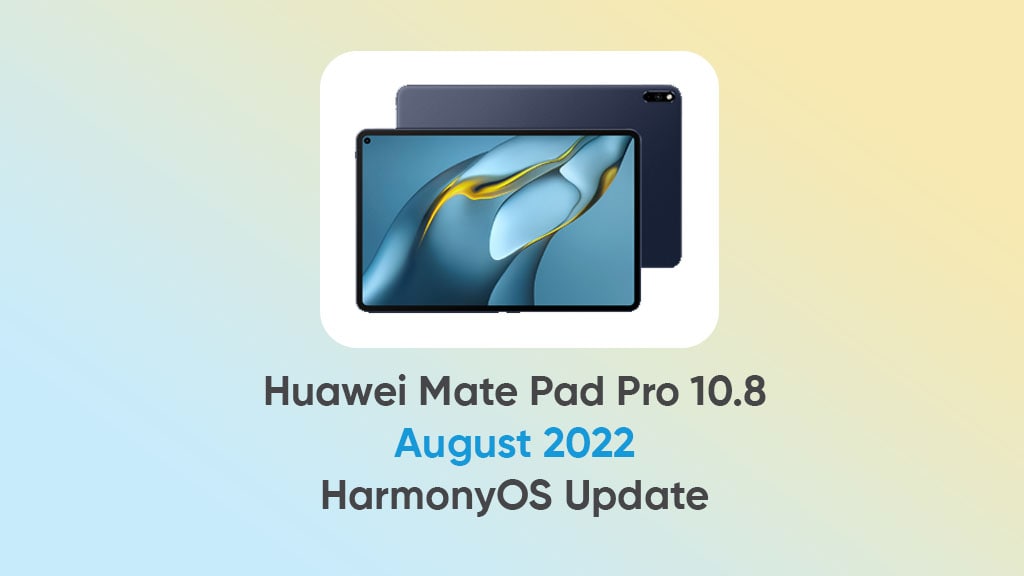
Huawei MatePad Pro 10.8 inches tablet is getting the August 2022 update on the HarmonyOS base. The corresponding device owners are now able to install the August 2022 security patches along with this update.
According to the information, the update bumps with the new HarmonyOS build number 2.0.0.265 which replaces the HarmonyOS build 2.0.0.261.
As per the changelog, the most recent version for this tablet includes the August 2022 security patches. This update is essential for the tablet to fight against the latest software threats.
Changelog:
[System]
Incorporates the August 2022 security patches to enhance the system’s security.
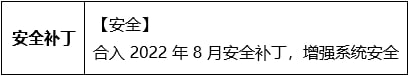
The model names that receive the upgraded version are listed below:
Compatible models:
- Huawei MatePad Pro 10.8 (MRX-W09)
- Huawei MatePad Pro 10.8 (MRX-W19)
- Huawei MatePad Pro 10.8 (MRX-W29)
- Huawei MatePad Pro 10.8 (MRX-W39)
- Huawei MatePad Pro 10.8 (MRX-AL09)
- Huawei MatePad Pro 10.8 (MRX-AL19)
- Huawei MatePad Pro 5G 10.8 (MRX-AN19)
If you carry any of these above-listed models of Huawei MatePad Pro 10.8 tablet, then grab the August 2022 update at the earliest.
However, the update is rolling out in phases so it may take some time to approach you.
In addition, before you upgrade to the new version, be sure to back up important data on your device in advance. Also, make sure that your system supports the baseline version, if not then first upgrade to the base version.
Furthermore, make certain your device has sufficient storage space and battery percentage. Otherwise, the upgrade may fail.
We advise you not to power off during the installation process, as it may cause problems to your device.
How to update:
Download via Settings:
- Open Settings
- Click on the System & updates
- Open Software update
- Tap on the CHECK FOR UPDATES option
- If an update is available, click on Download and install
- After installation Reboot the device
Download via My Huawei app:
- Open the My Huawei app on your device
- Go to the Update section
- Then after, follow the on-screen norms






