Bugs and Issues
Huawei MatePad 11 users are stuck in screenshot bug

Huawei Matepad 11 comes with top specifications, a long-lasting battery, and most importantly, it is based on HarmonyOS that offers users a smooth work experience. Some Huawei Matepad 11 users are now stuck into a screenshot bug that is showing invalid.
As per the information provided by users, Huawei Matepad 11 screenshots often fail when the device sets the Transflash card as the default storage location. Users are worried for a long time because of this bug.
However, this kind of Huawei MatePad 11 screenshot bug problem can be caused by a storage issue, but users have been troubled for a long time so we can’t assume it all. In addition, some other users give their opinion on how to solve this problem, which mentioned below:
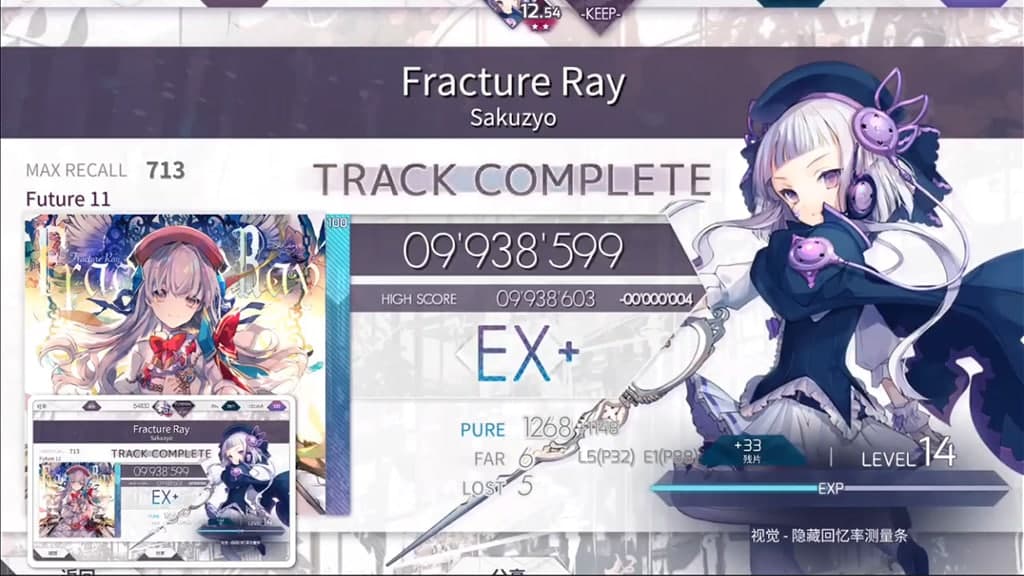
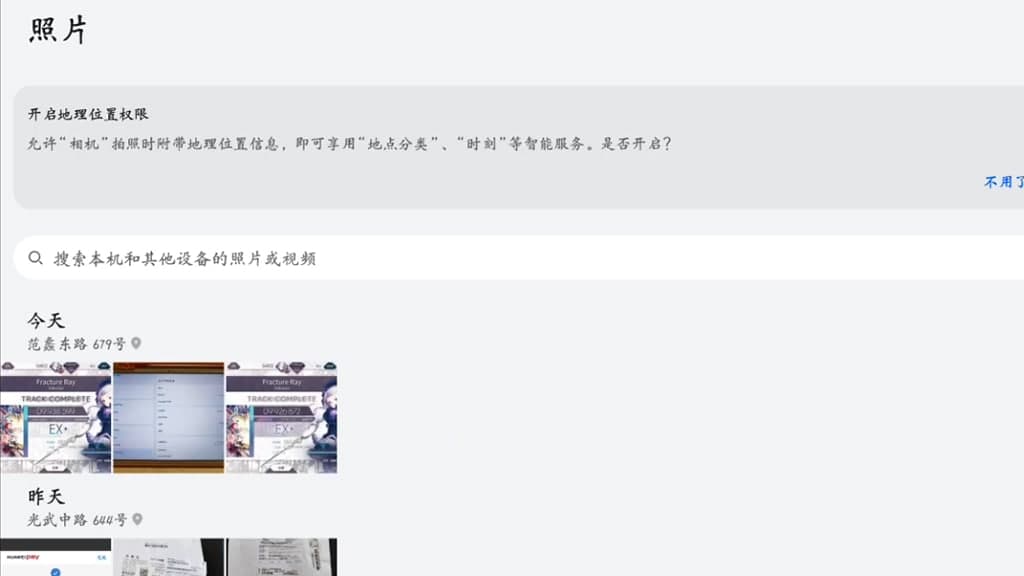

Currently, users use the drawing “S” to take scrolling screenshots or a closed pattern to take partial area screenshots instead of the traditional screenshot method. Users also say that they are well aware of such bugs and are working to resolve the issue.
It is worth mentioning that they recommend that you back up all important data in advance, before updating further to pay attention to later version updates. Third-party applications such as WeChat and QQ need to be backed up separately and confirm that the backup content is complete and valid.
Users may think that the latest update will solve the problem and it is true! the new update will bring new changes, security features, and a better user experience.
(Source: Huawei)






