HarmonyOS
Huawei MatePad 11 2023 and Air tablets getting HarmonyOS 4.2.0.205 beta
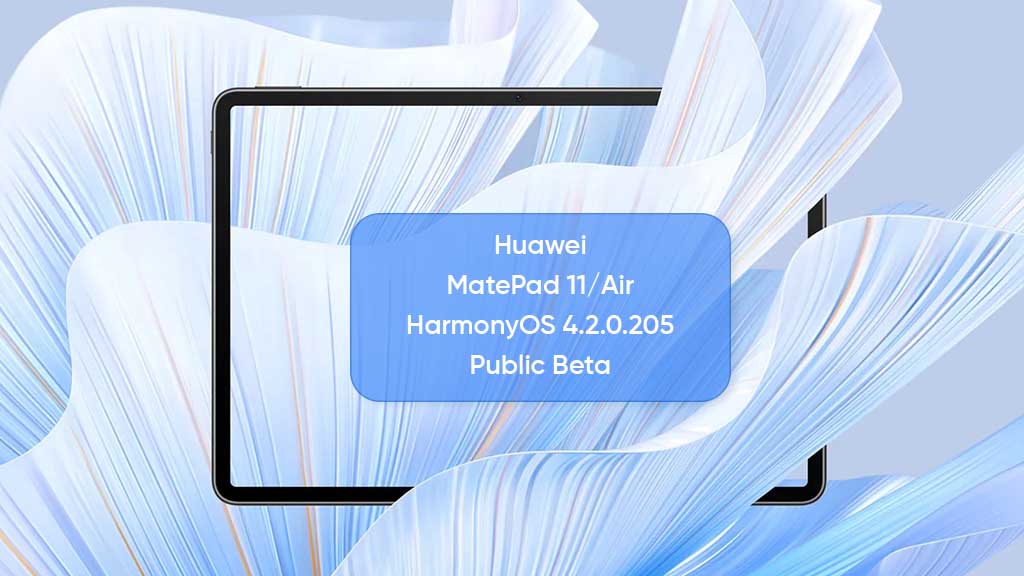
Huawei is rolling out the HarmonyOS 4.2 public beta update for MatePad 11 and MatePad Air tablets with the 4.2.0.205 version. The latest firmware is carrying some new enhancements for devices alongside security patches released in the current month.
Being a public beta firmware, the company has opened the update rollout for unlimited users. Huawei has kicked off the newest version in batches and it will take a few days to cover all the eligible MatePad tablet units in the native region.
Till then you can check the compatible models below:
- Huawei MatePad 11 2023 (DBR-W10)
- Huawei MatePad 11 2023 (DBR-W00)
- Huawei MatePad Air (DBY2-AL00)
- Huawei MatePad Air (DBY2-W00)
Huawei MatePad 11 2023 and Air tablet owners must have the baseline version 4.0.0.201/131/136 to install the latest HarmonyOS 4.2.0.205 software update.
The changelog shows the presence of a new ‘block advertisement’ feature which provides permission to applications and restricts the opening of an advertisement via a shake gesture. Thus it offers a pure and more stable application experience on your device.
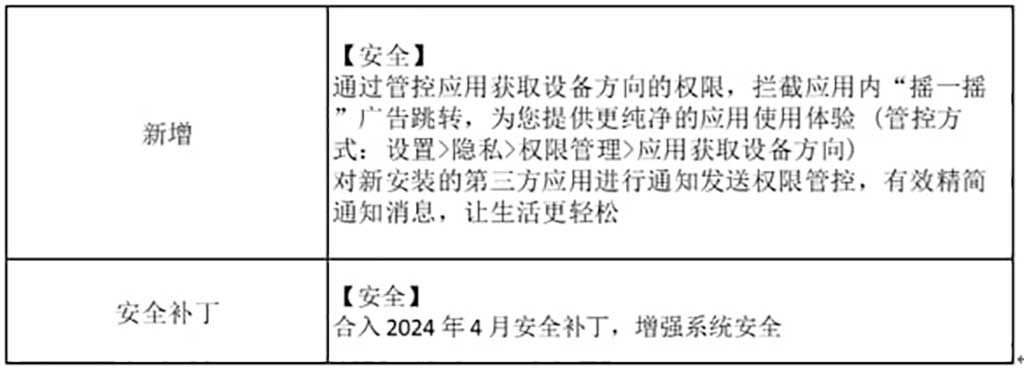
Huawei MatePad 11 2023 and Air tablets get HarmonyOS 4.2.0.205 (Image Credits: Huawei)
Instructions to access the new feature are:
- Go to Settings
- Select the Privacy section
- Tap on the Permission Management option
- Click the “Application to obtain the device direction” option
Further addition has the April 2024 security patch that consists of the newest safety fixes and improvements for the tablets. It shields your data from malicious attacks and ensures a protective experience throughout the Huawei MatePad tablets.
Users who are downloading the latest upgrade with the 4.0.0.131/132/136 baseline build will get a huge changelog including new features and improvements. Check HERE
In case you have not received the upgrade yet, then make your way to the system settings > System & Updates > Software Updates > Check For Updates as well as follow the on-screen prompts to install the newest build immediately.
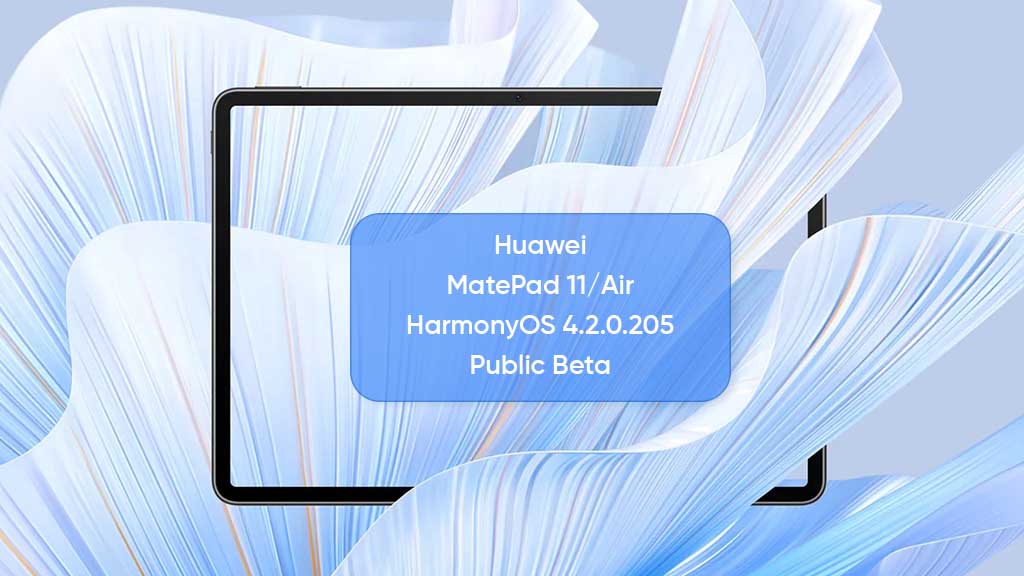
Huawei MatePad 11 2023 and Air tablets get HarmonyOS public beta (Image Credits: Huawei)






