HarmonyOS
Huawei Enjoy 10 Plus getting HarmonyOS 2.0.0.231 firmware update

Huawei is sending a new improvements update for Huawei Enjoy 10 Plus smartphone with HarmonyOS version 2.0.0.231. This update arrives with a big list of changes and optimization in order to provide a better user experience.
So, the latest HarmonyOS 2.0.0.231 firmware update is rolling out for Huawei Enjoy 10 Plus models including:
- Huawei Enjoy 10 Plus (STK-AL00)
- Huawei Enjoy 10 Plus (STK-TL00)
So, do you want to what’s new in the latest HarmonyOS update? Well, the update brings support for more devices in the Super Device features such as Huawei MateView, Bands, and more. Also, the update added the Moment and Discover tab in the gallery intelligent classification.
In addition to this, it adds the Senior mode settings screen for easier management and a quick download icon for popular apps. It optimizes the user experience with mistouch prevention in gaming.
Furthermore, it also includes optimizations for the calling experience and fixes the problem of ringtone stacks in some situations. So, corresponding device owners don’t miss this fully loaded software update and grab it now.
Read more: March 2022 HarmonyOS security update for Huawei Enjoy 10 Plus rolling out

How to update step by step:
You need to open the settings menu on your smartphone, tap on system & updates, tap on software updates followed by CHECK FOR UPDATES. Now, let the phone connect to the server and fetch the latest update for you.
Full changelog:
- Super Device: Added support for connecting with some Huawei watches, bands, and MateView, which can easily support the new multi-screen collaboration capabilities.
- Settings: Adds the Senior mode settings screen for easier management of settings that seniors may find useful, including larger font size and a longer touch response time.
- Gallery: Added a “Moment” and “Discover” tab for intelligent classification in the gallery
- Apps: Adds the quick download icon for popular apps.
- Games: Optimizes the user experience with Mistouch prevention in gaming situations.
- Call: Optimizes the calling experience in some situations.
- Fix: Resolve the problem of ringtone stacks in some scenarios.
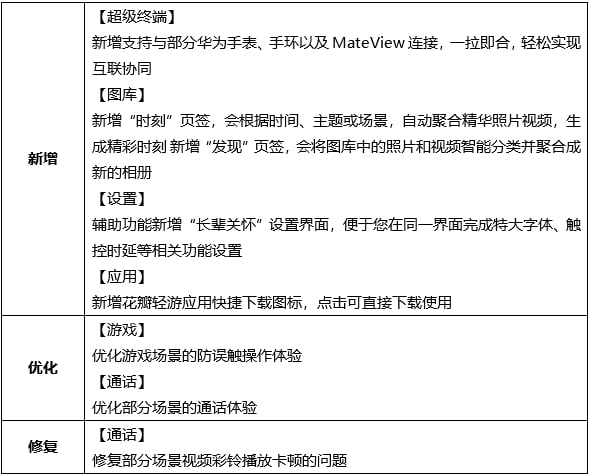
Send us tips on the contacts mentioned below:
- [email protected]
- [email protected]
- Message us on Twitter
(Source: Huawei)






