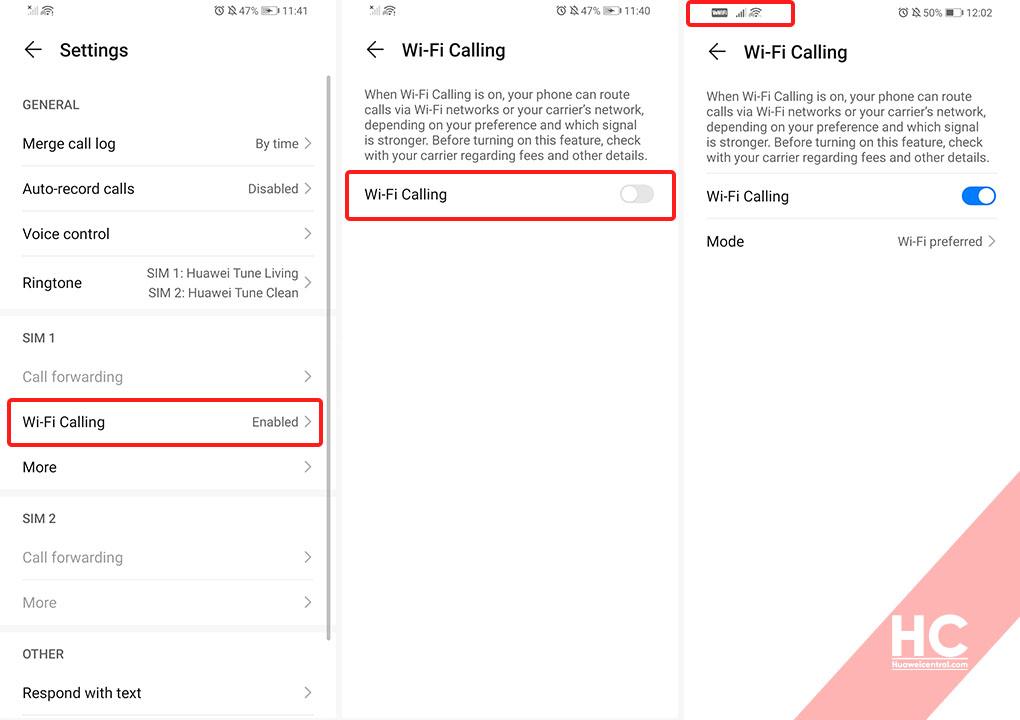Tips & Tricks
How to activate Wi-Fi Calling (VoWiFi)
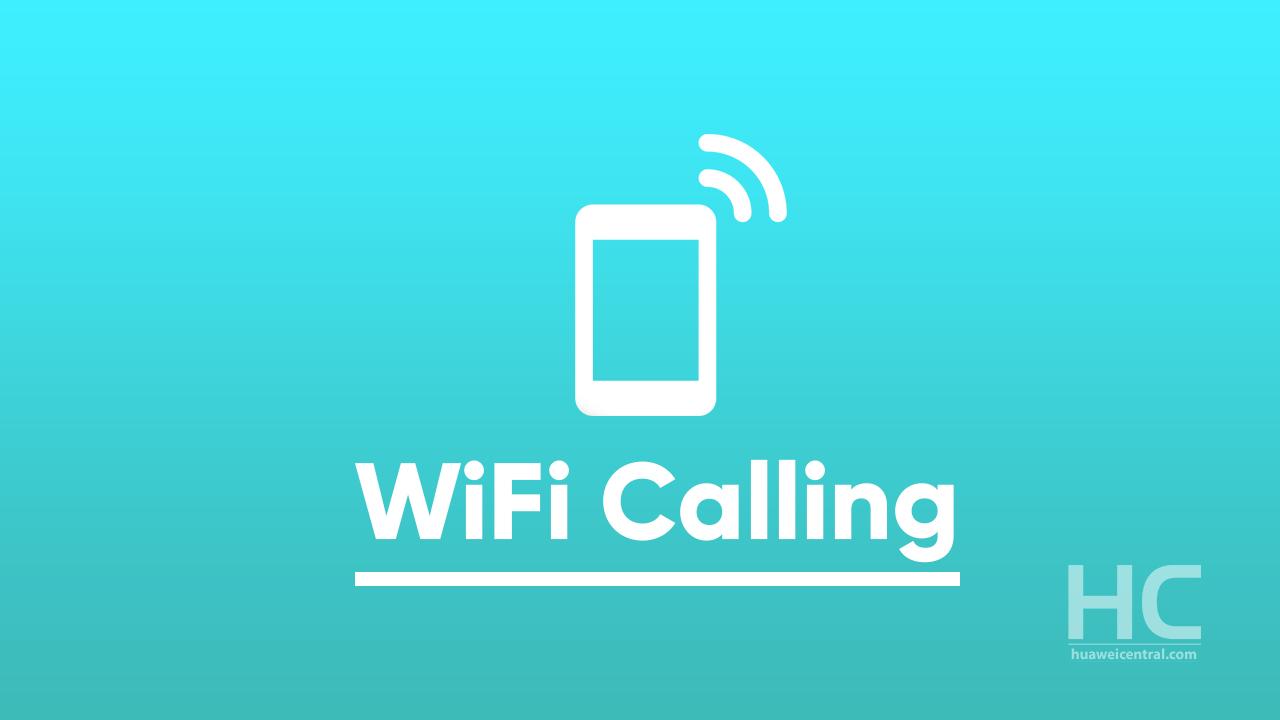
Voice over Wi-Fi (VoWiFi) or Wi-Fi Calling, enable users to route calls via Wi-Fi networks or carrier’s network depending on your preference and which signal is stronger.
Note: Aavailitbiliyty of Wi-Fi calling feature vary depending on the Region/Country and it must be supported by your mobile carrier. You can also contact your service provider to learn more about this feature.
How to activate VoWiFi:
Via Settings:
- Go to Settings
- Mobile network
- Mobile data
- Wi-Fi Calling
- Tap on the switch to enable Wi-Fi calling
Via Dialer:
- Open dialer
- Settings
- Wi-Fi Calling
- Tap on the switch to activate the feature
You can also select preferred network mode from either Wi-Fi or 4G network.