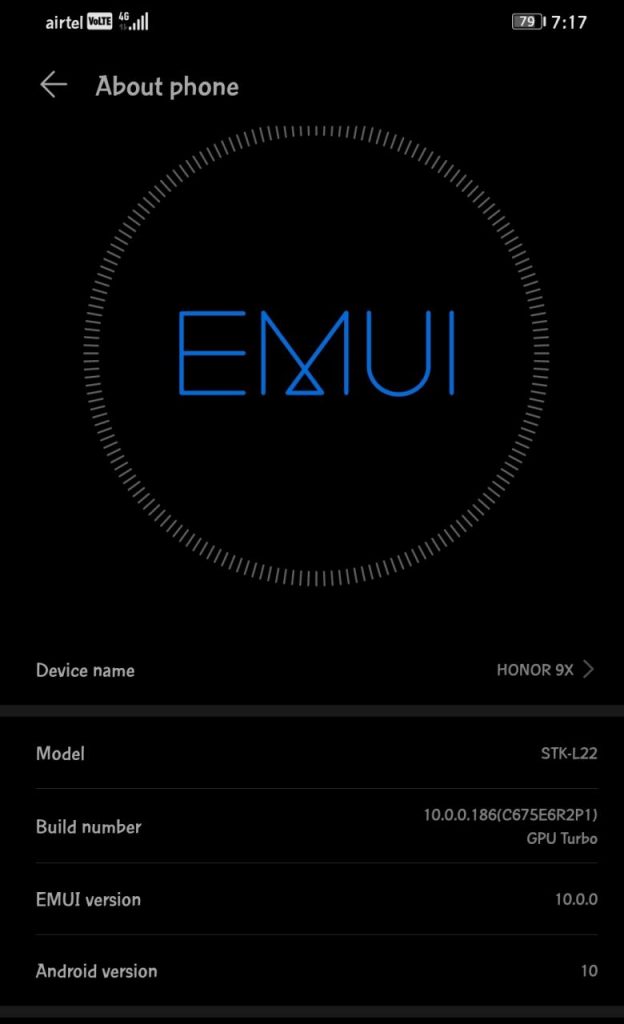EMUI
Honor 9X (global version) starts receiving EMUI 10 update

The pop-up selfie camera phone – Honor 9X comes with a full-View display, 4000mAh battery, and 48MP powered camera setups on the rear. And Honor has released this smartphone in markets around the globe.
The Honor 9X comes pre-installed with EMUI 9.1 (Android 9) and now receiving the latest EMUI 10 (Android 10) update. On the other side, users who joined the beta program are still waiting for the beta rollout.
The EMUI 10 is built on top of Android 10 and brings new changes in the UX design including Magazine Style UI layout, Morandi Colors, Dark Mode, Golden Icons, New Animations, Improved privacy features.
The EMUI 10 also has improved software enhancements including GPU Turbo technology improving graphics processing by 60%, while Link Turbo lets smartphones access multiple networks like 4G and WiFi to provide 70% faster network speed. EROFS super file system improves Android’s random read by 20%, and additionally, the Ark Compiler also smooths third-party applications by 60%.
Versions:
The EMUI 10 update for Honor 9X is rolling out with EMUI version 10.0.0.186 in India and 10.0.0.182 in other countries both updates weighs over 3.6GB.
Note: The EMUI version and update size may be different.
Europe:
We have not confirmed this rollout in European markets. However, Honor may kickoff the update procedure for Honor 9X very soon.
How to update:
Via Settings:
- Open Settings
- Click on ‘System’
- Click on ‘Software update’
- Click on ‘CHECK FOR UPDATES’
- Click on ‘Download and install’
Via HiCare:
- Open HiCare app
- Click on ‘Services’ tab
- Click on ‘Update’
- Click on ‘CHECK FOR UPDATES’
- Click on ‘Download and install’
Want to send us update screenshots or information? connect to – [email protected]