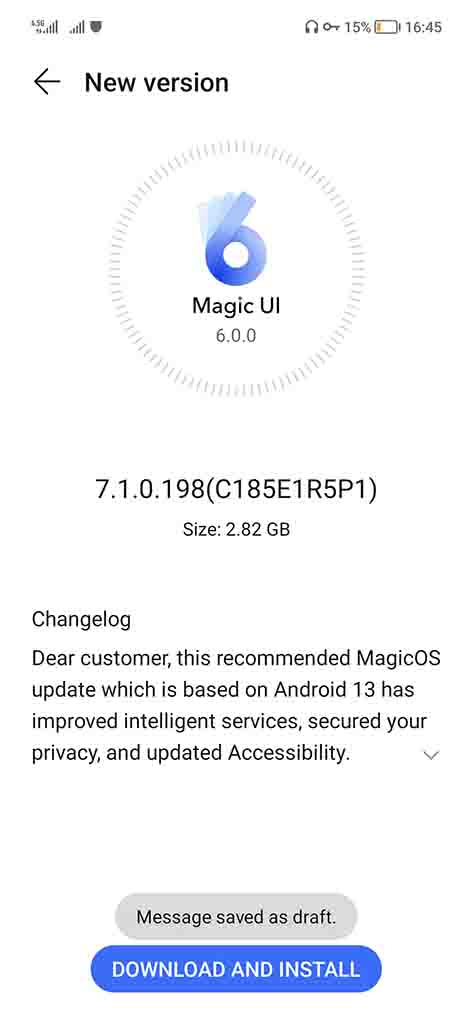Honor
Honor 50 (global) gets Android 13

Honor is rolling out the Android 13 based MagicOS 7.1 update for the global Honor 50 users. This upgrade is released in batches and brings numerous new features for smartphone owners.
According to the information, Honor 50 users are getting Android 13 with MagicOS 7.1 version 7.1.0.198 and an OTA package size of 2.82GB. Check the complete changelog below.
Game Manager:
- You can fast reply to messages, and check the time, battery, and CPU in the floating window. After this function is enabled, it can automatically optimize the system resources for you when you play games. It can also prevent unintended touches, and block reminders of SMS messages and notifications, creating a good gaming experience for you.
HONOR Health:
- It has optimized the visual experience of the interface, and launched new professional training courses, aiming to work with HONOR smart wearables to provide better, more intelligent and more comprehensive health services for you.
Password Vault:
- It has enhanced the safety of data cloud sync over devices with the same HONOR ID, featuring end-to-end encryption, in order to secure your privacy and protect the security of your sensitive data.
Font adjustment:
- You can freely adjust the boldness of the font for better reading. It can meet the reading needs of users from different age groups.
Gallery:
- It has restored the slide-show mode and the photos can be played in a loop based on your current browsing order on the album.
Notes:
- This update will not delete your user data. A data backup beforehand is still recommended.
- Please make sure your phone is not rooted.
- Please make sure your phone has more than 10GB of free storage space. Otherwise, the update may fail. (To check your storage space, go to Settings > Storage.)
- Some third-party apps may not be compatible with MagicOS and may malfunction after the update (such as crush, lag, and abnormal power consumption). Please update your apps to the latest version in the App Market. If the problems persist, please wait for upcoming app updates.
- After updating, the system will adjust its settings to apply the optimizations. In the process, the phone may become hot, consume power fast, lag, or charge slowly. But it will return to normal in 2-3 days of use. After the update is done and before restarting the phone, we recommend charging it with the screen off for 12 hours to ensure the optimizations are applied.
- If you encounter any problem during use, you can get our support by going to My HONOR or HONOR Club, or visiting our website.
Thanks to the tipster, Erfan for this amazing input.