EMUI
Here’s how to sign up for EMUI 14 Beta

Huawei smartphone users are quite excited as the company has started recruiting testers for the EMUI 14 beta program and here is the full guide on how to sign up for the software testing activity. So without any delays, let’s check out the process.
Initially, you will require the EMUI 14 Beta application. For that, open this link in your browser app and download the latest version. Do not forget to check the installation progress of the application as it might fail in the first attempt.
Register to Beta App
Once the download is complete, you need to register in the Beta app. To begin with, open the application and accept the terms and conditions. Thereafter, log in to your Huawei ID. If you don’t have one, apply for a new account via email or phone number.
Join the Beta Campaign!
After being successfully registered to the app, you can participate in the latest beta program. To do so, open the app and select the ‘Me’ tab on the bottom right screen of the app. Click on the ‘Activities’ section and then select ‘Open Activities’.
Click on the newest EMUI 14 beta project and hit the SIGN-UP button at the bottom. Now your phone is ready to receive the EMUI 14 beta version. Note that the company may take around a week to review your submitted application.
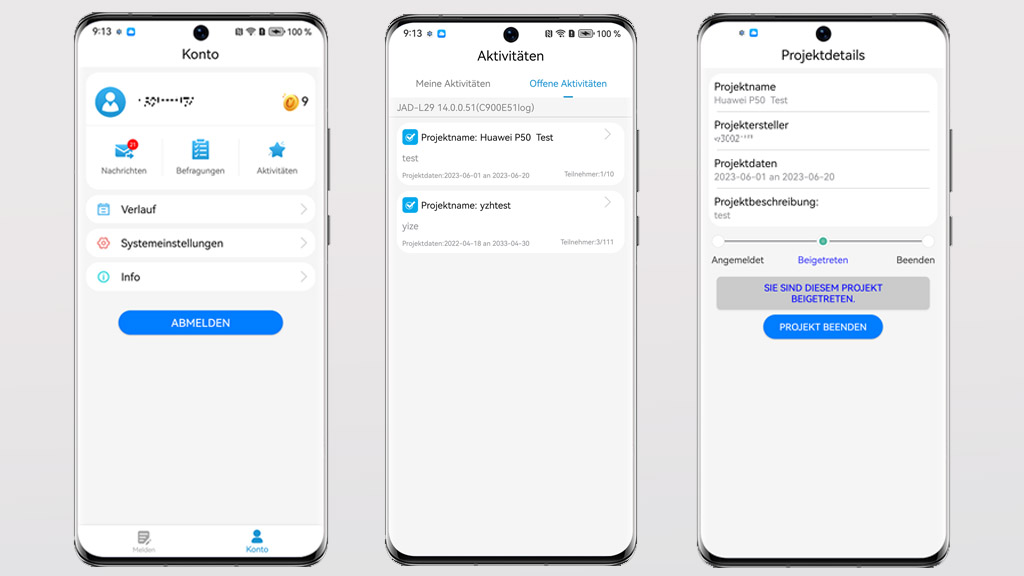
Sign up for EMUI 14 Beta (Source: Huawei)
Points to Remember:
Before you proceed, you should pen down the following points for a safe and secure beta software installation:
- The new beta rollout is an unstable version and may lead to bugs and issues.
- The update rollout will take some time after registration.
- Back up your data before upgrading to the latest beta version.
Problem Feedback:
In case you encounter any issues during the trial, you can report in on the Report page under the specific category. Just enter the details of the problem you found and submit the information. If the issue persists, you can even opt to exit the beta.
However, after submitting the withdrawal request, Huawei will take 48 hours to process the request. Thereafter, you will no longer receive beta notifications.







