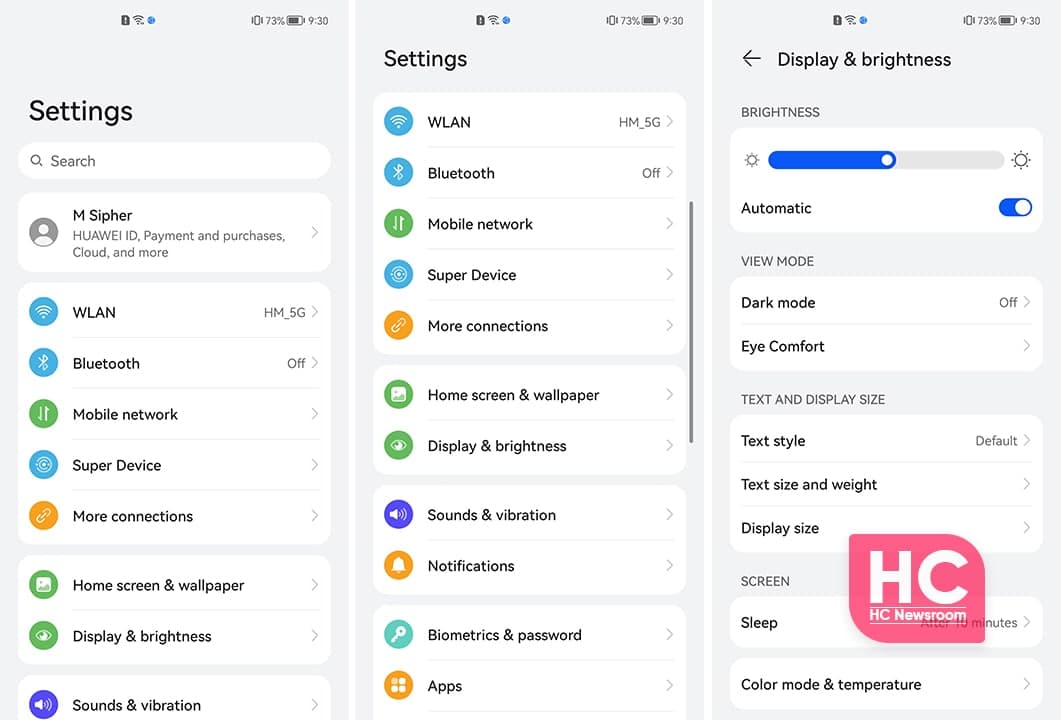Comparison
HarmonyOS 2.0 vs EMUI 11: Settings UI, Fonts, Icons, Sections and more
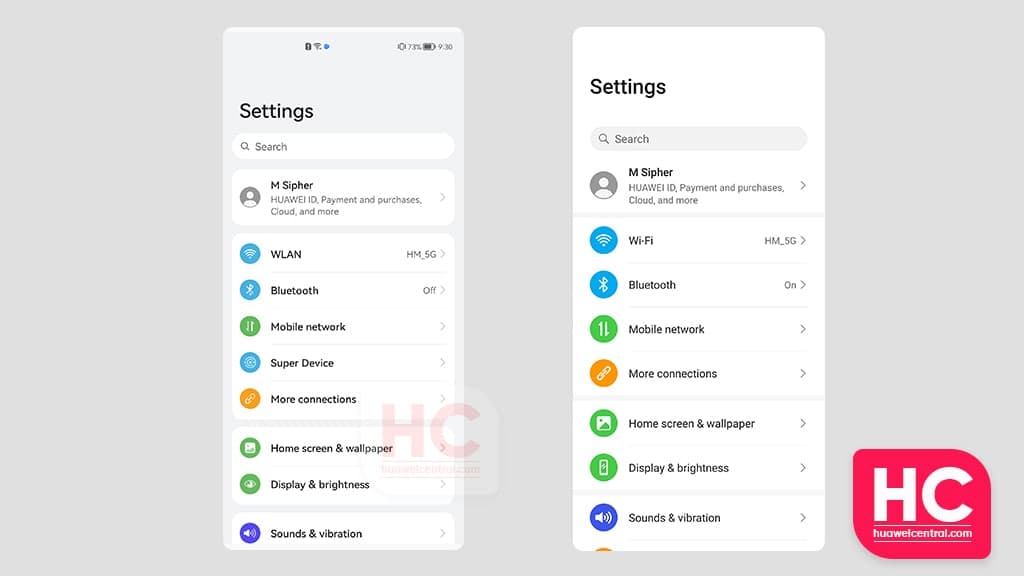
HarmonyOS 2.0 vs EMUI 11 is the demand of our readers and it’s time that we dive more into this matter with the Settings UI comparison. In this battle, we’ll search for similarities as well as differences between the two different software user interfaces.
Let’s first start with the HarmonyOS 2 vs EMUI 11:
EMUI 11:
Since EMUI 10, Huawei has made substantial changes in the user interface. These look way better than the EMUI 9.1 and provides a new user experience with its set of UI elements.
However, the new UI is furnished with the EMUI 11 and we can say that this is the best version of EMUI, Huawei has ever created and perfected with time.
Looking at the EMUI 11′ Settings menu, the icons are big and colorful, the menu item label is good. Users will find sections of categorized options.
The overall user experience is good and will not compromise the ease of access in terms of reachability.
HarmonyOS 2:
Coming to HarmonyOS 2, this new OS comes with many improvements over EMUI 11 and it’s time that we look at them one by one.
Round background card:
Compared to EMUI 11, the HarmonyOS UI is all about those round corners background cards that you’ll find almost everywhere on the user interface and the Settings menu is no different.
According to observance, the HarmonyOS Settings menu is clean and the items are divided into their cards section. You’ll notice the change at first sight.
Better text – HarmonyOS font
Huawei has officially designed the HarmonyOS font system for the HarmonyOS operating system that appears way better than the one used in EMUI 11. You can easily check the difference between the two of these.
Good icons:
HarmonyOS Settings menu icons are subtle – not too small and not too large, which makes a perfect viewing combination. Also, some of the icons have been redesigned and colors have also been enhanced.
Section and subsection:
If you open any of the Settings, you’ll see the corresponding section but there are also sub-sections to provide you more information regarding that set of options.
Resizable:
Both EMUI 11 and HarmonyOS supports the feature to increase or decrease the overall size of the user interface (UI)
So what do you think, which one has the better Settings UI, HarmonyOS 2 or EMUI 11? The results are obvious.