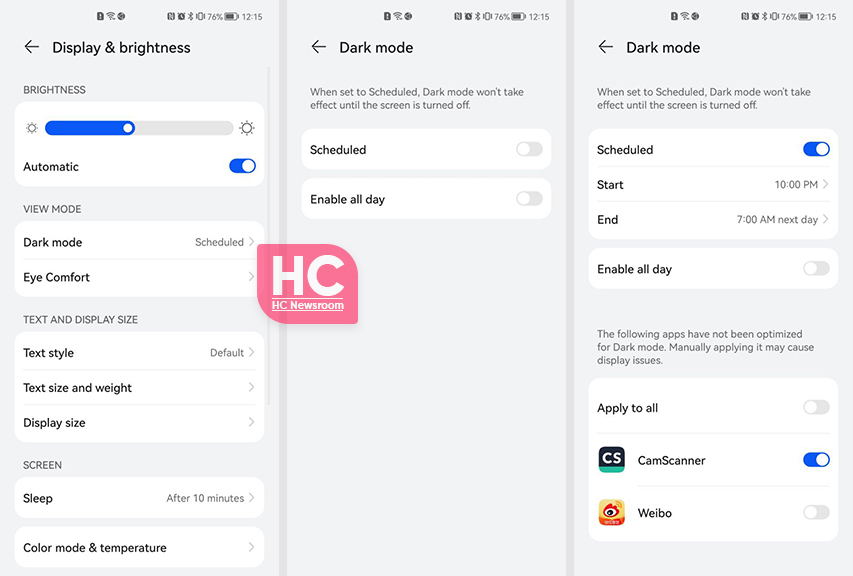EMUI
EMUI 13 installs dark mode schedule feature
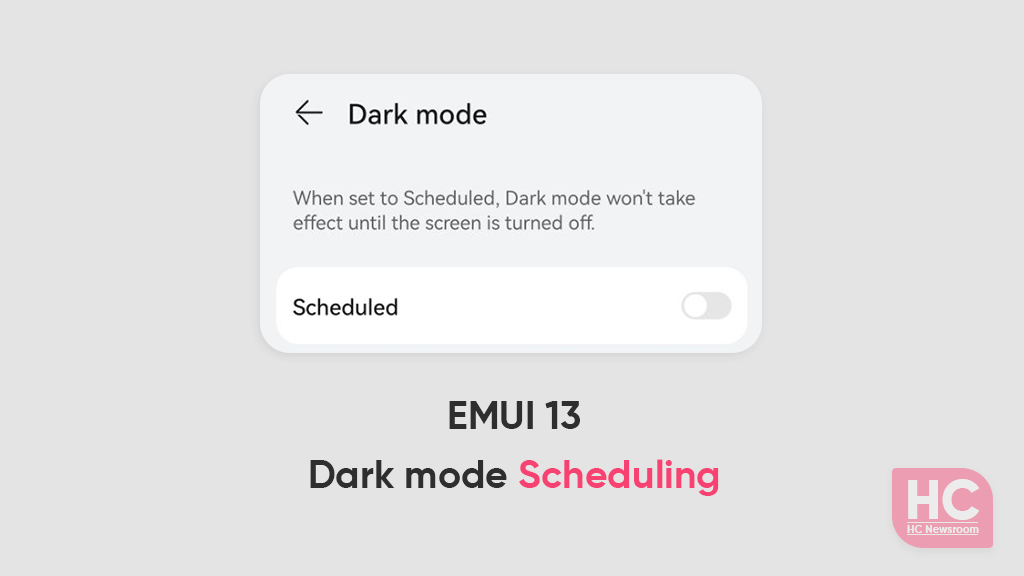
EMUI 13 is now available on 11 old devices and some of the phones are still receiving this new update in different markets under the expansion process.
But there’s a new dark mode addition that is now making its debut with the EMUI 13 software update and it’s been long-awaited.
I am talking about the new dark mode schedule feature in EMUI 13, which I recently spotted in the settings menu. Although this feature is already available in the likes of Samsung and other Android phone makers, even HarmonyOS also got this capability after HarmonyOS 3.
Dark Mode enables a dark theme on the phone’s software user interface and allows a low-contrast and less eye-straining color scheme. With Dark Mode, users can interact with the phone for prolonged hours, especially in a dark-light environment.
However, the dark mode schedule takes the management of this feature two steps further with start and end times. It means that the system will automatically enable dark mode based on your preference. While you can also have the option to set it to manual from the quick settings.
All of the EMUI 13 users can check this feature in the settings with the following instructions:
- Open Settings:
- Display & brightness
- Dark Mode
- Tap on the slider to enable schedule