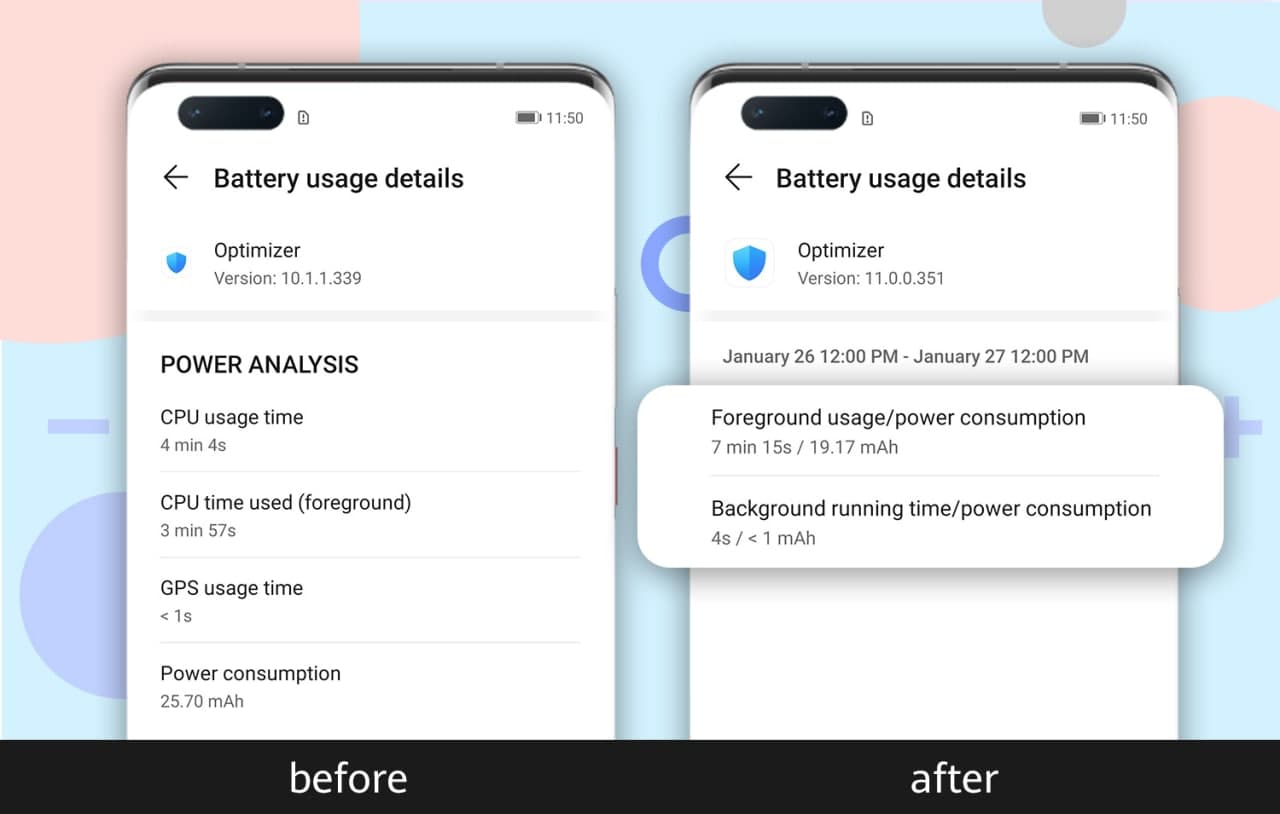EMUI
EMUI 10.1 vs EMUI 11: Changes in battery settings

Huawei smartphones are known for their performance in intensified use cases and come with battery capacities that keep the phone running for prolonged hours without charging.
Aside from the hardware, Huawei also provides software optimizations that enable the user to get the most out of their smartphone’s battery performance. With each iteration of the EMUI, the company also added new options and the EMUI 11 is no exception.
Below you can check the changes that have been made to the battery settings in EMUI 11 compared to the previous EMUI versions.
New battery management optimizations in EMUI 11:
- The Battery usage and Power consumption details are updated to POWER CONSUMPTION DETAILS. The POWER CONSUMPTION DETAILS section only displays the information of the last 24 hours, as opposed to the last 48 hours in the case before the update. (Note: Details are not available during the time periods when the device doesn’t consume power, such as when it is powered off or idle.)
- The Optimize battery usage button is removed from Battery in EMUI 11. You can use the Optimize button on the home screen of Optimizer, instead.
Changes:
Following the EMUI 11 installation, the Power consumption feature will be enabled by default, and therefore the switch for this feature has been canceled. If the system detects that a third-party app is consuming more power than necessary, a prompt will be sent, advising you to stop the app.
Besides, on the Battery usage details screen, there are now two options: Foreground usage/power consumption and Background usage/power consumption.
(via – Huawei)