HarmonyOS
December 2021 update goes live for Huawei Mate X2 folding phone

Huawei foldable phone – Mate X2 has begun collecting the December 2021 HarmonyOS software update. As per the changelog, this latest firmware added a new elimination feature for the gallery that removes small defects to make the picture more perfect.
Additionally, it also brings optimizations for system stability that helps the system to run more stable and installs the HarmonyOS security patch released in December 2021. However, this update is rolling out in the Chinese market, and Mate X2 models getting update are:
- Huawei Mate X2 TET-AL00
- Huawei Mate X2 TET-AN00
Huawei Mate X2 users can check the new HarmonyOS 2.0 version and full changelog below. Also, you can have a look at update notes and how to install updates step by step.

Send us tips on the contacts mentioned below:
- [email protected]
- [email protected]
- Message us on Twitter
Huawei Mate X2 December 2021 update:
New HarmonyOS version:
- Huawei Mate X2 smartphone users getting HarmonyOS version 2.0.0.218 upgrading from 2.0.0.212.
Full Changelog:
- Gallery: Added an elimination function in the “More” of the editor. When editing a picture, it can eliminate small defects on the simple background and make the picture more perfect.
- System: Optimize the system stability of some scenes
- Security: Incorporate security patches for December 2021 to enhance mobile phone system security
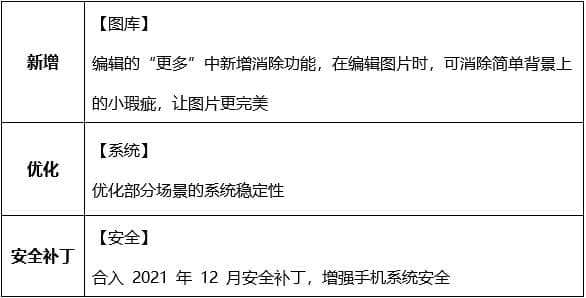
Before you upgrade:
- We recommend you take a backup of your important data.
- Use a stable connection to download the update package.
- Do not forcefully turn off the phone, once the installation is started.
HOW TO CHECK FOR UPDATE:
To download this update manually, go to Settings then System & updates, then open Software update, from here select Check for updates. If an update is available it’ll pop up on your phone and an option of Download and install will appear. Press the option and start to download.
You can also request software updates through the My Huawei app. To do this, open the My Huawei app, tap on the update, then select Check for updates, and then download and install.






