Android
Clubhouse for Android users in UK, Canada, Australia, and New Zealand
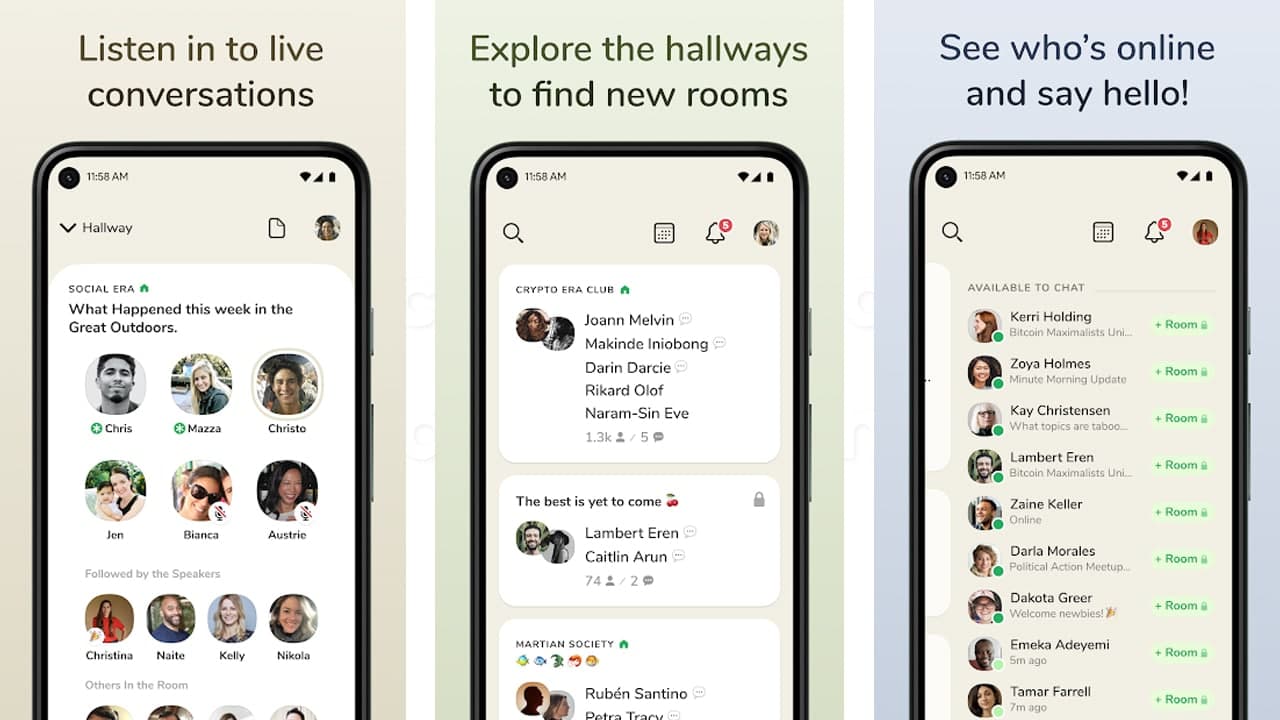
A few days ago, the voice – interaction-based application Clubhouse announced the Android version on May 9, which is available on Google Play Store. It was initially released for US consumers and now the company seems to make it available for the other regions too.
As per the latest news, Clubhouse for Android is making its way towards the different markets covering the UK, Canada, Australia, and New Zealand region, after the US.
The Clubhouse team officially made an announcement on three Twitter account informing that, Clubhouse beta version is available in the US for the moment and will soon reach to nearer market in the coming time.
They further informed that users still need an invite to use the app. However, the managing team is working on this, and preparing a more enhance stable version, which will overcome all these shortcomings.
It’s been a long time, iOS users are enjoying the clubhouse, and finally, it’s coming true. Adding to this, the iOS-exclusive application will gradually expand to English-speaking countries, afterward in the rest countries.
(Via)
Also, Check
Google and Signal Team are preparing for new changes in Android Auto







