EMUI
2016′ Huawei Mate 9 is installing May 2021 update with new apps and bug fixes

One of Huawei’s oldest flagship phones – Huawei Mate 9 is now grabbing a new software update, which comes after more than half a year. This new software update brings new applications and a set of fixes for the system, to improve its performance and user experience.
Huawei Mate 9 May 2021 update comes with a hefty size of 652MB, which makes sense of the package content. It also makes the users excited about the new changes. According to the changelog, the Huawei Mate 9 May 2021 update has EMUI 9.1 version 9.1.0.296 (C432E10R1P8). However, it may vary for different models.
Huawei Mate 9 was launched in 2016, it’s one of the most recognized Huawei flagships. This phone comes with Android 7 based Emotion UI 5.0 and with a number of upgrades, the phone currently runs EMUI 9.1. Unfortunately, these EMUI powered devices aren’t eligible to receive monthly updates any longer but the company is still sending regular security patches to maintain its performance.
However, one thing to note is that both Huawei Mate 9 and Mate 9 Pro are included in the HarmonyOS upgrade roadmap, which means they may start testing the HarmonyOS operation system this year. This is surely a big improvement if the company has the same plan for the global models of Huawei Mate 9.
What’s New in Huawei Mate 9 May 2021 update:
This new firmware has much to offer for the Mate 9 users in addition to resolving the annoying bug that was reported during calls. It fixes that issue, which could cause unusual noises during calls in some scenarios.
Moreover, it installs new applications to the system including Petal Search, Books, GameCenter, and Browser. It also adds shortcuts to download certain apps such as Petal Maps, Member Center, Link Now, and Celia Keyboard.
Furthermore, it also adds a new Huawei apps folder on the home screen that shows popular apps to keep you up to date. Lastly, the software update includes a new security patch released in May 2021 to optimize the overall security of the devices and enhance the user experience.
Want to send us Tips, Update Screenshots, or a Message? connect with us here:
- [email protected]
- [email protected]
- Message us on Twitter
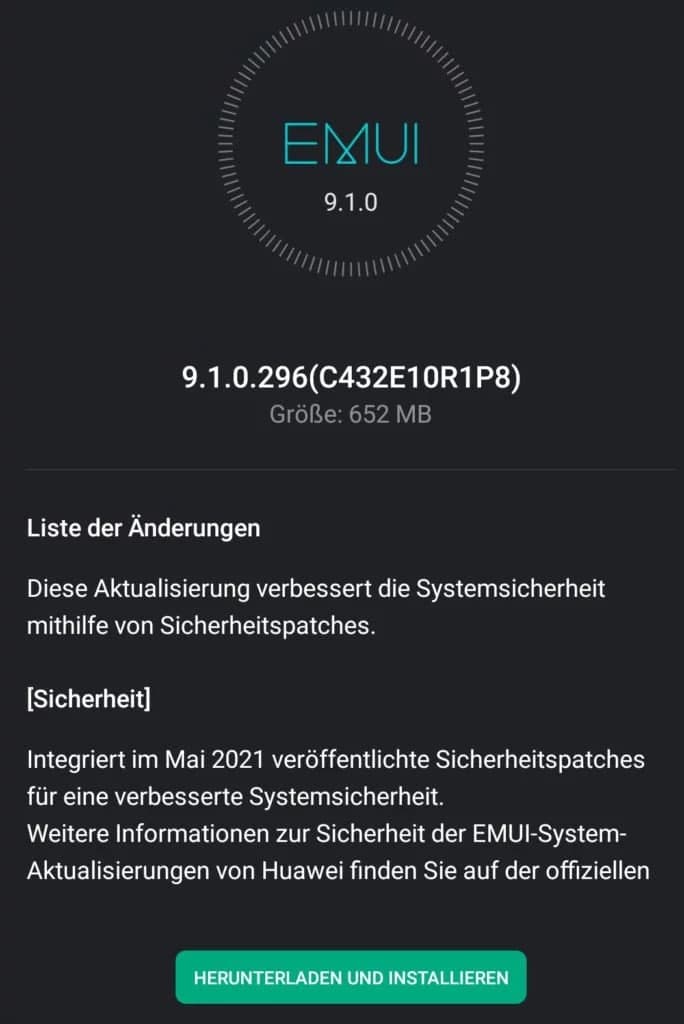
(image source – Huaweiblog)
Before you update:
There are some points you need to check in order to download this update successfully on your Mate 9.
- This update won’t erase your personal data.
- We recommend you take a backup of your important data, just in case.
- Maintain enough battery and storage before updating.
- Make sure to use a stable connection to download the package.
- It’s a staged rollout and may take time to reach cover all the devices.

Changelog:
Security
- Integrated Android security patches were released in May 2021 for improved system security.
Calls
- Resolves an issue where unusual noises may be made during calls in certain situations
Apps
- Adds the Huawei apps folder to the home screen to keep you up to
the date on popular apps. - Adds the following apps: Petal Search, Books, GameCenter, and Browser.
- Adds quick download shortcuts for the following apps: Petal Maps,
Member Center, Link Now, and Celia Keyboard. The apps can be
downloaded by tapping the shortcuts.
How to check for updates:
Via Settings:
- Open Settings >> System >> Software updates
- Then tap on Check for updates and click Download and install
Via Support app:
- Open Support app >> Service tab >> Update
- Now tap on Check for updates and then click Download and install

Huawei Mate 9:
Huawei Mate 9 sports a 5.9-inch IPS display with 1080 x 1920 pixel resolutions. The company has also launched the Mate 9 Porsche Design, which has a much improved AMOLED display. It is powered by Kirin 960 octa-core SoC and paired with 4GB/6GB RAM options.
The smartphone comes in different storage options including 32GB, 64GB, and 128GB. It packs a 4000mAh battery. The Huawei Mate 9 is equipped with a dual rear camera of 20MP+2MP. While there is an 8MP front-facing camera for selfies.
(source – Huawei blog)






