WhatsApp Android 2.24.10.18 beta adds a new top bar for voice calls
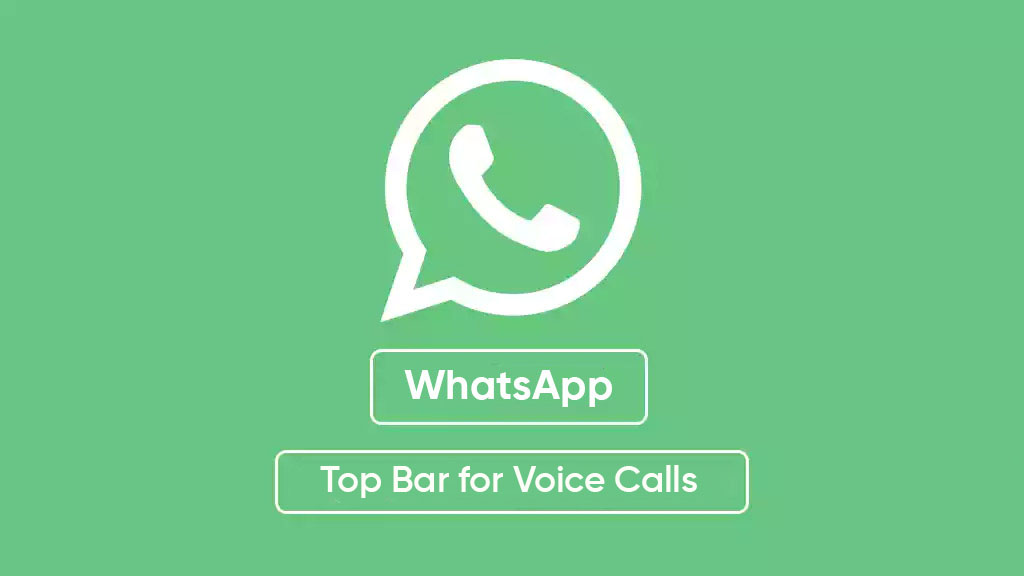
WhatsApp is readying a new top bar design for the voice calls interface and beta testers can explore this addition with the Android 2.24.10.18 version. It is a useful audio call bar feature that will ease the accessibility for mute and end-call buttons.
Spotted in the WhatsApp Android beta 2.24.10.18 version, the new top bar feature for voice calls is a part of the redesigned interface. Users will see more visible buttons and a much better way to navigate through the audio calls with this version.
The main motive for this addition is to manage the outgoing voice calls in the application. Minimizing the call will show a wide bar at the top with certain call controls.

WhatsApp top bar for audio calls (Image Credits: WABetaInfo)
Note that earlier, it was only possible to return to the outgoing call via the minimize window at the top. But now users can either mute or end the call directly, preventing the requirement of getting back to the original voice call interface.
Thus it not only saves your time but also ensures easy navigation when you initiate or pick an outgoing call. Everything combined, the feature enhances multitasking.
New top bar feature for audio calls in WhatsApp is available to a handful of Android beta testers through the Google Play Beta Program. Although the company will soon bring this feature to more users in the coming days.
[Source – WABetaInfo]






