HarmonyOS
September 2022 update reaches Huawei Nova 7 SE 5G Lohas Edition [CN]

September 2022 HarmonyOS update has turned its face to some old and primitive devices of the native region, and one of them is very efficient – Huawei Nova 7 SE 5G Lohas Edition. The new firmware is keeping its legs through the OTA medium and might take a few days to reach all the eligible devices.
Recently, Huawei has gifted the respective security patch to the Nova 7 SE Vitality Edition users. Now, this is the moment for Huawei Nova 7 SE 5G Lohas Edition owners to grab and enjoy a new system with the September 2022 update.
The latest input reveals that the update arrives with the HarmonyOS 2.0.0.271 build number. On the flip side, for installing this update you have to meet the following requirements:
- Baseline version: HarmonyOS 2.0.0.270
- Compatible Model: Nova 7 SE 5G Lohas Edition (CDL-AN50)
September 2022 security patch
Talking about the new update, the changelog only reads the presence of the September 2022 security patch. Yet, here are some reasons why this firmware is important for your smartphone:
- September 2022 security patch fixes more than 30 vulnerabilities
- Enhances the stability of the devices
- Improves the security system
- Boosts the overall performance of the device
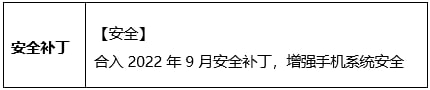
Also, keeping your device up-to-date will help you to get one step closer to HarmonyOS 3.0 interface. Currently, the company has initiated the third round of HarmonyOS 3.0 beta adaptation. Surprisingly, Nova 9 SE and Nova 8 series are part of this program.
So keep your expectations alive for the new and ultimate version of HarmonyOS. On the sideways, install the new update for your device and make it more stable and reliable towards privacy-related exploits and defects.
How to install the new patch?
As mentioned, being an OTA update, it will take time to cover all the devices in one go. But you have the option to install the new firmware manually. Just go to the Settings menu, and click on System and Updates > Software Updates.
Follow the on-screen instructions and let the device complete its search for the appropriate update. When you find it, click on the Download and Install button.







