App Updates
Petal Search updated to version 10.1.7.309, brings new features
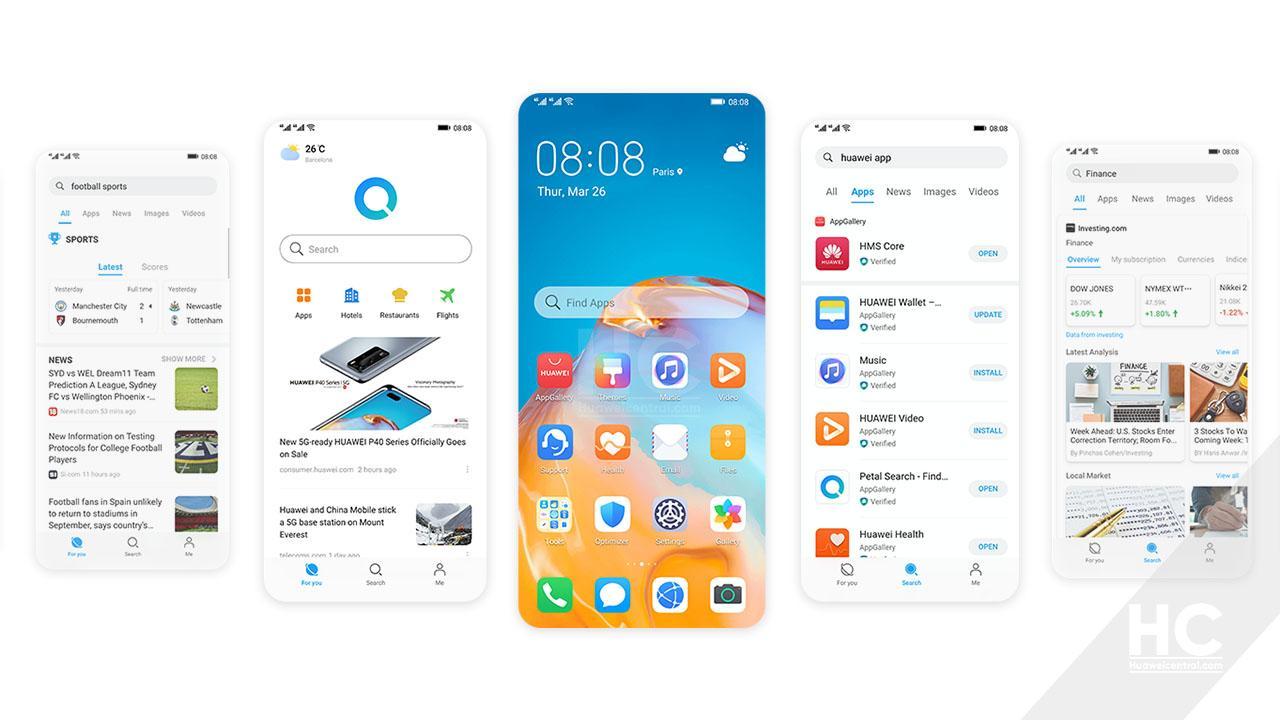
Petal Search puts the world in the palm of your hand. Search for your favorite phone apps with our state of the art technology. Recently, Huawei has updated the Petal Search app to version 10.1.7.309. This update brings a number of new changes including UI and other improvements.
December 25, 2020: Huawei Petal Search 10.1.7.309
- Same improvements –
November 27, 2020: Huawei Petal Search 10.1.7.305
What’s new:
- Manage selection of homepage shortcuts
- Voice and visual search option on the widget
- Search songs by their lyrics on the Music Channel
- Supports auto-translation of search results
- Newsfeed feature optimization
November 24, 2020: Huawei Petal Search 10.1.7.301
What’s new:
- Manage selection of homepage shortcuts
- Voice and visual search option on the widget
- Search songs by their lyrics on the Music Channel
- Supports auto-translation of search results
- Newsfeed feature optimization
November 11, 2020: Huawei Petal Search 10.1.6.305
What’s new:
- Bug fixes
November 11, 2020: Huawei Petal Search 10.1.6.303
What’s new:
- Optimizes App Search
- Richer Search Results (events, cinemas)
- New Flights, Hotels, and In-APPS tabs
- New feature allowing you to add your favorites
- New customization option to display your favorite topics in Newsfeed.
November 06, 2020: Huawei Petal Search 10.1.6.301
What’s new:
- Optimizes App Search
- Richer Search Results (events, cinemas)
- New Flights, Hotels, and In-APPS tabs
- New feature allowing you to add your favorites
- New customization option to display your favorite topics in Newsfeed.
October 17, 2020: Huawei Petal Search 10.1.5.305
What’s new:
- More source sites for app searches.
- Optimized search by image.
- Search for shopping and music.
- Share search results on social media.
- Manage your interests in the Newsfeed.
September 25, 2020: Huawei Petal Search 10.1.5.303
What’s new:
- More source sites for app searches.
- Optimized search by image
- Search for shopping and music.
- Share search results on social media.
- Manage your interests in the Newsfeed.
You can download this version from AppGallery.
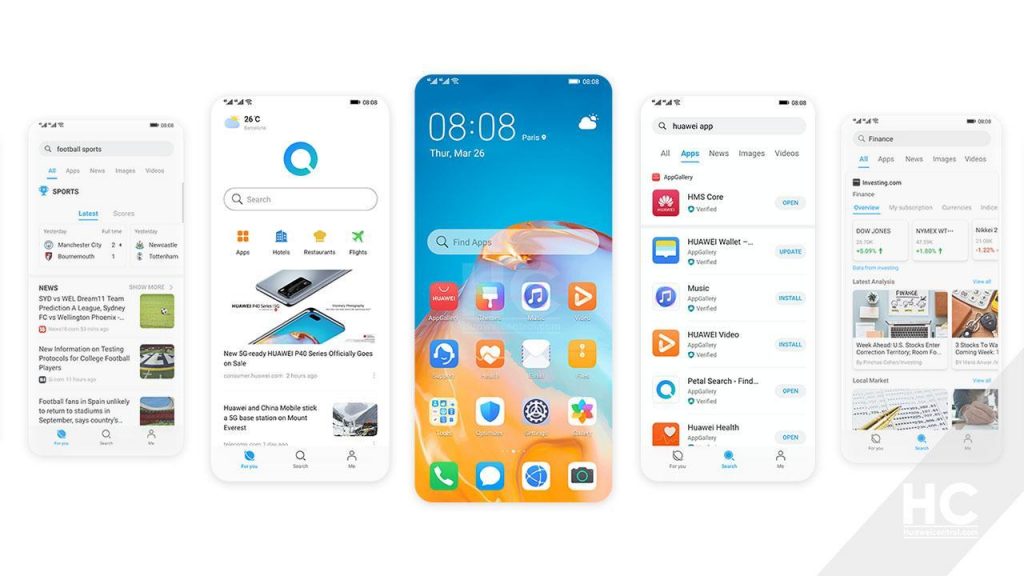
Petal Search Features:
Petal Search offers:
- App recommendations and searches
- Daily weather forecasts and top news
- Live sports scores and schedules
- Video, image, and music searches
- Financial news and stock market updates
- Security protection
This is just the start. We are constantly working to improve your search experience.
How to find apps more easily:
- Pinch the home screen inwards with two fingers.
- Tap Widgets.
- Swipe left to scroll through the available widgets. You can find Petal Search.
- Tap and hold on the widget you wish to use (Petal Search bar).
- Position it on the home screen and then lift your finger to place it.
- Tap the Home Key.
Also, Check:
https://www.huaweicentral.com/petal-search-apk-november-11-2020/







