HarmonyOS
New optimizations with 2.0.0.120 version for Huawei Enjoy Tablet 10.1 rolling out

Huawei is rolling out a new software update for Huawei Enjoy Tablet 10.1 inch with HarmonyOS version 2.0.0.120 in China. This update brings some shortcuts add-ons to the control panel and optimization for the system as well as display.
The Huawei Enjoy Tablet 10.1 inch update installs the HarmonyOS 2.0.0.120 version. Talking about new changes, it added Wifi and Bluetooth shortcuts to the control panel and optimizes the service widget user experience.
In addition to this, it also improves the system stability and fixes the display interface, icons as well as font size setting issues. The models receiving this new software update are:
- Huawei Enjoy Tablet 10.1 inches AGS2-AL00
- Huawei Enjoy Tablet 10.1 inches AGS2-W09
Send us tips on the contacts mentioned below:
- [email protected]
- [email protected]
- Message us on Twitter
More information related to the new HarmonyOS version and changelog is mentioned below.

HarmonyOS 2 software update log:
New Firmware: HarmonyOS 2.0.0.120 upgrade from 2.0.0.105
Changelog:
- Control Center: WLAN and Bluetooth shortcut switches added to the quick access list.
- Service Widget: Optimized the experience of using the service widget.
- Display: Optimized the display effects of some interfaces and icons.
- System: Optimized system stability in some scenes.
- Display: Fix the problem that the font size setting of certain scenes does not take effect.
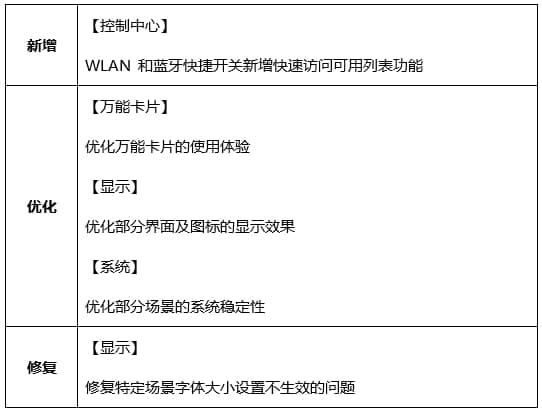
Things to remember:
- The device must have a better battery backup to install this update that is a minimum of 50%.
- It’s compulsory to check your storage availability(Internal/External SDcard) to download the latest update as per the size required.
- A strong WiFi/mobile data connection is required for a buffer-free download of the package.
HOW TO UPDATE:
Via Settings:
Open Settings
Click on ‘System’
Click on ‘Software update’
Click on ‘CHECK FOR UPDATES’
Click on ‘Download and install’
Via My Huawei App:
Open My Huawei app
Click on ‘Services’ tab
Click on ‘Update’
Click on ‘CHECK FOR UPDATES’
Click on ‘Download and install’






