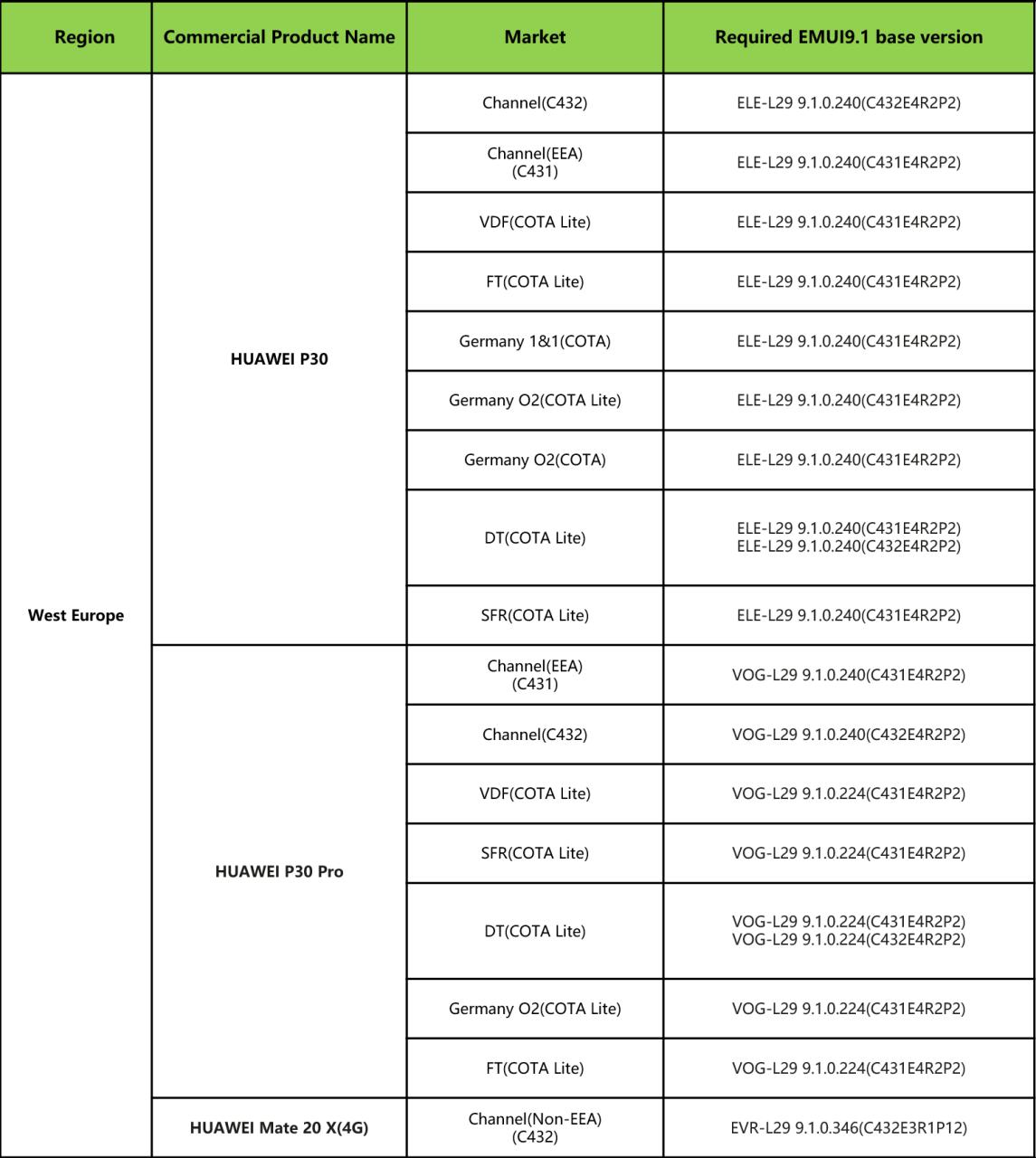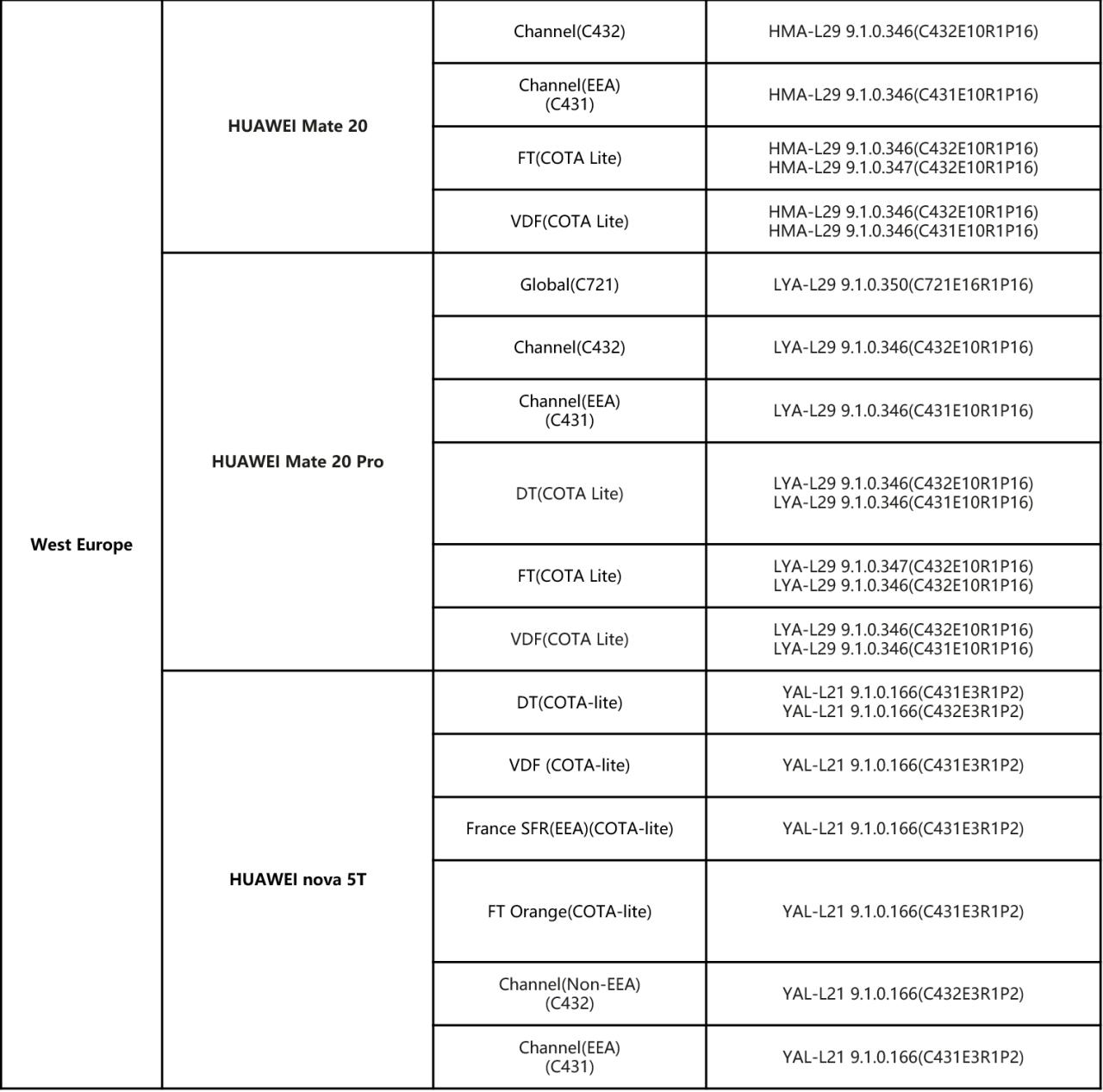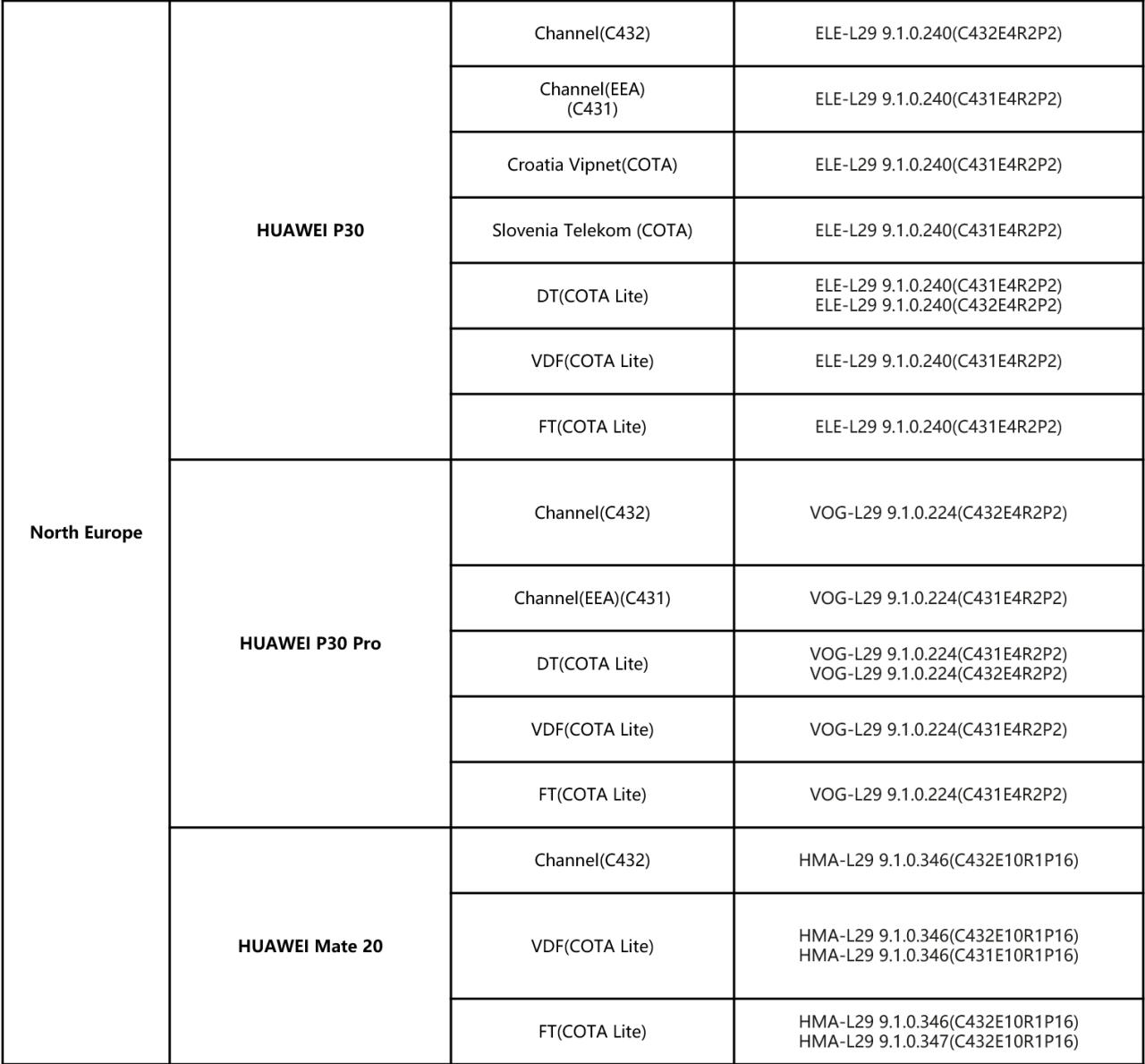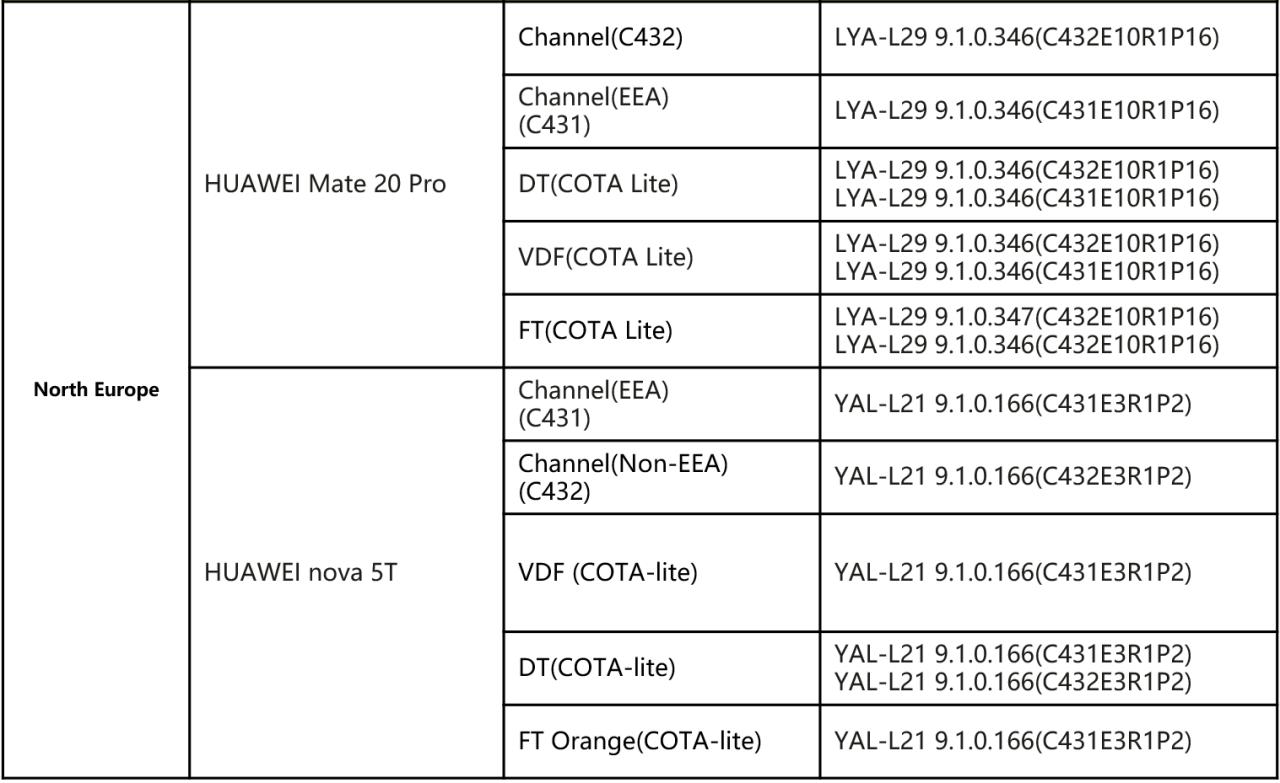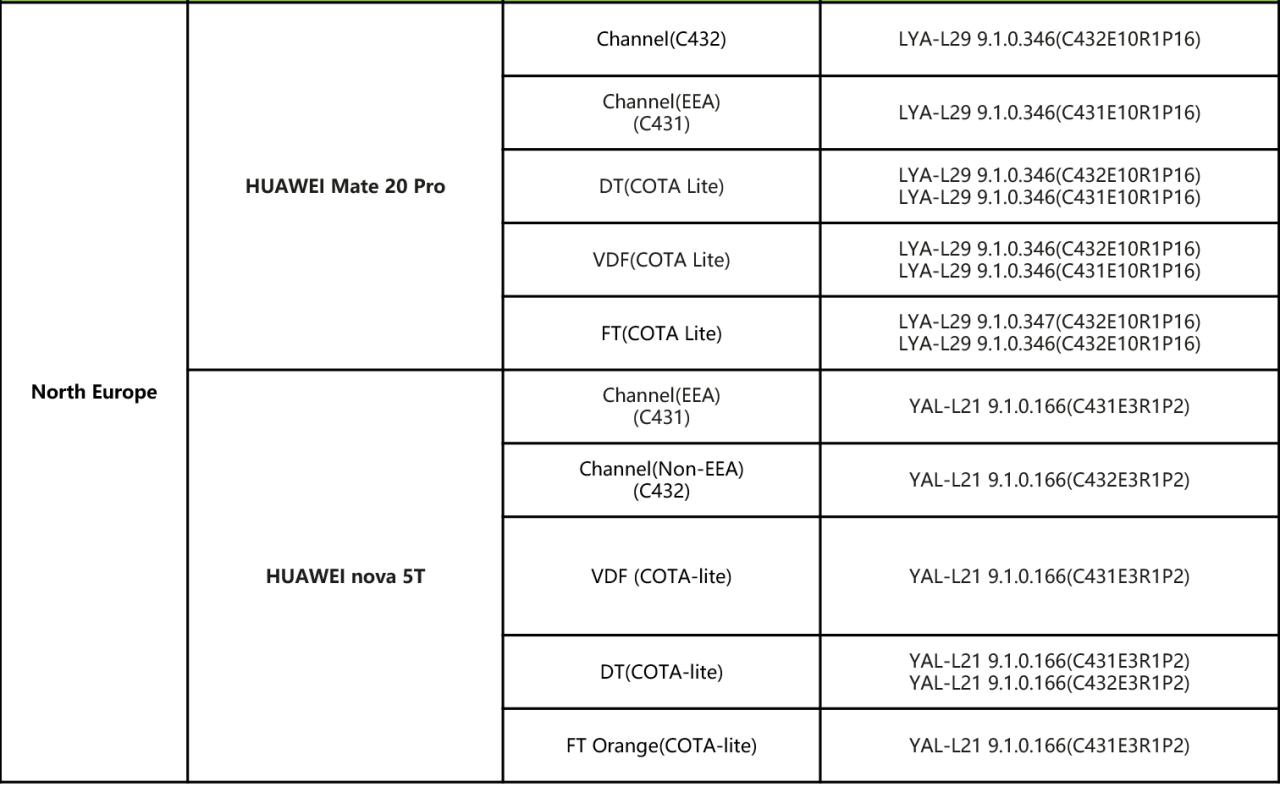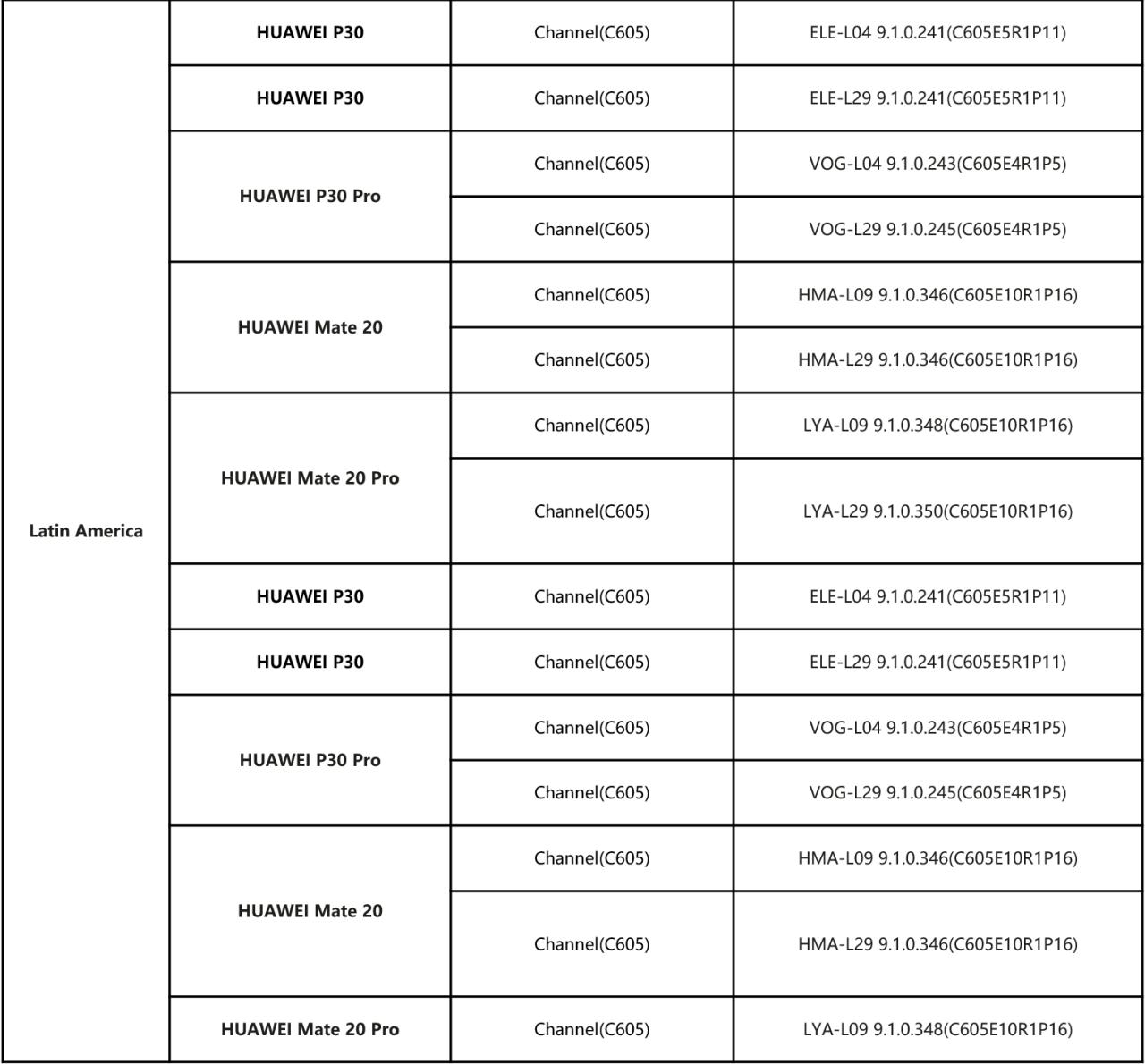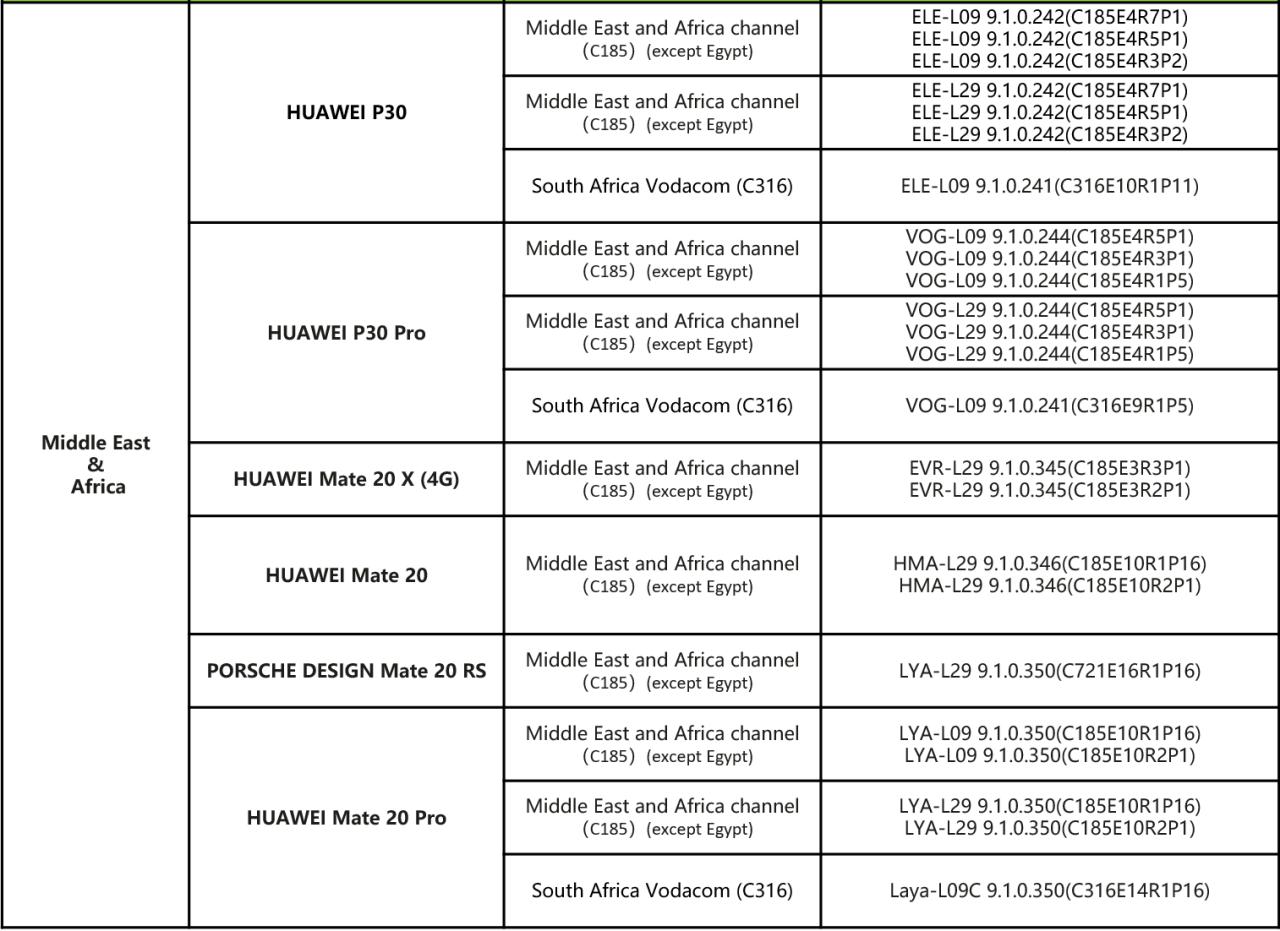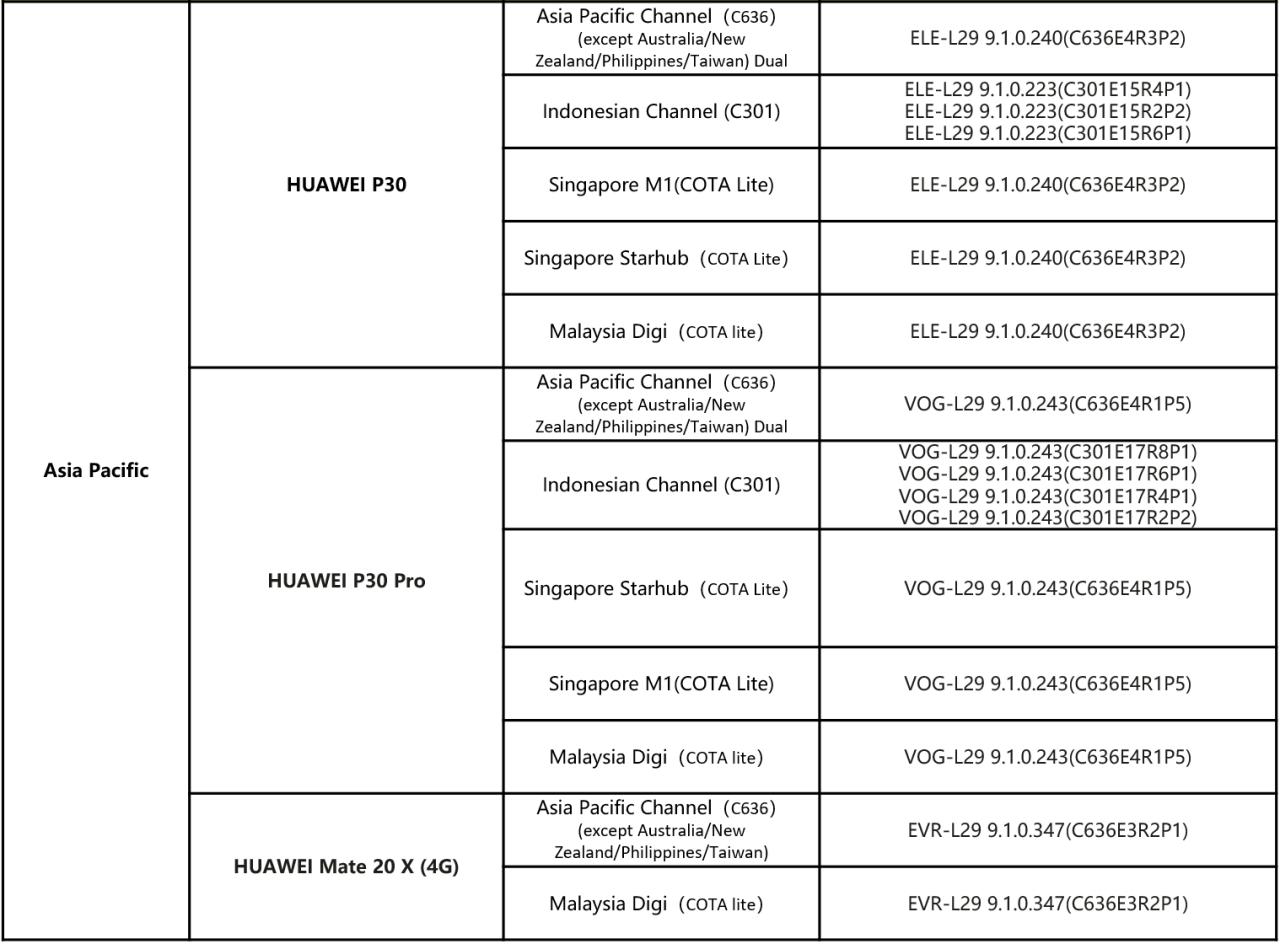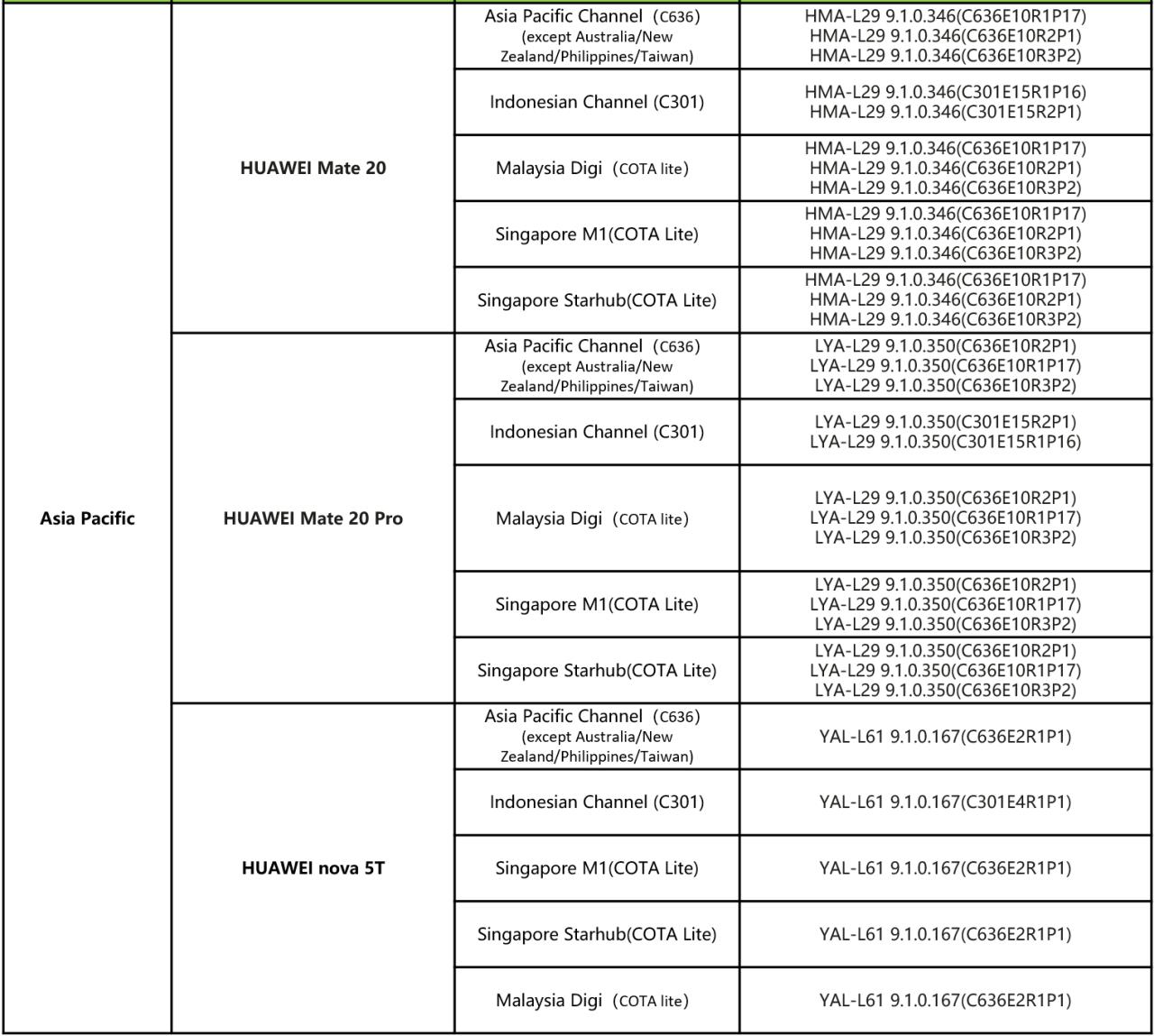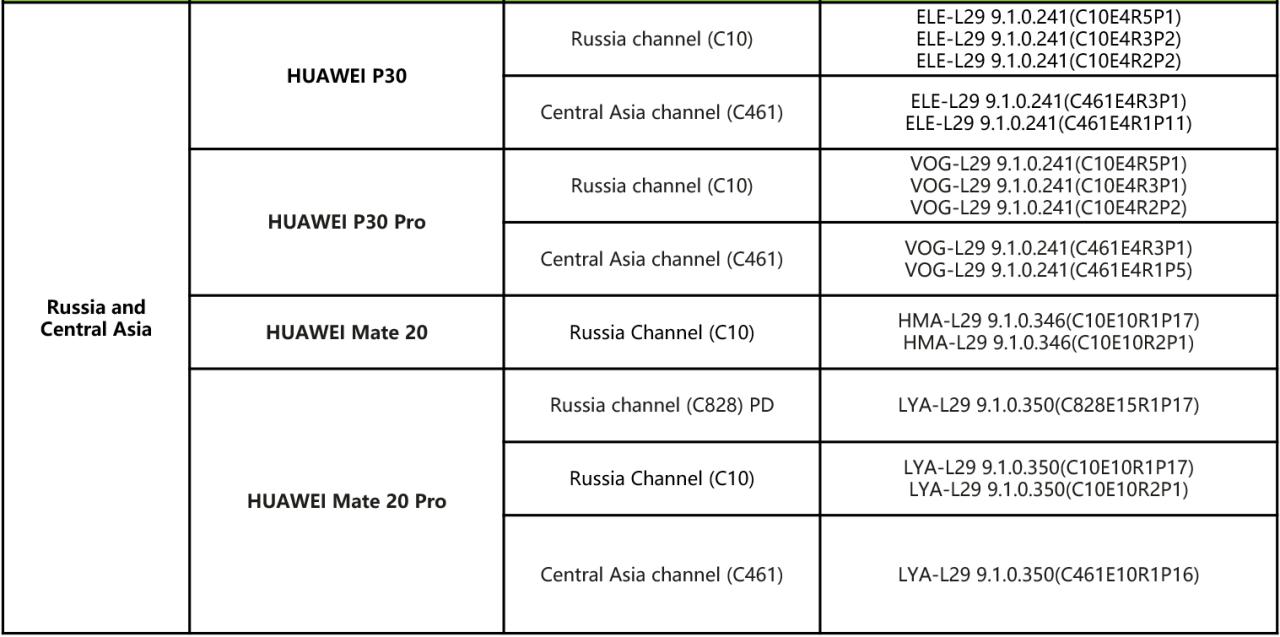EMUI
Models, Regions, Countries: EMUI 10.0 for Huawei P30, Mate 20 series and Nova 5T [List]

Huawei has officially announced EMUI 10 for the global users, and users of Huawei P30, P30 Pro, Mate 20, Mate 20 Pro, Mate 20X, Mate 20 RS Porsche Design and Nova 5T can now upgrade to the latest EMUI version using HiCare app.
The EMUI 10 brings new features and changes in user interface including the dark mode, magazine-style UI layout, Morandi UI color system, and more.
Before you proceed to update, here are the following things you need to know.
1. If the HiCare app is not installed on your device, please go to AppGallery to download and install it. (If HiCare is already installed, please upgrade the app to the latest version on Huawei AppGallery.)
2. Make sure your device that there’s no pending update left to install, you can check it by going into Settings > System > Software update.
4. Before you upgrade to EMUI 10, please check if your EMUI version number (Settings > System > About phone >Build number) is exactly the base version number in the form below.
4. Ensure you have a minimum of 5GB internal storage left in your device.
5. In case of data loss, we strongly suggest you to backup your data and complete all system updates through System Update (Settings > System > System update) before your upgrade to EMUI 10.
6. The time to upgrade EMUI10.0 via HiCare may vary by country, as the testing and verification speed of EMUI10.0 is inconsistent in each country. Please be patient with the new version. It is recommended that you try again after several days.
How to Update:
Open HiCare app > click Update > click Check for updates > Download and Install.
Below you can check Models, Markets, Regions, and required EMUI versions.