EMUI
Huawei releases EMUI 13 for Nova 9 SE with new features

Following the EMUI 13 release for the Huawei Nova Y90 and Nova 9 smartphones, Huawei today sending EMUI 13 for the Huawei Nova 9 SE model in the global market. One of the Nova 9 users sent us information and confirmed the rollout.
Huawei is rolling out this new software update for Nova 9 with EMUI version 13.0.0.253 and you will have to download a package size of 4.87GB in order to fetch the latest features.
This upgrade introduces a host of new features and improvements to enhance your user experience. For example, the swipe-up on app icons will help you to access key features of an app without opening the app first.
Similarly, service widgets help you to check for the in-app information directly from the home screen. Furthermore, the company is also pushing Super Device to manage all of the connected smart devices.
Launch last year, the Huawei Nova 9 SE runs EMUI 12 out of the box and now it’s upgradable to the latest EMUI 13. Huawei Nova 9 SE comes in three color options – Blue, White, and Black. However, the rear design has its own unique appearance that glares in the light’s direction.
The phone sports a 6.78-inch screen size and features a 90Hz refresh rate to provide a smooth user interface. This device is powered by Qualcomm Snapdragon 680 octa-core chipset.
There are four cameras on the rear of the Nova 9, which comprises a 108MP super high-resolution main lens. The second is an 8MP ultra-wide angle camera, along with a 2MP depth and a 2MP macro camera. Inside the front screen cutout, you will see a 16MP selfie camera.
This device packs a 4000mAh battery that could recharge with a 66W superfast wired charger. Given the fact that this update has many new functionalities, the update will help the users to enjoy more interactions with the smartphone.
Huawei Nova 9 SE users can download the latest software update via the following set of instructions:
- Open Settings and navigate to System & updates
- From here tap on the Software update
- Tap again on the CHECK FOR UPDATES
- You will have to wait a few moments until the system checks for the latest available firmware
- Once fetched, you can touch the DOWNLOAD AND INSTALL button to start the download procedure
Special thanks to the tipster for this amazing input…
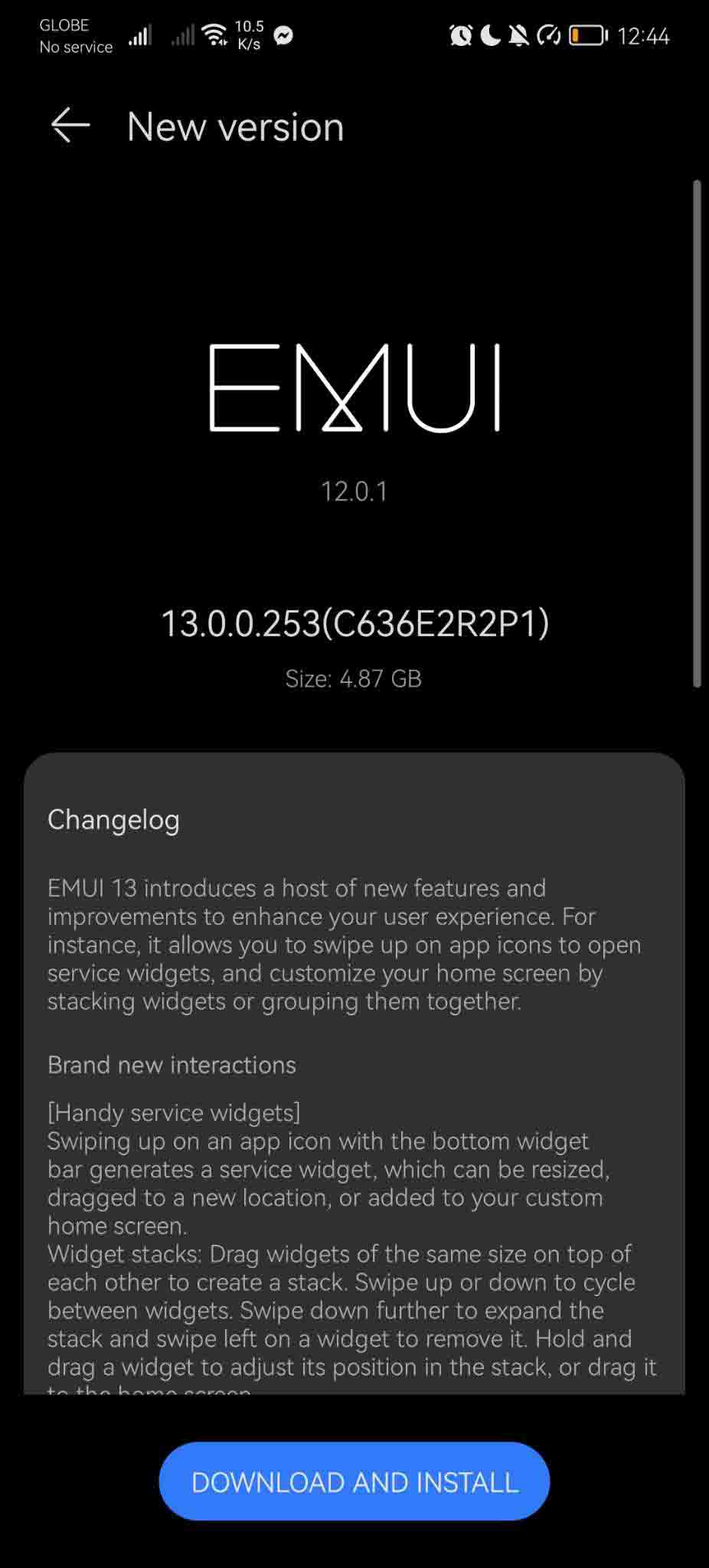
Stay Connected:
Make sure to follow us on Google News, and Twitter or connect with us on Facebook to stay updated with the latest news. You can also join our Telegram channel for fast notifications about the latest articles.
If you have any tips/input, questions, or corrections to this article – share them at [email protected].






