EMUI
Huawei P40 Pro with EMUI 12 is receiving February 2022 update

Global models of the Huawei P40 Pro has started receiving February 2022 security update. For your information, this software update is rolling out for the Huawei P40 Pro smartphones running EMUI 12 software.
According to the changelog, the Huawei P40 Pro February 2022 software update comes with EMUI 12 version 12.0.0.228 and you will have to download an update package size of 327 megabytes. To be noted, this software update is released in batches. Therefore you may need to wait to install this firmware version on your device.
However, the most interesting thing about this software rollout is related to the EMUI version, which is EMUI 12. The software update has been recently been seeded to the flagship models including Huawei Mate 40 Pro and P40 series. These phones have been one of the first in the line to test the latest features offered by EMUI 12.
EMUI 12 comes with a bunch of new addition over EMUI 11, the company has added a new user interface that is similar to the HarmonyOS operating system. You will also get to see the new Control panel, which consists of different useful services in one place.
Thanks to the tipster for this amazing tip.
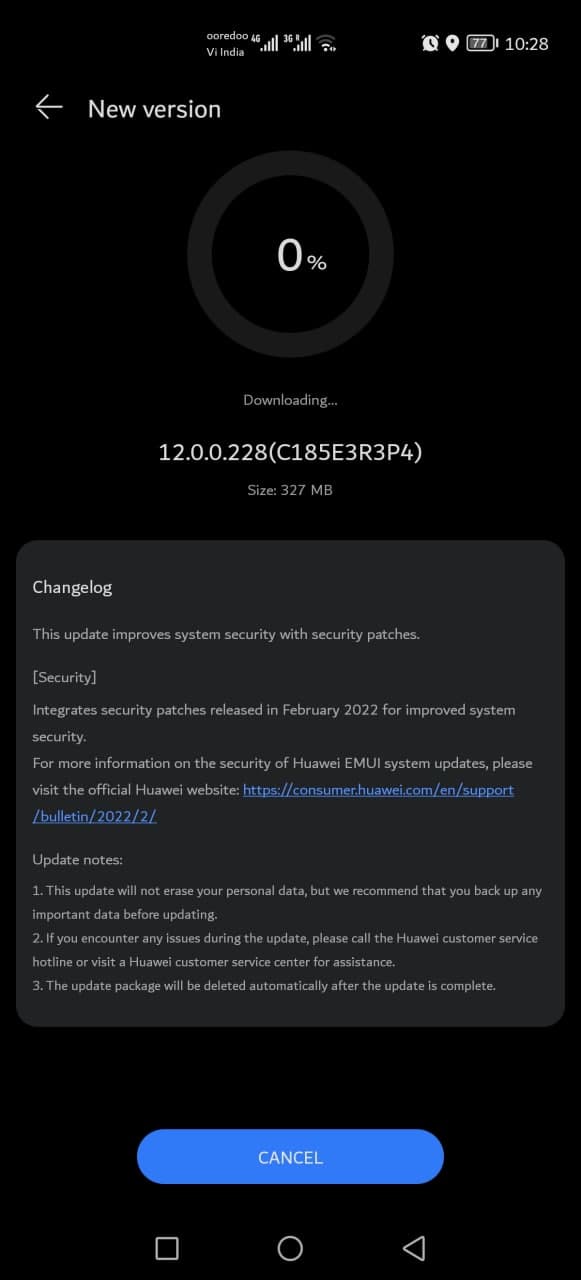
That’s not it, consumers will also get the new large folders, which helps you to mange on-screen application into a separate place and helps you keep the home screen clean.
To be added, the EMUI 12 rollout for Huawei P40 devices is currently under expansion and yet to reach all models.
How to update your P40 Pro device:
Before you move to download section, here are a few things you should know about.
We recommend you make a back up of important data, charge up your smartphone sufficiently, and wait until the software update procedure concludes.
To install the latest software update, you need to visit Settings > then open the System & updates option. From here tap on Software updates, thereafter, you can jump on the blue CHECK FOR UDPATES button. Once clicked, the phone will connect to the update service and fetch it down for you.







