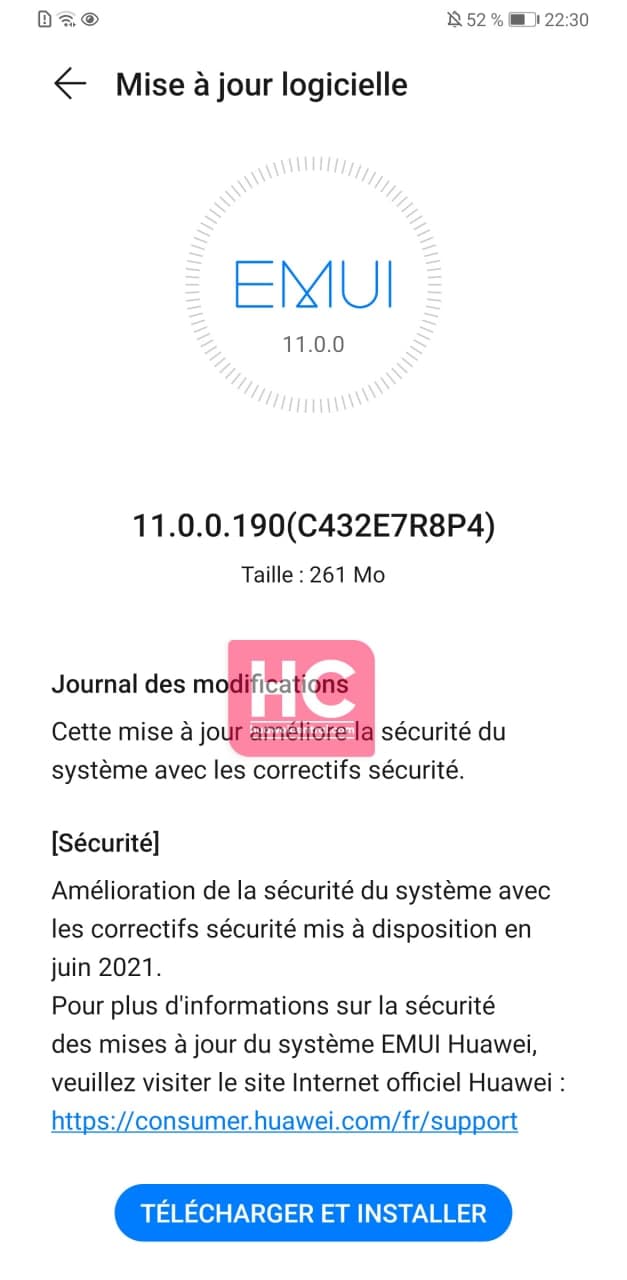EMUI
Huawei P40, Mate 40 Pro and Mate 30 Pro (EMUI) getting June security [Europe]

Huawei flagship devices – Huawei P40, Mate 40 Pro, and Mate 30 Pro (EMUI 11) in Europe receiving new software updates. According to the information, this update optimizes and improves system security powered by the June 2021 security patch.
While the Chinese phone maker is delivering security patches for its global consumers, the top flagship Huawei P40, Mate 40, and the Mate 30 series are the first devices to test HarmonyOS 2 in China.
Also, the Chinese tech maker has recently pushed a new major update for the above-mentioned devices that includes improvement for the control panel, service center. This update also installs the latest security patches.
Coming back to the current discussion, the latest security patch for the above-mentioned Huawei flagship with EMUI 11 fixes for different kinds of software issues including 2 critical and 13 high levels of threats.
Below you can check the version and other details regarding the latest Huawei flagship security rollout for the European users.
Huawei P40:
Huaweiblog reports that Huawei P40 is receiving the June 2021 security patch with EMUI 11 version 11.0.0.196. Huawei P40 Pro getting this update with version 11.0.0.194, while the P40 Pro Plus with EMUI 11.0.0.192. These update packages size below 300 MB.
Huawei Mate 40 Pro:
The circular quad camera-powered Huawei Mate 40 Pro is also in line with its EMUI 11 version 11.0.0.192 with an upgrade package size of 256MB. However, the changelog doesn’t have any other improvements except for the security patch.
Huawei Mate 30 Pro:
Huawei Mate 30 Pro users with EMUI 11 in the region receiving this software update with EMUI version 11.0.0.190 and a similar download package size to its Huawei P40 and Mate 40 Pro siblings.
(Thanks to the tipsters – Einwod and Francois Morini)
Few things before you upgrade:
- This update won’t erase your data, while it is recommended to take a backup, just in case.
- Maintain enough battery and storage before installing the update.
- The EMUI version and size may vary.
Send us tips on the contacts mentioned below:
- [email protected]
- [email protected]
- Message us on Twitter
How to check for software updates:
Download via Settings:
- Go to Settings > System & Updates > Software updates
- Then tap on Check for updates option
- Click Download and install
- After installing reboot the device
Download via Support app
- Open Support app > Service tab > click Update
- Tap on Check for update
- Then Download and install
- After installing reboot the device