EMUI
Huawei P Smart 2019 enables EMUI 12 in more markets

A week ago, Huawei started dispatching the EMUI 12 for the Huawei P Smart 2019 users in the European market, and now the company is working to expand its reach in the more market.
Well, the EMUI 12 itself is a vast update and it’s normal to have the hefty changelog for the devices. The new EMUI 12 update for Huawei P Smart 2019 provides you with an intuitive interface, a multi-device section in the control panel, and various useful features.
Meanwhile, you can know this update via the EMUI 12.0.0.225 (C432E3R1P1) build version. To install this you have to lift approx 3.48 GB of installation weight.
Huawei P Smart 2019 is ultimately a midrange phone with a great-looking design and decent storage. Although it’s great to see that company is still taking care of the four-year-old Huawei smartphone.
Huawei P Smart 2019 users can check the complete changelog and new features that they will go experience after installing this recent EMUI 12 software update on their smartphone.

Changelog:
Notification Panel & Control Center
- Allows you to swipe down from the top left of the screen to view notifications
- Allows to scroll down from the top right of the screen to access the control panel to use shortcuts
- The addition of an audio control panel makes it easier to switch between different audio devices and apps
- Easy access to the notification panel
Fonts
- Support adjustment of the size and weight of the font, just by moving the slider
Neuromorphic Theme
- Applies the concept of neuromorphic to UI elements.
- Uses simple colors, tones, shadows, and highlights to achieve a more realistic effect
Smart Folders
- Customizable folders that work on with simple pressing and holding gestures on the home screen
- Enlarge the folders accordingly to access the apps inside
Multi Window
- Allows to perform several tasks in real-time with the split screen mode
- Easily send messages in floating windows while gaming or watching videos
- Adjust the screen from the left or right edge to enable the multi-window dock
- Easier access to sharing of the screen and minimizing the window when required
Smart Life in All Scenarios
- Huawei Share – Improves transfer speed for faster file sharing between Huawei devices
- Mean Time – Permits to make HD voice and video calls over Wi-Fi or data network. Adds support for screen sharing during video calls
- Gallery – Discover tab helps you to create video stories using pre-installed templates with special effects and backgrounds.
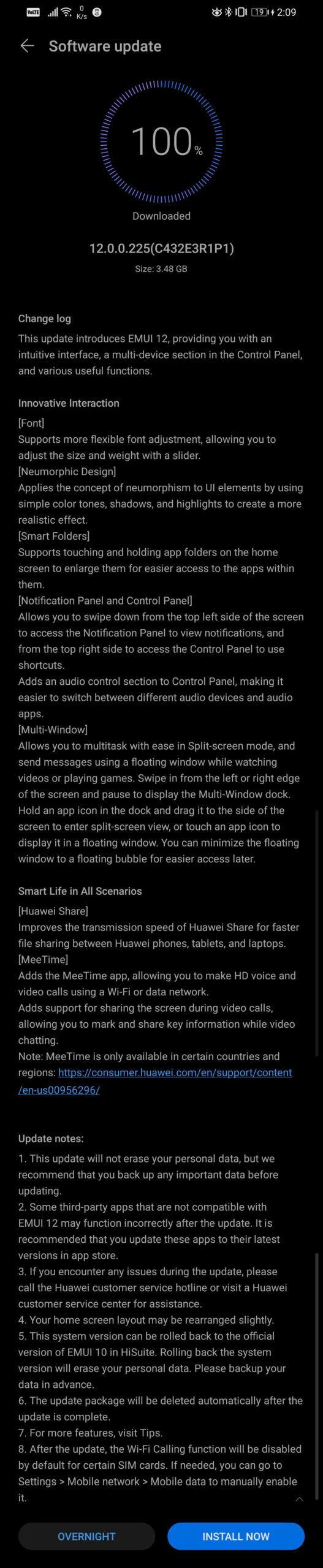
(Via)






