HarmonyOS
Huawei Nova 8 June 2022 Update optimizes system security

Finally, the classic Huawei Nova 8 smartphone has started receiving the June 2022 security patch with a new software update. The latest build lands on the HarmonyOS ground with version 2.0.0.263, upgraded from the 2.0.0.235 system.
Apart from an updated security patch, the June 2022 HarmonyOS update also brings some new optimization for Huawei Nova 8 handsets. Consequently, the update mainly targets and improves the protection capabilities of the system security.
Alongside, the update optimizes the system quality of the device in some scenarios. Thus, making the core mechanism coherent and reliable for smartphone users. On the flip side, users will find efficient performance after upgrading the device to the new firmware.
Download HC Newsroom App
Software Info:
- Compatible Model: Huawei Nova 8 (ANG-AN00)
- Latest Version: HarmonyOS 2.0.0.263
Changelog:
Optimizations:
- Optimizes and improves system security protection capability
- Optimizes the system quality of some scenarios
Security Patch:
- Incorporates the June 2022 security patch to enhance the security of the mobile phone system.
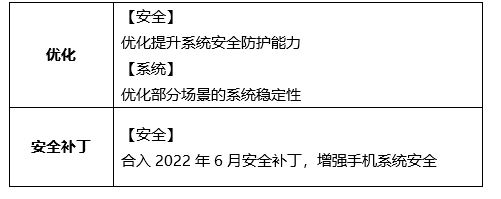
Huawei has pushed off the update for Huawei Nova 8 smartphone owners via OTA. Hence, it will take some days to cover all the eligible units of the device. In the meantime, users can sneak into the update section to check the available updates.
However, it is important to follow some instructions before installing the new update. Ensure to have a complete backup of the device. Further, have ample storage space and battery level for conducting the installation process.

How to install the latest firmware?
There are two ways that you can use to download the latest software updates:
Via Settings:
- Go to the Settings menu
- Tap on System & Updates
- Select Software Updates
- Choose the Check for Updates option
- Download and Install
Via My Huawei App:
- Open My Huawei App on your smartphone
- Visit the Updates section
- Follow the on-screen prompts carefully
Furthermore, after the installation and restart, we suggest you let the system adapt to the new firmware. Thus, making your device run smoothly on further commands.
If you want to send us Tips, Update Screenshots, or a Message? connect with us here:
- [email protected]
- [email protected]
- Message us on Twitter
|| Source ||






