EMUI
Huawei Nova 5T is getting August 2022 EMUI update

Huawei Nova 5T is receiving an August 2022 software update, as this update aims to improve the security aspects of the smartphone with the latest EMUI software build 12.0.0.157 and update package size of over 200MB. You should know that this rollout has just begun and it’ll expand to more users in the coming weeks.
According to the information, the August 2022 update is rolling out for the Huawei Nova 5T users that run EMUI 12 software and brings in new security patches for a better user experience. However, if you haven’t already, we recommend you get your share of EMUI 12 on Nova 5T, as it’s already been reached to most of the models around the globe.
Aside from this, the new security patch helps to upgrade the security of your smartphone, hence it’s essential to fetch it on your Nova 5T device.
Huawei Nova 5T has been in quite a discussion since its launch, it’s all because of the popularity and sales amount among the consumers. The phone did not come with flagship-grade specifications and an excellent design that attracts.
Also, it’s one of the last Huawei smartphones that shipped with Google Mobile Services (GMS) post-Huawei and Google breakup. Since then, Huawei continues to install new software updates on this smartphone along with new features as it completes consequent upgrades with EMUI 10, 11, and now 12. However, we’ll have to see, what Huawei has planned to give Nova 5T users in the future.
Thanks to the tipster – Karthik for this amazing tip.
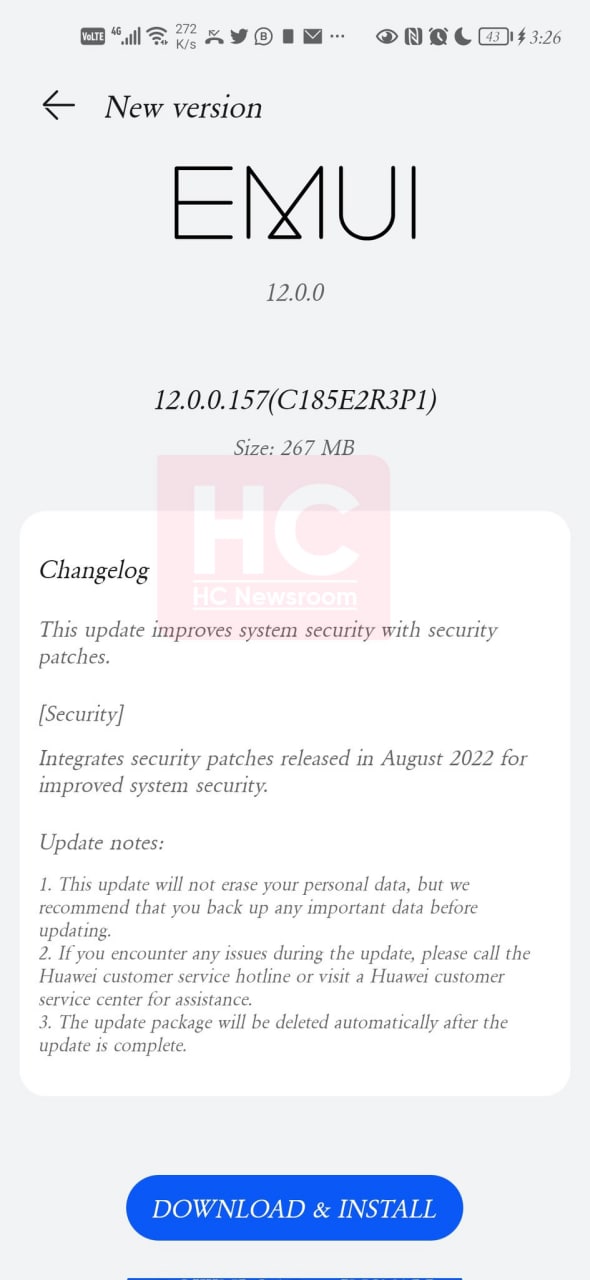
How to upgrade:
If you want to install the August 2022 security update on your Huawei Nova 5T phone, then visit Settings, from here tap on the System & updates > and then hit the Software updates option. Now you’ll have to push CHECK FOR UPDATES and then follow the on-screen instructions to fetch the latest available firmware for your device.
However, if this doesn’t work, open the My Huawei app, and from here go to the user settings, then tap on the update and follow the given options on the screen.
Before you move on to grab your update package, we recommend you maintain sufficient storage on your device to get the latest software package. However, the update package will be deleted automatically once your phone completes the installation.
Related to this, the entire installation may take some time, so be patient and let the phone install the build.






