HarmonyOS Update
Huawei MatePad Paper receives August 2022 HarmonyOS update
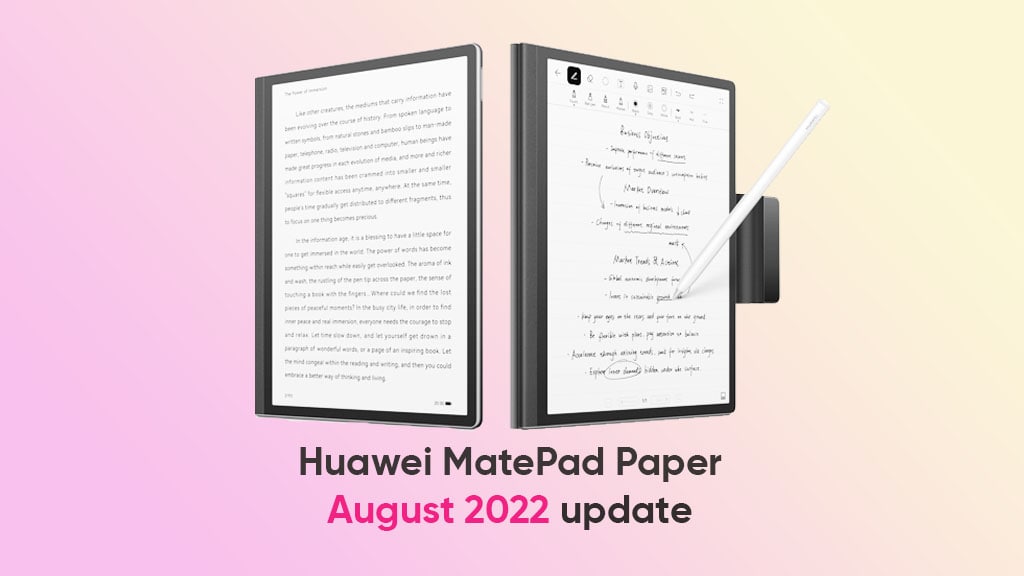
Huawei MatePad Paper tablet has received the latest August 2022 HarmonyOS update. The update brings with it many interesting and improved features that focus to enhance the user experience.
Moreover, the update refines the “Notes” application, it also adds the multi-level folder nesting that is you can now store many folders within a single folder for easy access.
Further, book reading becomes easier as you can make a bookshelf of your choice to group the books accordingly. Alongside this, the addition of the application on the sidebar makes it approachable.
In addition to this, August 2022 security patches merged with the new software version to amplify the security of the system.
The August 2022 update arrived on the Huawei MatePad Paper with the model number (HMW-W09).
Version update:
- New version – 2.1.0.165
- Old version – 2.1.0.156
Let’s take a closer look at the changelog of the update:
[Notes]:
The update revises the “Notes” application, supports the multi-level folder, and synchronizes the “Notes” application with tablets and mobile. Further, it also supports the cross-page and cross-notebook copying functions.
[Reading]:
Reading books becomes easy and the Bookshelf function helps you to group the books according to your choice.
Double-click the stylus to use the eraser.
[System]:
Long press on the application icon to add it to the sidebar.
[Security]:
The upgraded version integrates the August 2022 security patches to the system.
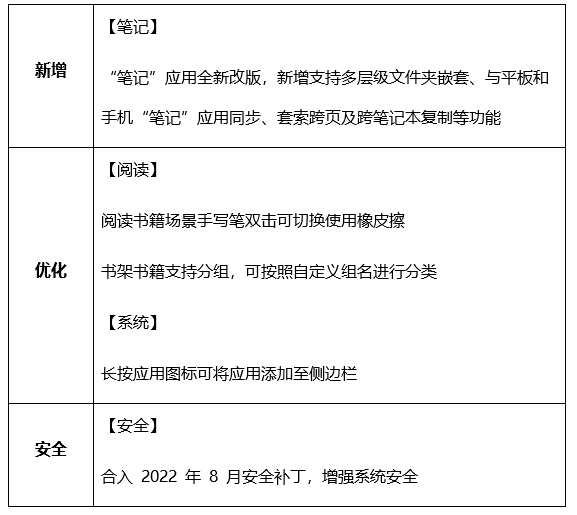
Huawei MatePad Paper:
Huawei launched the MatePad Paper in the first quarter of the year 2022. The tablet has a premium design with a 10.3-inches e-ink display that supports 1872×1404 pixels. The company uses the interesting concept of e-link with this tablet for the first time.
The tablet processes a HiSilicon Kirin 820e chipset paired with 4096 MB of memory and 64 GB storage.
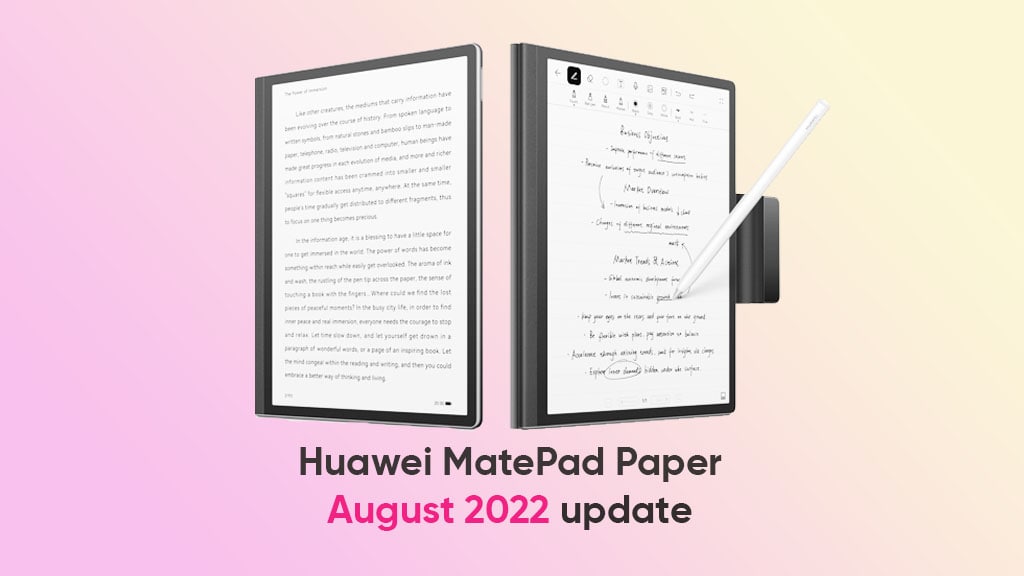
Basically, you can download the update via any wired connection and make sure that your tablet does not have any ROOT connection. We recommend you take a backup of your data before upgrading the software version.






