HarmonyOS
Huawei Mate 40 series with HarmonyOS 2 gets August 2022 security patch

Huawei is still rolling out its August 2022 security update. Users of the Huawei Mate 40 series have begun receiving the August 2022 HarmonyOS update.
Below you can check the compatible models with the model number to which the company is pushing the update.
Compatible Models:
- Huawei Mate 40 (OCE-AN10)
- Huawei Mate 40 Pro (NOH-AN00)
- Huawei Mate 40 Pro (NOH-AN01)
- Huawei Mate 40 Pro 4G (NOh-AL00/NOh-AL10)
- Huawei Mate 40 EPro (NOH-AN50)
- Huawei Mate 40 Pro+ (NOP-AN00)
- Huawei Mate 40 RS Porsche Design (NOP-AN00)
It’s worth mentioning that this new firmware August 2022 HarmonyOS update is just for the Chinese units of Huawei Mate 40. You can see the build information as well as the official changelog by scrolling down.
The users of the Mate 40 series can now install the HarmonyOS version 2.0.0.273 upgraded from the HarmonyOS version 2.0.0.268.
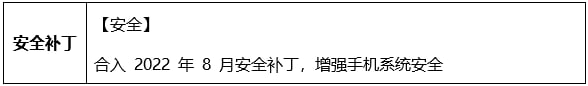
Changelog:
[System]
Integrates the August 2022 security patch to enhance the security of the mobile phone system.
Huawei Mate 40 series HarmonyOS 3.0 Public Beta:
Recently, Huawei announced the public beta of HarmonyOS 3.0 software for Mate 40 users. If the Mate 40 users have missed out on participating in the closed beta, then the public beta is ready for you. Users can now participate in the beta activity to test the amazing features of the latest software.
Moreover, the stable version perhaps launch by the end of September 2022.
Update Directions:
Open the Settings menu on your smartphone. Then go to the System & updates section followed by the Software updates. Next, click on the CHECK FOR UPDATES option. If the update is available for your phone, Download and install tab will appear > click on the tab to install the upgrade.
Keep in mind that the update is pushed in batches, so it may take a while to reach your handset. Keep checking for the new firmware from the System & updates section of your device.
Before you go any further, check your storage availability as the package weight is not mentioned. Choose a stable Wi-Fi connection for buffer-free download.






