News
Huawei launched DevEco Studio 3.0, beta 1 available to download
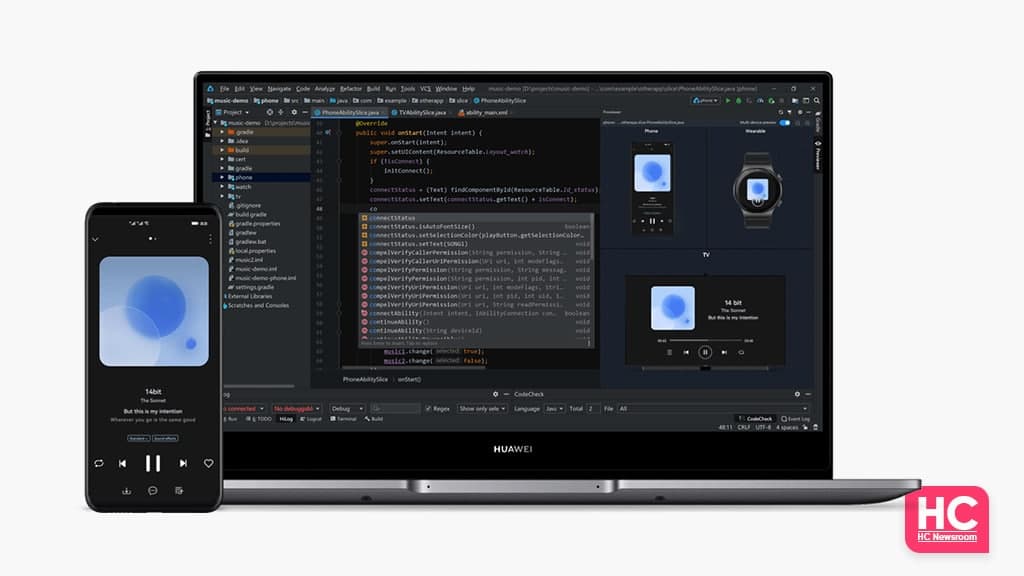
On September 29th, Huawei has launched DevEco Studio 3.0 and released the DevEco Studio 3.0 beta 1, which is now available to download for the HarmonyOS development. This new version brings two new tool support and existing feature optimizations for the next version of the HarmonyOS operating system.
Huawei DevEco Studio is a one-stop integrated development environment (IDE) powered by the IntelliJ IDEA Community Edition and oriented to HarmonyOS-based devices in all scenarios. It allows you to create project templates, and develop, build, debug, and release HarmonyOS apps from end to end, thereby empowering you to innovate and develop products.
The developers with the eligible resource can download this version from the official website of the company. Users of 64-bit Windows 10 and macOS 10.14/10.15/11.2.2 with a minimum of 8GB RAM, 100GB internal storage, and 1280×800 pixel resolution can download this version.
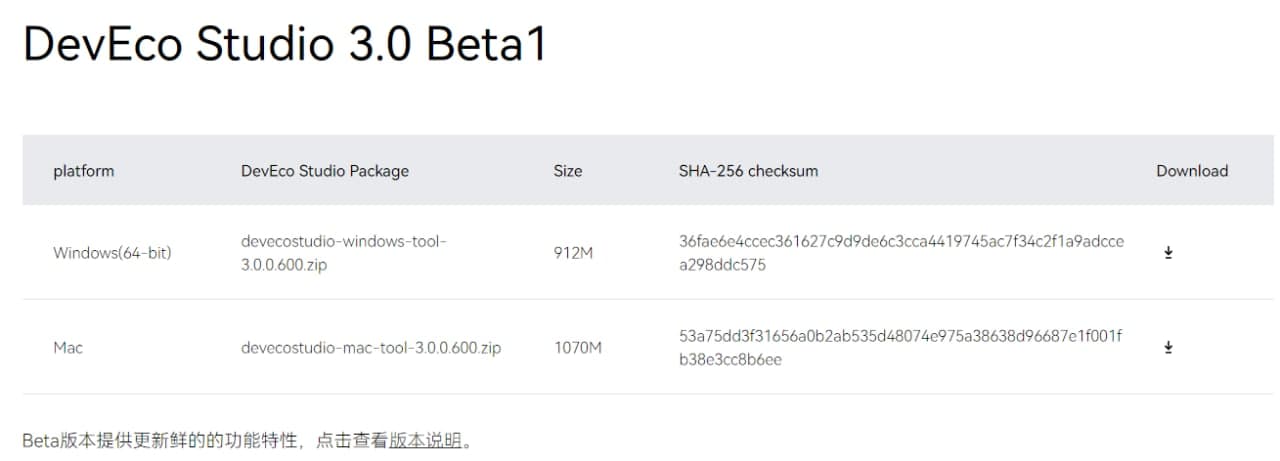
Let’s explore the new changes that Huawei DevEco Studio 3.0, beta 1 brings-
New Features:
- New Scoring Tool: The new Scoring Tool local HarmonyOS application or atomic service evaluation tool tests and evaluates the quality of HarmonyOS applications or atomic services. The developer uses it to perform self-testing on HarmonyOS applications or atomic services. In addition, it can quickly provide evaluation results and improvements Suggestions to help developers quickly improve product quality.
- Support for compiling a single Module: When compiling and constructing the HAP package, new support for compiling a single Module is added. For scenarios where only one of the Modules needs to be compiled in a multi-module project, the compilation and construction will have more improve speed. At the same time, it supports a one-click reconstruction of the HAP package. Now before compiling and building HAP, the Clean Project operation will automatically execute.
Enhanced Features:
- Optimization: Compile and build the plug-in update to version 3.0.3.2
- Simulator mirroring update: The remote simulator mirroring update supports API 6 Release. At the same time, the distributed simulator adds support for the “Phone+TV” networking scenario.
- Low-code Development Function: Now supports tablet device development, atomic layout development, and multi-device development switching functions.
- Enhanced Editors: Java, XML, and JSON editors have enhanced, resource index errors support quick fixes, and support quick viewing of resource values.
- Ohos View Support: The project view supports the Ohos view. The default view is the Project view, and the developer can switch it manually.
Related: Huawei HarmonyOS official website launches DevEco Marketplace
Now, let’s move further and check what are the know issues-
After the beta 1 installation, there may be some problems in the future. You can check below for the details and pay more attention to it. However, the company will improve and optimize them with the upcoming releases.
- When using the C++ variable visualization function to debug, the single-step debugging operation will be stuck. Meanwhile, the continuous change value of the variable will be abnormal.
- Don’t support the preview for projects of Video Player Ability(Java), Device Control Ability(JS), Image Editor Ability(Java), Picture Browser Ability(Java).
- The project created by the DeviceConfigureAbility(JS) template does not support Js debugging.
- Splash Screen Ability (JS) template does not support the writing of app. terminate, and there will be debugging problems.
- If there are multiple modules in the project and the “package” is the same, multiple hap installation and debugging are not supported, you can select a single hap package for debugging.
- The About Ability(JS) template does not support this writing, and there will be debugging problems.
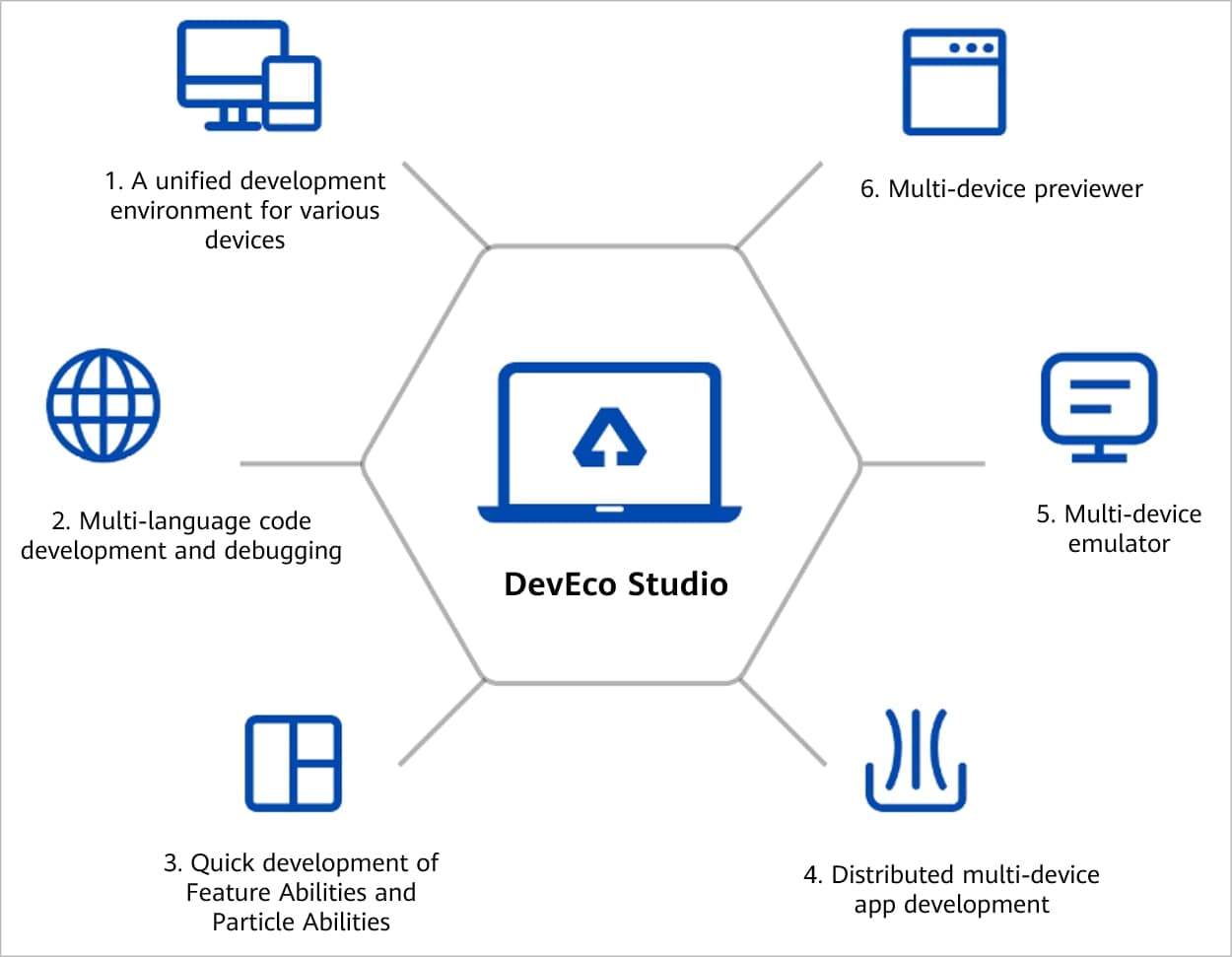
DevEco Basic Tools and Features:
With the capability of HarmonyOS, developers can easily create cross devices applications on one platform. Furthermore, it improves working efficiency and accuracy with its convenient features.
Asides from the basic code development, compilation, construction, and commissioning functions it also offers the below-mentioned facilities.
- Multi-device Unified Development Environment: Offres application development of multiple HarmonyOS devices, including smartphones, tablets, cars, smart screens, smart wearables, LiteWearable, and smart visions.
- Multi-language Code Development and Debugging Support: The new version includes Java, XML, C/C++, JS, CSS, and HML (HarmonyOS Markup Language) language support.
- FA and PA Support: It has FA (Feature Ability) and PA (Particle Ability) rapid development support. It quickly creates FA/PA project templates through the project wizard. Also, packages them into HAP (HarmonyOS Ability Package) in one click.
- Distributed Multi-device Application Development Support: One project and one code can run across devices, support real-time preview and differentiated development of different device interfaces, and maximize code reuse.
- Multi-device Simulator Support: It provides simulator resources for multiple devices such as phones, tablets, vehicles, smart screens, and smart wearable devices to facilitate efficient debugging by developers.
- Support Multi-device Previewer: It supports JS and Java previewer functions, you can view the layout effect of the application in real-time. Furthermore, it supports real-time preview and dynamic preview. Simultaneously, provides a multi-device simultaneous preview to view the rendering effect of the same layout file on different devices.
(Source – Huawei)






