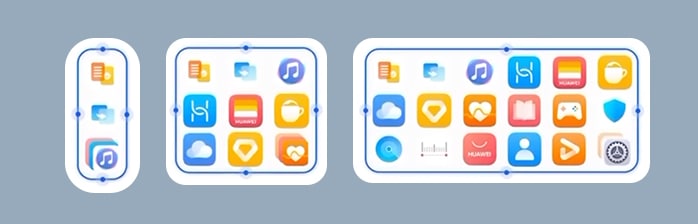HarmonyOS
Huawei HarmonyOS gave large folder feature to Android

Huawei has been leading the software features innovation since the launch of the HarmonyOS 2 operating system and most Android phone makers received the inspiration to fetch in a large app folder in their devices.
Huawei is the first to bring this feature into existence and used it in full force with HarmonyOS. It is a powerful capability that innovatively eases the burden of managing home screen apps. Although, it’s not the only feature to copy but it’s the least that others manage to build for their smartphones.
Before we step further, let’s explore the large folders and what it actually means.
HarmonyOS Large Folder:
First launched with HarmonyOS 2, a large folder allows users to access the app inside without requiring to app the folder first. All you need to do is to tap on an app and launch it right away.
To create a large folder, touch and hold on to a standard app folder, then select “Enlarge”. This will transform the standard-size (small) folder into a large folder. This is an innovative route over Android’s traditional app folders. Looking at the advantages, the folder makes app management way better than before.

User Feedback:
Also, we’ve received feedback from Huawei users that this is the best addition to EMUI and HarmonyOS devices. And entirely changes the way we interact with the smartphone.
Copied
Coming to the frontline, the large folder became widespread in Chinese phones with the adaptation of Android 13. Although, Google has not introduced the feature officially but the companies such as Xiaomi, OnePlus, Oppo, and more brought the large folders into existence their most recent custom Android skin.
However, the large folders on the kind of MIUI, OxygenOS, ColorOS, and others are only based on the basic functionality. This is to “open the app without opening the folder first”.
More Advanced:
Aside from just adding the folder, Huawei has already introduced the second generation of the large folder with new layout customizations. You can now customize the large folder in various layouts in real time.
Amid Huawei’s continued improvements for the large folder in HarmonyOS and EMUI, Android users can try their best to copy the footpath of the Chinese tech maker. Also, it’s possible that Google may eventually pick this functionality for all Android phone makers.