Apps
Huawei Celia Keyboard 1.1.5.204 will bring new quoting shortcut, customized layout and more
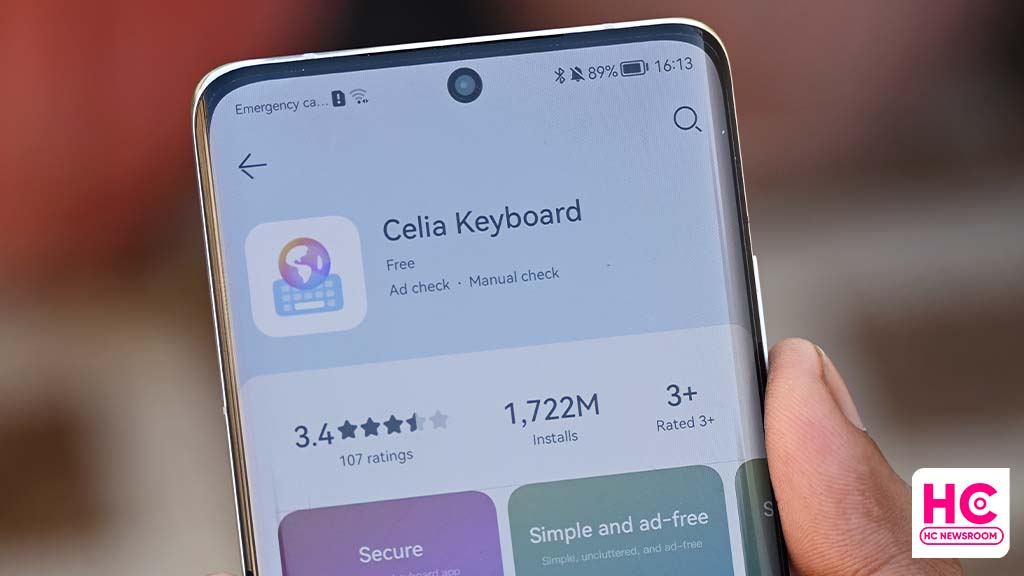
Huawei is currently testing a beta version of Celia Keyboard – 1.1.5.204 and it has various new optimizations, and bug fixes as well as the introduction of new features. We are sure that Huawei is continuously adding these improvements in order to improvise the user experience.
Let’s dive into the changelog. Huawei is testing a brand new auto-created quote shortcut, which could be activated with a code abbreviation sign. The new version also optimizes the way to change the input selection. Just tap on the globe icon on the bottom bar and select a new language.
The clipboard feature is now getting a switch control for your convenience. Notably, the version also adds new sliding up to add a numeric keyboard while interacting with the mail apps.
The new version has a sentence association feature, which now uses recommendations to ease up the operation during typing. Furthermore, this test Celia Keyboard continues to improve the spell checker and takes it to the next level.
Last but not least, Huawei has aimed to provide new bug fixes in order to provide a seamless typing experience.
According to the information, Huawei is currently testing Celia Keyboard 1.1.5.204 under the test flight zone. It means that the features may take some time to reach all of the users. Also, people who want to participate in the beta activity can sign up until May 7th.

Celia Keyboard:
This is Huawei’s free keyboard application for Huawei smartphones. The company has made this app available in over 170 languages and provides thousands of emojis, cool fonts, smiley faces, and different keyboard themes.
To be mentioned, the current changes in test features are subject to change until production.






