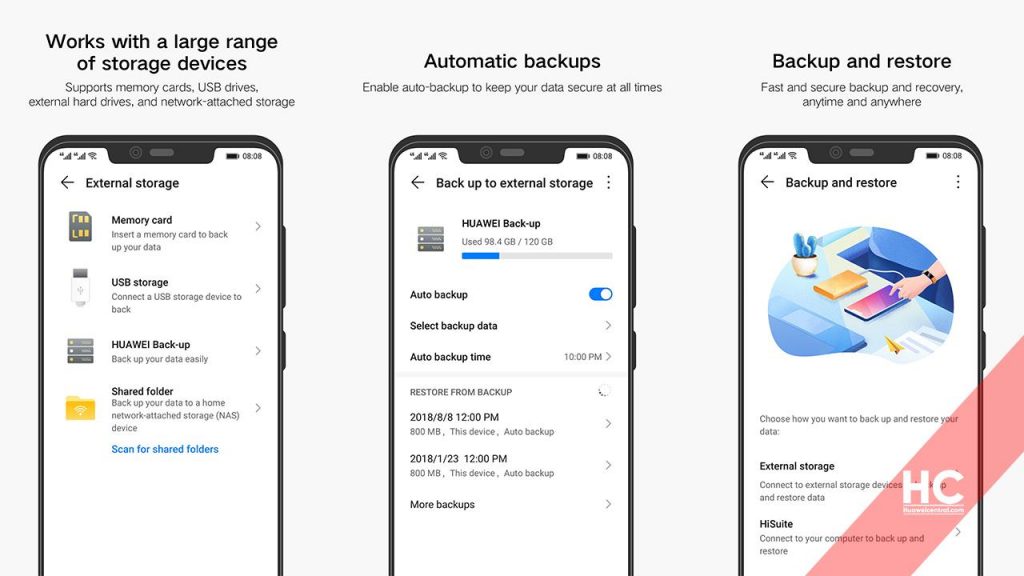App Updates
Huawei Backup app updated to version 10.1.1.380
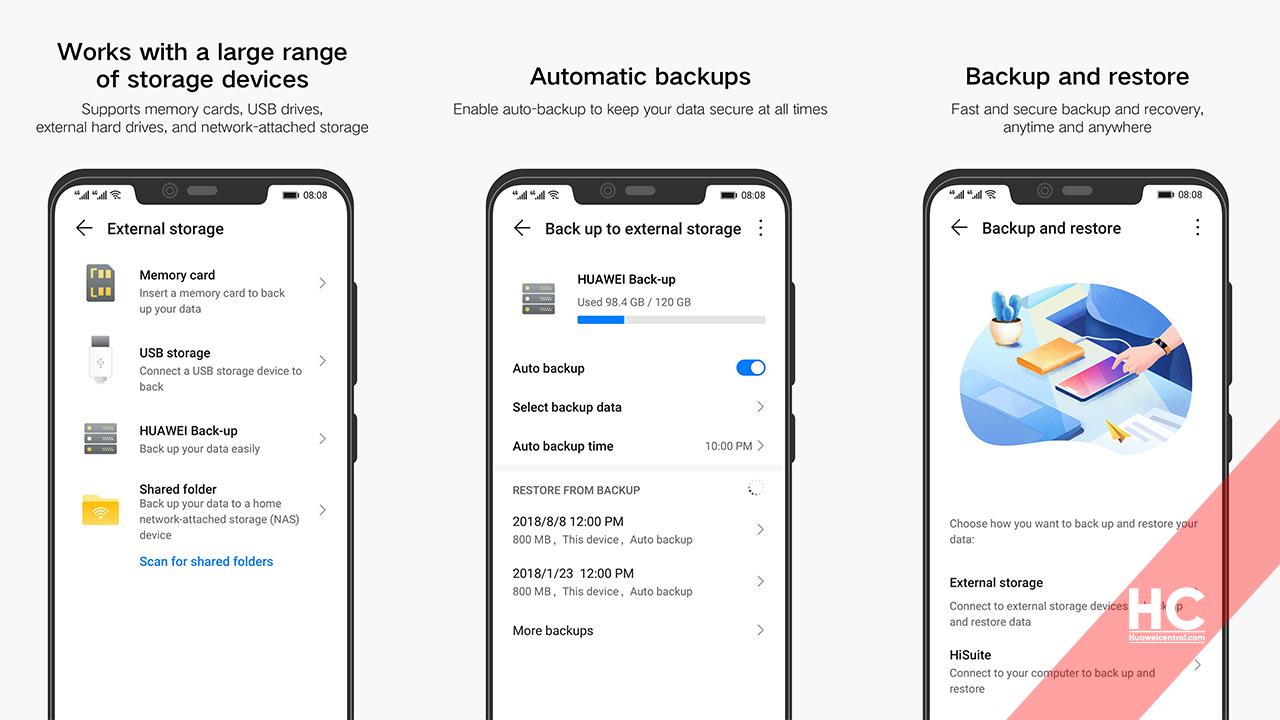
Huawei has updated the Huawei Backup to version 10.1.1.380. This update has a size of 11MB. This app update brings some new changes.
What’s new in this update:
- The backup no longer has an icon on the home screen. To back up and restore your data, just go to Settings.
- To ensure data security, you must set a password before you can back up.
You can download this version from our Huawei Backup app page here.
Huawei Backup:
Introducing Huawei Backup. Never lose your data again. Backup allows users of Huawei devices to easily save an extra copy of their data, apps, media files, contacts, SMS and MMS, call logs, and more to a storage device or to the cloud.
Backup lets you:
- Back up your personal data, including contacts, SMS and MMS, call logs, system settings, alarms, browser bookmarks, email accounts, Calendar events, Weather, Clock, and Music.
- Back up your apps, including app data such as accounts.
- Back up your media files, including photos, videos, and recordings.
- Encrypt your backups for greater security.
- Save your backups to memory cards, USB drives, or the cloud. Some device models support backing up to network-attached storage or Huawei Back-up.
Also, Check:
https://www.huaweicentral.com/huawei-health-app-10-0-5-521/