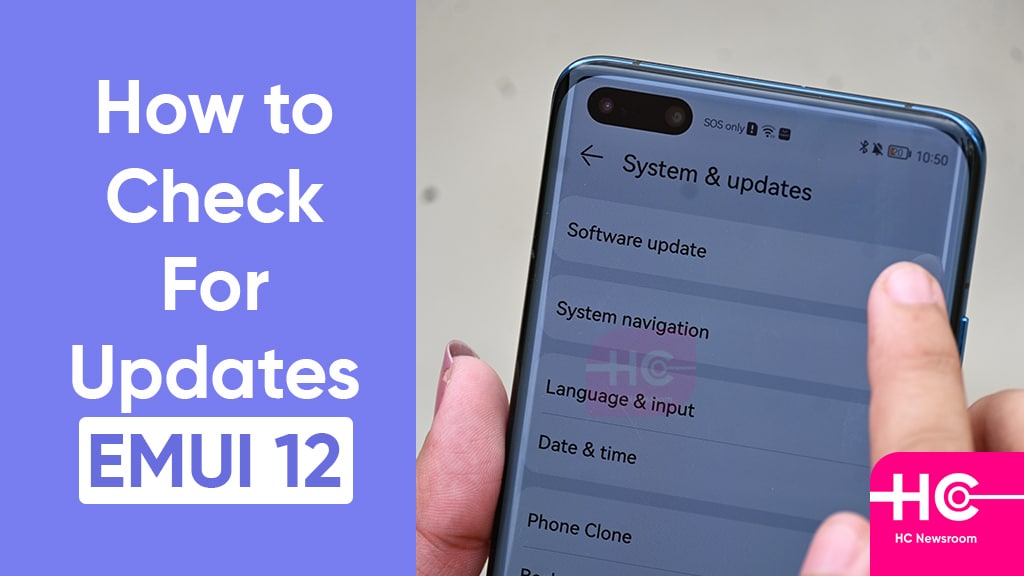Tips & Tricks
How to check for updates on EMUI 12 installed Huawei phone? [Hands on]
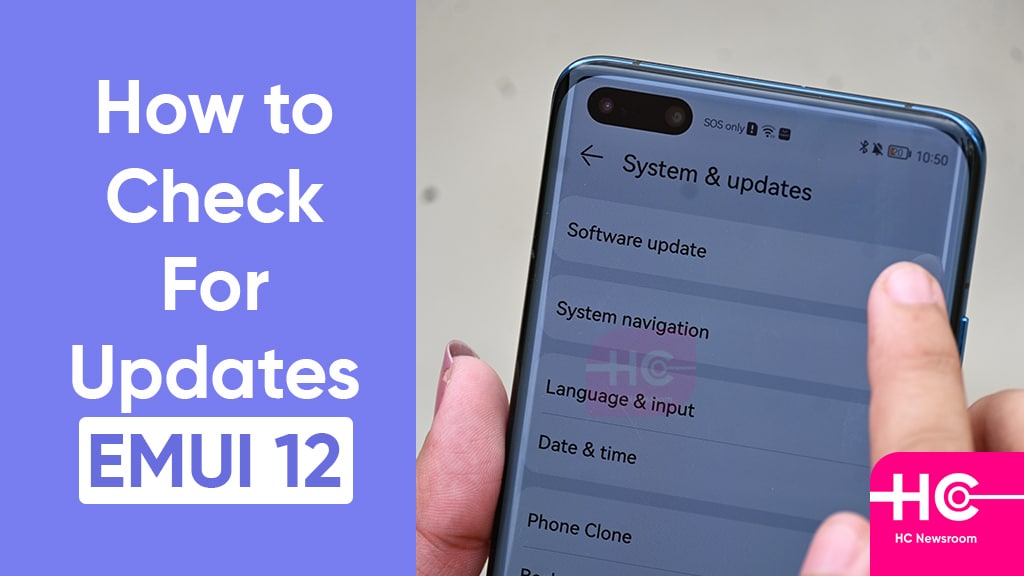
Huawei’s most recent custom OS skin – EMUI 12 is rolling out in the global market through OTA medium. As of now, Huawei has updated most of the eligible smartphones to EMUI 12 software version, which provides a far better experience than EMUI 11 and the previous version.
In the global market, Huawei EMUI 12 vibes are widely spreading out, and users are really satisfied as well as enjoying the brand new user experience. More interestingly, the latest software is fully inspired by HarmonyOS operating system.
Editor’s pick: EMUI 12 Features: New UI design, Motion effect, Control Panel, Device Plus and more
After installation of EMUI 12 on your Huawei phone, do you know how to check for the latest updates? Well, there are two ways to check for updates, which are mentioned below:
- Through Settings
- Through My Huawei app
To be mentioned, below you can check the how-to check for updates steps along with the important notes. For better understanding, we have recorded a live video that shows the check for updates process on EMUI 12 installed phone.
Here is the live video of check for updates on Huawei EMUI 12 smartphone:
Steps to check for updates:
Through Settings:
Open the settings menu on your Huawei EMUI 12 phone and tap on system & updates. Now, tap on software update followed by CHECK FOR UPDATES. Afterward, the phone starts connecting to the server and gets the latest update for you. Hit download and install.
Through My Huawei app:
Go to the My Huawei app on your phone and visit the support section. From here, you will see an update icon, tap on it. It will redirect you to the update page, now tap on the CHECK FOR UPDATES option followed by download and install.
Notes:
- Make sure that your net connection won’t be lost while checking for updates.
- My Huawei app must be on the latest version.
- Keep checking the update section to get an update ASAP.