HarmonyOS
HarmonyOS 3 features for Huawei Watch GT 3 series

Recently, Huawei announced HarmonyOS 3 software rollout for the Watch GT 3 smartwatches and brings a variety of new features. This upgrade will help you to get the most out of its capabilities.
Huawei is rolling out HarmonyOS 3 for the Watch GT 3 Pro 43mm, Watch GT 3 Pro 46mm, Watch GT 3 Porsche Design, GT 3 42mm, GT 3 46mm, GT Runner, and GT 2022 Collector’s Edition.
According to the information, Huawei Watch GT 3 users can download this new build with version 3.0.0.73 and OTA package size of below 100Mb.
There are additional and hidden options available for the Watch GT 3 series, we’ll walk you through some of the most interesting ones here. Let’s take a look at HarmonyOS 3 features that are rolling out for Huawei Watch GT 3 devices.
Quick Payments:
Although, Huawei is sending HarmonyOS 3 for both global and Chinese users but the latest firmware has a China-exclusive feature called WeChat quick payments.
Outfit watch face:
After installing HarmonyOS 3, Huawei Watch GT 3 series users can set up a customized version of watch faces to match their outfits. This makes the watch faces more intriguing and interesting.
To set a dial, open the Huawei Health app, select the device, tap on watch face market, and then select “My” from here you can customize the outfit watch face.

Kaleidoscope watch face:
Other than the customized outfit dial, Huawei Watch GT 3 will bring a brand new kaleidoscope watch face. This will unlock new patterns on the watch faces when you access the crown to adjust the kaleidoscope display effect.
To use this new watch face, navigate to the Huawei Health app, select the smartwatch, open the watch face section, tap on Me, and then select Kaleidoscopic watch face.

Flashlight:
This is another useful addition to the Huawei Watch GT 3 series and if you often wished for a torch in your smartwatch, then this is a right to upgrade to the latest HarmonyOS version.
The new flashlight comes with 8 standard and custom color schemes. You can customize colors, and flash effects and adjust the intensity of the color.
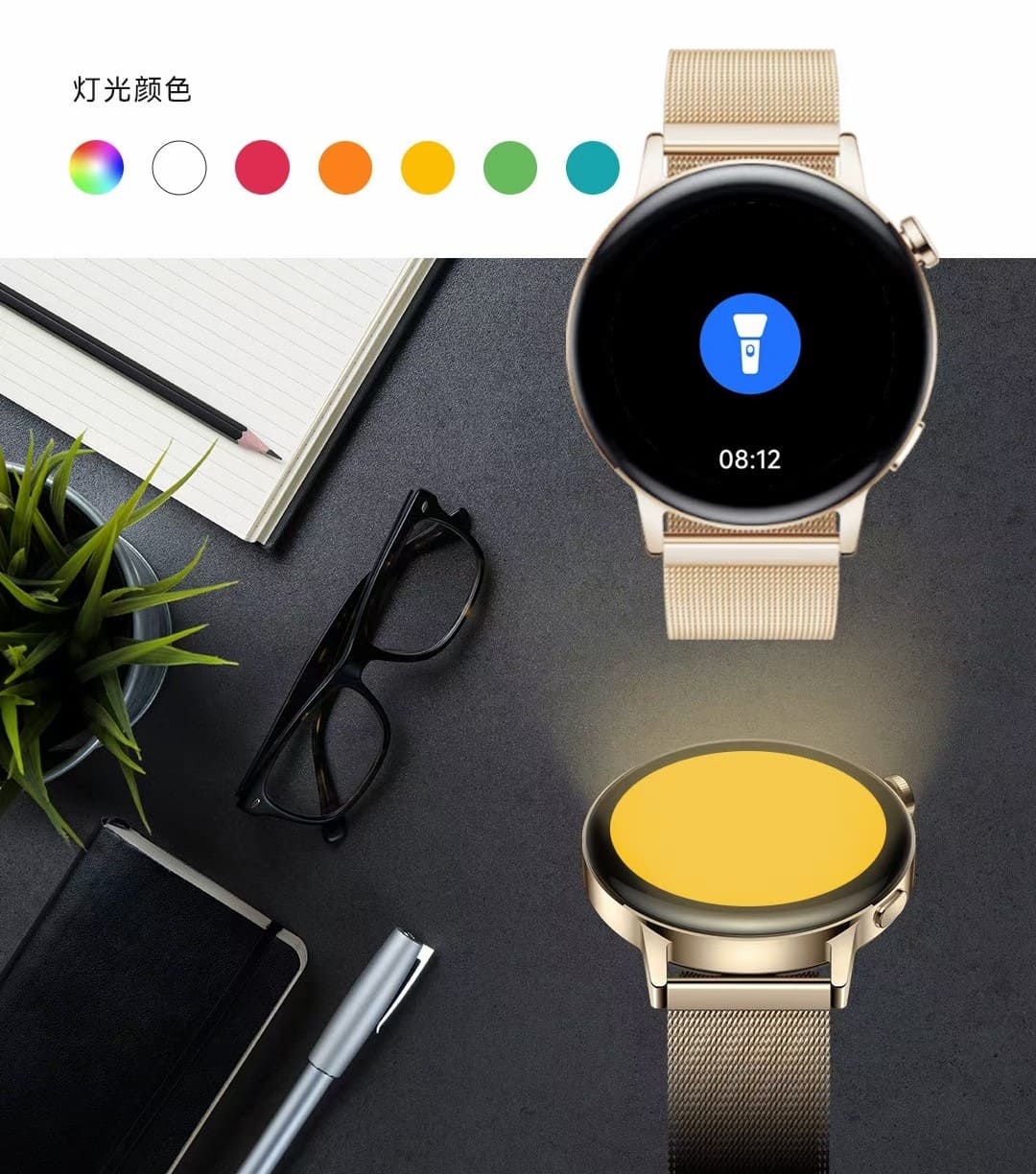
To use this new feature, open the app section, from here tap on the flashlight/torch app and then slide up to enter the flashlight settings.
HarmonyOS 3 grabs you a lot of reasons to upgrade over the latest software update and you should also download it right away as soon as it appears on your Huawei Watch GT model.






