Updates
Global Huawei Watch GT 3 users receiving March 2022 firmware

Huawei has just begun sending the latest March 2022 firmware update for Huawei Watch GT 3 smartwatch users in the global market. This update is rolling out through OTA medium and holds a tiny update package size of 64.36 Megabytes.
As per the information, Huawei Watch GT 3 March 2022 update arrives with firmware version 2.1.0.258. In terms of changes, this update added the data display menu in the training settings and bring optimizations for heart rate monitoring, music playback, and display.
With this update, Huawei mainly focuses on health data display and improves the accuracy of health monitoring features such as heart rate, resting pulse, and swimming lap counting. So, we advise you to get this update now because it will enhance your overall user experience.
To be mentioned, this update is gradually expanding among the global Huawei Watch GT 3 users and may take one-two weeks to meet all devices. Keep yourself updated with the software section of your device. Check the full changelog below.

Last week, other smartwatches of this series including Huawei Watch GT 2 42mm and 46mm also grabbed the March 2022 update that brought optimizations fot sleep monitoring feature and system stability.
Full Changelog:
New:
- Adds the data display menu to the training settings, allowing you to choose which data to display during your workout via data cards.
- Adds the intensity screen in the data view menu, allowing you to scroll down to via heart rate and pace zones during workouts.
Optimizations:
- Optimizes the accuracy of swimming lap counting
- Optimizes the accuracy of heart rate and resting pulse during exercise
- Optimizes music playback in certain situations
- Optimizes the display of certain user interface
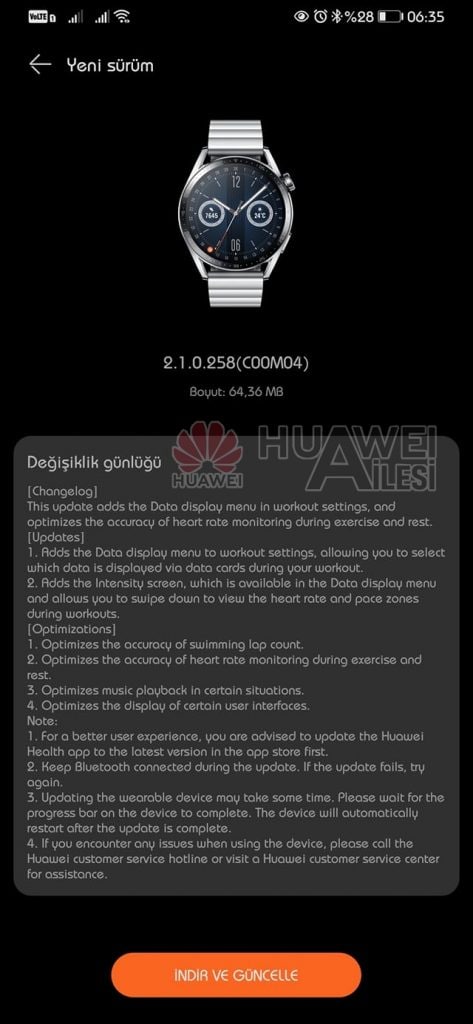
Here’s how to update:
To update your Huawei Watch GT 3, Open the Huawei Health app on your smartphone and go to the connected device section, and tap on your device. Now, follow the on-screen instructions and install the available update.
If you want to send us Tips, Update Screenshots, or a Message? connect with us here:
- [email protected]
- [email protected]
- Message us on Twitter
(Via: Huaweiailesi)






