Comparison
Android 14 vs One UI 6 vs iOS 17 vs HarmonyOS 4: Clock widgets

Widgets have become the fastest way to interact with smartphones and clock widgets hold a special place for the personalization section. It’s one of the most common clock widgets that each phone offers and it’s time to compare the top ones including Android 14, One UI 6, iOS 17, and HarmonyOS 4.
Android 14:
The latest stock Android version has clock widgets in different shapes and features including – Analog, Digital, Stacked, Stopwatch, and World Clock. These widgets have animations and the digital clock consists of multiple info such as date and alarm.
Once added, you can remove these widgets from the home screen at any time. Also, it has anchors, which can be used to change the size of the widget from the smallest to the biggest. While some of them support clock-face options.
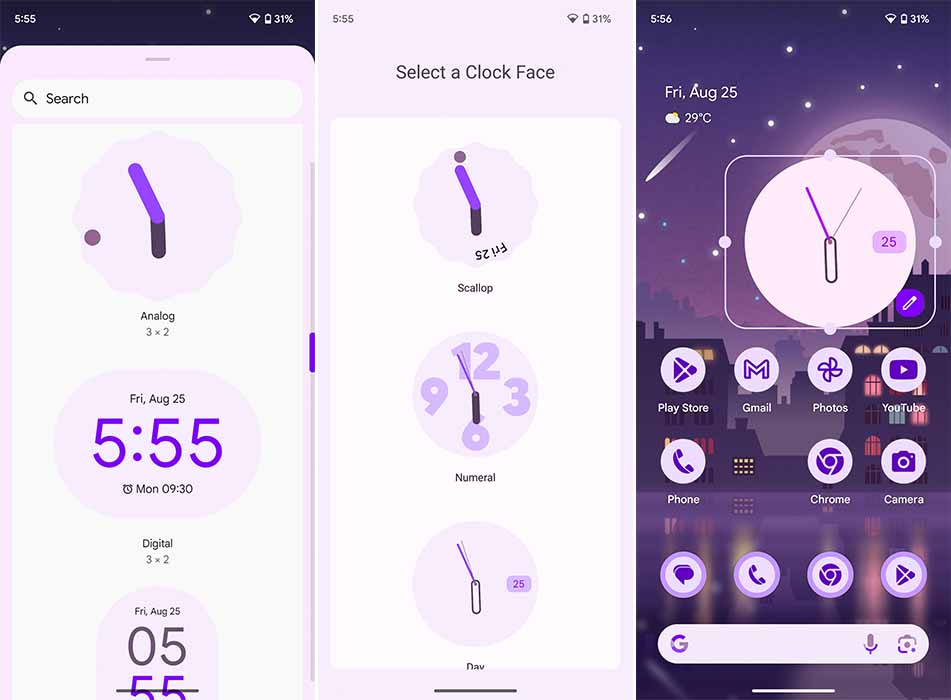
One UI 6:
One UI 6 comes with four different clocks including Alarm, Digital, Analogue, and dual clock systems, which can be used as a world clock. Unlike stock Android, One UI 6 has various clock customizations for style, background color, transparency, and synchronization with the default system theme.
You can add and remove these clock widgets with just tap and hold action. Also, these are editable widgets, which means you can tweak all of the available customizations.
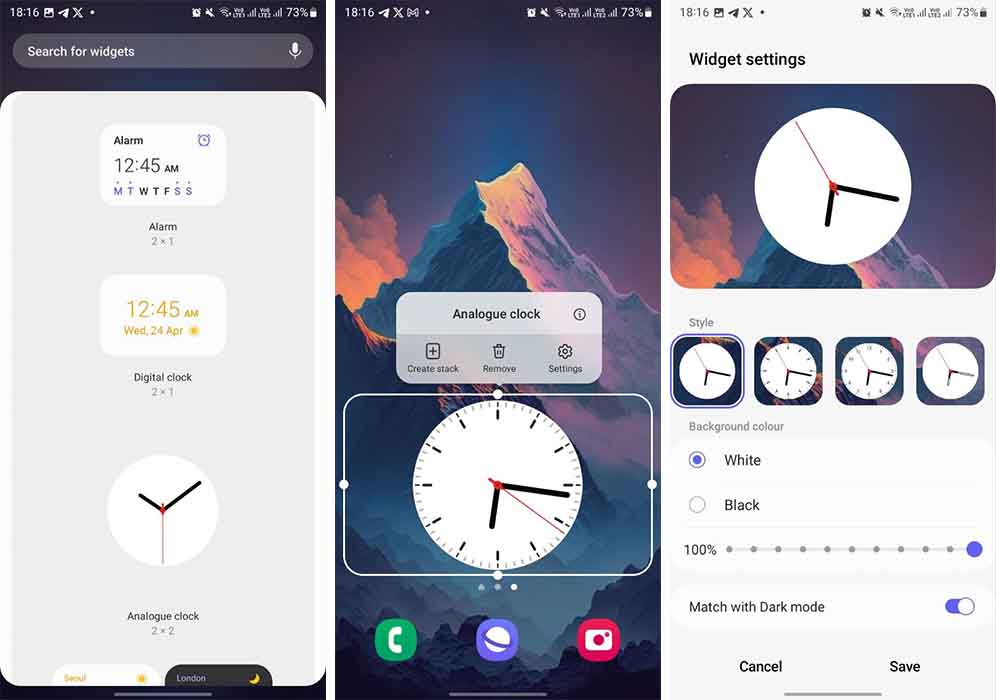
iOS 17:
Apple’s new iOS 17 only has analog clock widgets but these are available in different shapes and combinations of information among all others. Adding a widget on the home screen is simple on iOS 17. However, there are no customizations available for these clock widgets.

HarmonyOS 4:
Huawei’s HaramonyOS operating system has 6 types of clock widgets and these are all analog clocks. Yet, Huawei has the most customizable clock widgets among all of them. You can choose from numerous clock widget themes. Along with that, you can tweak shapes and colors. A few of them also support a gradient color system as well.
As compared to Android 14, One UI 6, and iOS 17, Huawei’s HarmonyOS 4 brings the most colorful and smooth clock widgets.







