Windows
Windows 11 Insider Preview 22621.675 update rolling out with new features
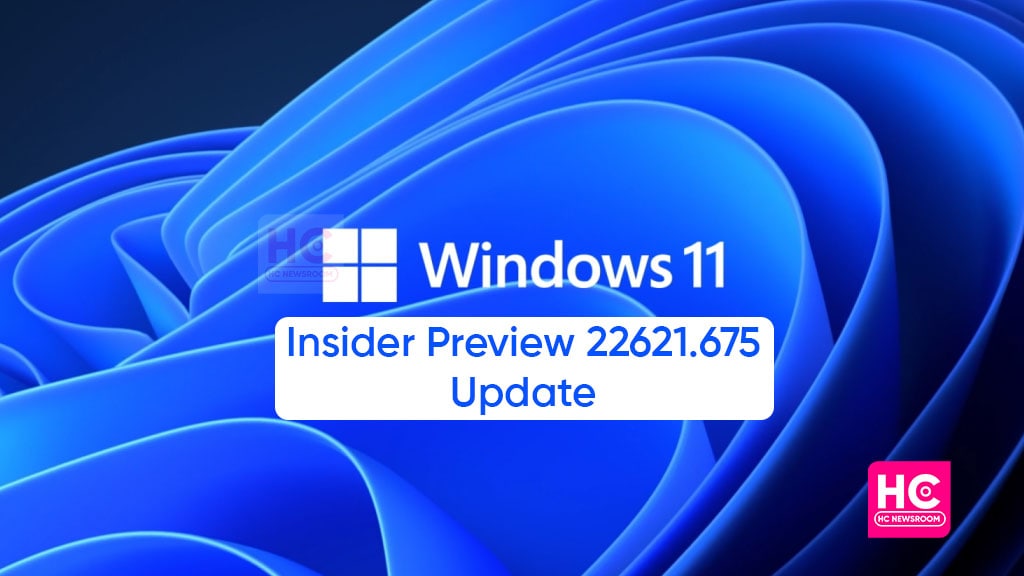
Microsoft is back on the platform with a new version for its consumers. Currently, Windows 11 Insider Preview is getting the 22621.675 (KB5019509) update with some wonderful enhancements to the file manager and taskbar menu.
Notably, the latest update brings some reflective and comprehensive features to Windows 11. It includes a revamped file explorer, new Suggested Actions, an efficient taskbar overflow menu, and facilities to easily connect and share essentials with other devices.
It’s worth mentioning that this update is following the lead of the previous 22621.608 beta build. The company has already released these features to the high-end operating system. However, at that time, the update was only open to a handful of users.
As of now, with a slight change in the version, the company has brought the beta build features to its general consumers in a stable avatar. Consequently, this update will gradually make its path to all Windows 11 Insider operators.
Till then, you can have a detail look at the features through the given changlog.
Windows 11 Insider 22621.675 Update: Changelog
Enhanced File Explorer.
- It now includes tabs to help you organize your File Explorer sessions as you do in Microsoft Edge.
- On the new File Explorer homepage, you can pin important files for quick and easy access.
- Using the power of Microsoft OneDrive, you can view your colleagues’ actions on your shared files.
- The addition of personalized suggestions, based on your Microsoft 365 account.
Suggested Actions
- Added a feature called Suggested Actions for items that you copy.
- For example, when you copy phone numbers or future dates, the respective feature will provide suggestions, such as making a call with Teams or Skype or adding an event in the Calendar app.
[Note: This is available for customers in the United States, Canada, and Mexico.]
Taskbar Overflow menu
- The addition of a taskbar overflow menu.
- The taskbar will offer an entry point to a menu that shows you all your overflowed apps in one space.
Easy Sharing
- You can now share to more devices.
- You can discover and share to more devices, including desktops, using a nearby sharing.
You can enjoy the above-listed features on your system by installing the latest firmware. For doing so, go to the Settings menu and select the Windows Update option. Further, click on the Check for Updates button, and hit the Download tab.
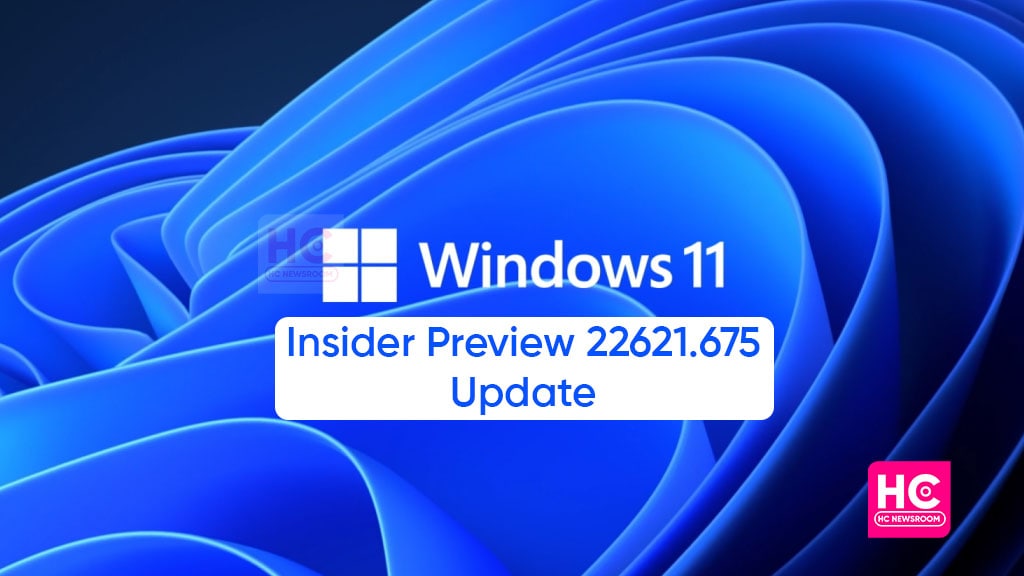
[Source]






