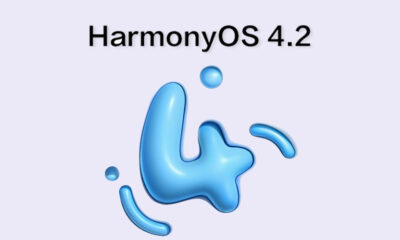WhatsApp now allows to check Status updates through Business info

With the submission of the 2.21.220.17 version update, WhatsApp allows users to check the Status updates through the Business info section. This feature has started to roll out for iOS users meanwhile the Android beta testers already own it.
When a user heads to the Business info page, he/she will find a new change over the profile image. The frame has another circular ring divided into some parts that are corresponding to the number of uploaded statuses.
When the users will tap on the profile picture, WhatsApp will give three options of View Profile Photo, View Status, and Cancel. Thereby users can see onces’ status without going to that section.
Let’s check the exclusive screenshot to get a better understanding of this feature-
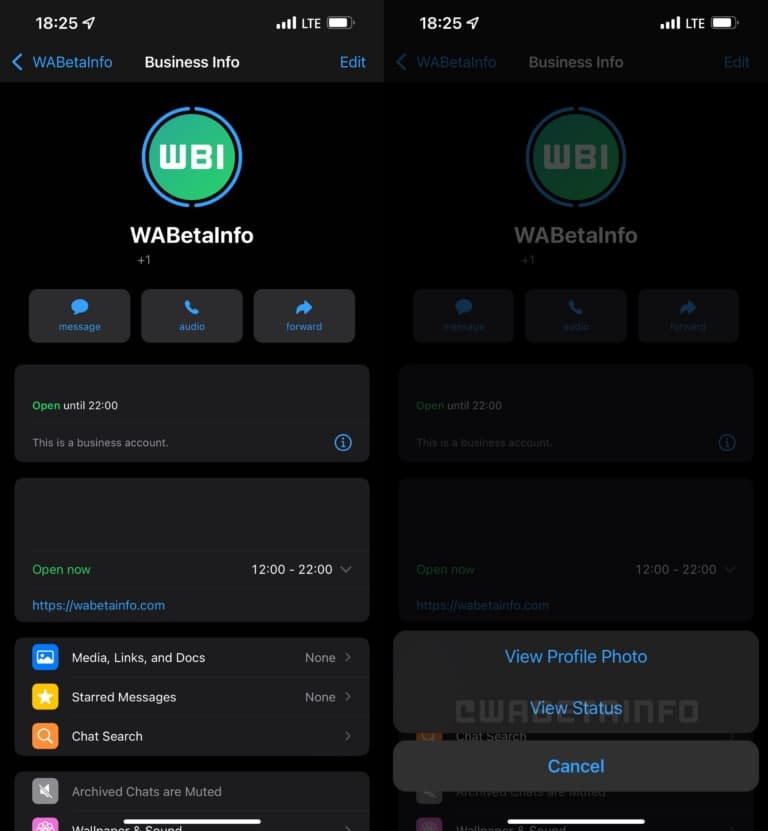
( WhatsApp Status updates, Images From WABetaInfo)
Related: WhatsApp releasing new “delete message for everyone”, extends the time limit
Here you can clearly see in the image, that users can able to view status updates from WhatsApp Business accounts directly.
Rolling Out Status:
At present, WhatsApp beta for iOS 2.21.220.17 brought this feature for the Business Accounts. It has already started to roll out for specific users on the iOS platform. If you haven’t received it yet, you can wait for the next update.
After enabling this feature, a user can only check the uploaded status from Business accounts. However, this change doesn’t work the same with the personal contacts for family, friends, and associates. Still, users can check them through the status tab in WhatsApp.
More About WhatsApp:
A few days ago, WhatsApp released a minor update for WhatsApp status that brought the Undo ability. In addition, it works the same as the delete in a quicker way.
On the other hand, the users got a new Happy Diwali sticker pack from the creations of Sumouli Dutta in some specific countries. This pack has a total of 20 stickers with a download size of 4.9MB.
(Source: WABetaInfo)