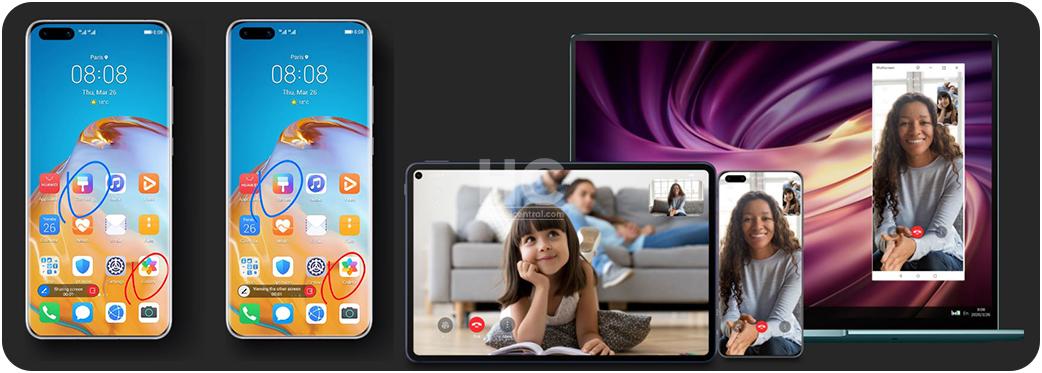News
Synchronise data among different devices with Huawei Cloud Space

Huawei Consumer Business Group CEO, Richard Yu today shared a tutorial on Weibo and explained how to enable the library synchronization feature of Huawei Cloud Space Gallery on Huawei smartphones.
Once enabled, users only need to log in to the same Huawei account to view and edit photos on Huawei devices such as smartphones, computers, and tablets.
In terms of privacy and other important aspects, Richard did not guarantee that there will be no issues. He said that Huawei Cloud Space is the first batch of products in the world to obtain ISO/IEC 27701 privacy certification issued by the international authoritative standards organization (BSI).
The security level is high, provide a security guarantee for user data from the three major links of account authentication data transmission and data storage.
According to the information, Huawei Cloud Space can automatically backup data, synchronize commonly used data, and remote search for your smartphone to easily find files. Furthermore, if users register for a new account, they’ll get 5GB of cloud storage for free.